Have you ever broken your WordPress site while testing something new? WP Reset Pro Plan is a tool that lets you fix it fast. It helps you reset, clean, or restore your site in just a few clicks. It’s great for anyone who builds or manages WordPress sites.
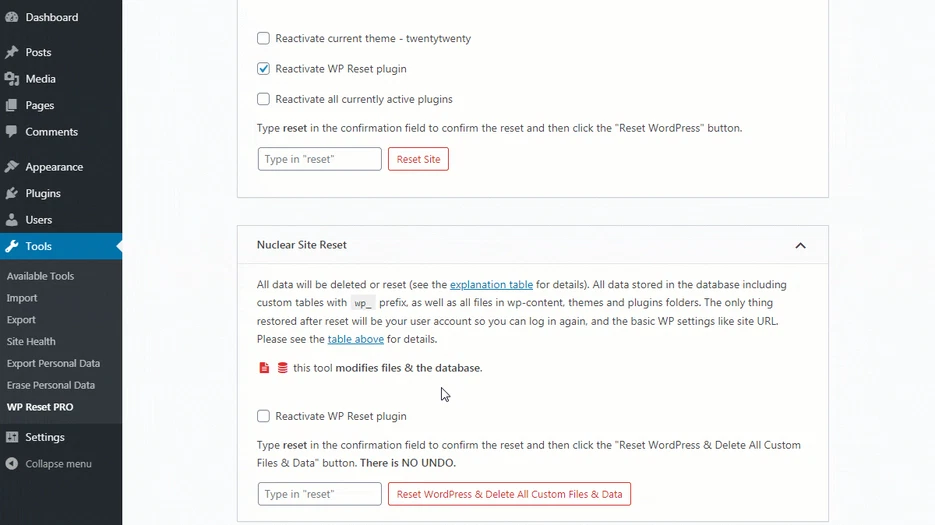
Key Features
Fast Site Reset
WP Reset can reset your whole website back to how it was when you first installed WordPress. You don’t need to reinstall anything by hand. It’s quick and saves lots of time.
Snapshots for Safety
Before you change your site, you can save a Snapshot. If something goes wrong, you can go back to how it was. Snapshots can also be saved in the cloud for extra safety.
Emergency Recovery
Even if your site crashes or shows a blank screen, WP Reset can help. Its Emergency Recovery Script lets you fix big problems fast. You can use it even if you can’t log into your site.
Collections of Tools
You can group your favorite themes and plugins into Collections. Then install them all at once on new sites. It’s fast and helps you keep sites looking the same.
White Label Branding
WP Reset lets you change the plugin’s name, colors, and logo. You don’t need to write any code. This helps you look professional when working with clients.
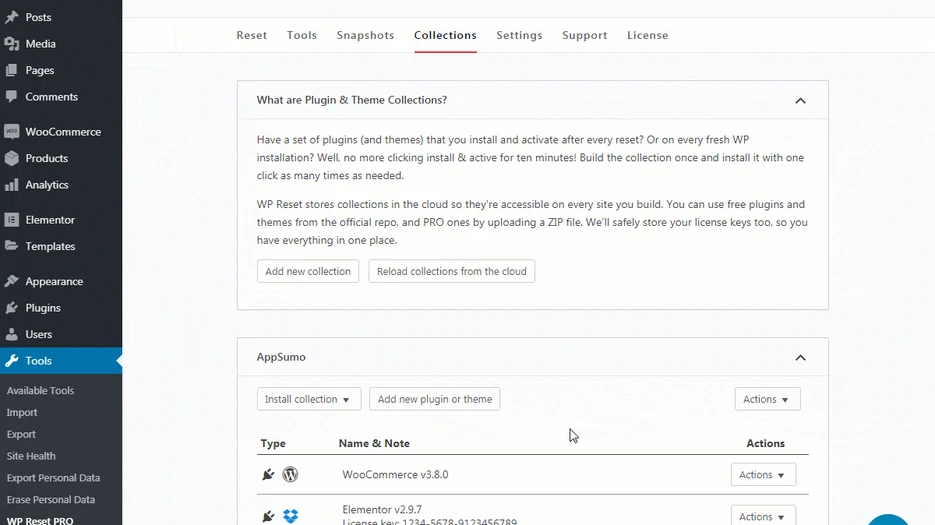
Use Cases
- For Developers Testing New Stuff
Developers often try new plugins or themes. Sometimes, things break. WP Reset lets them fix it fast or start fresh without hassle. - For Freelancers Building Sites
Freelancers work on many sites. Snapshots and Collections help them build sites faster. The white-label option makes them look pro to clients. - For Agencies Managing Many Sites
Agencies handle lots of websites. WP Reset’s dashboard helps keep everything in one place. Emergency tools are great if a client’s site goes down.
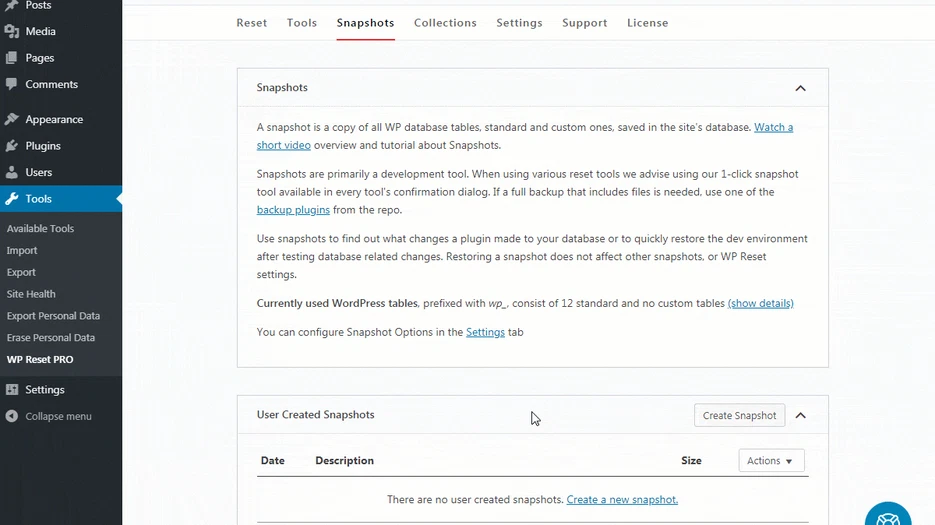
Pros and Cons Table
| Pros | Cons |
|---|---|
| Easy full site reset | Some tools may be tricky for beginners |
| Fixes sites that crash | Cloud storage has limits on small plans |
| Snapshots save time and stress | |
| Collections speed up building new sites |

Hands-on Experience / My Honest Opinion
I’ve built WordPress sites for over 10 years. WP Reset has saved me many times. Last month, I tested a new plugin. It broke my client’s site so badly I couldn’t even log in.
Thanks to WP Reset’s Emergency Script, I fixed it in minutes. No panic, no stress. Snapshots are my favorite part. I always save one before I try new things. Collections help me build sites faster.
If you work with WordPress, I think WP Reset is a smart buy. It makes my work safer and faster. But learn how it works first, so you don’t wipe out things by mistake.



