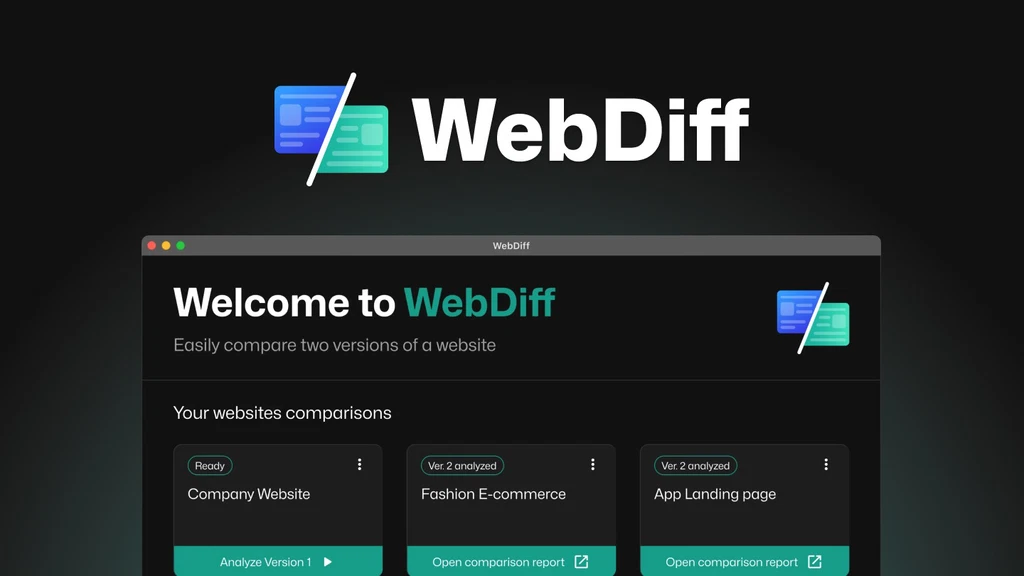Updating a website can be stressful. One small change in WordPress, Shopify, or WooCommerce might break buttons or forms without you noticing. WebDiff is a desktop app for Mac and Windows that instantly compares websites before and after updates. It helps spot errors fast, reduce stress, and keep clients happy.
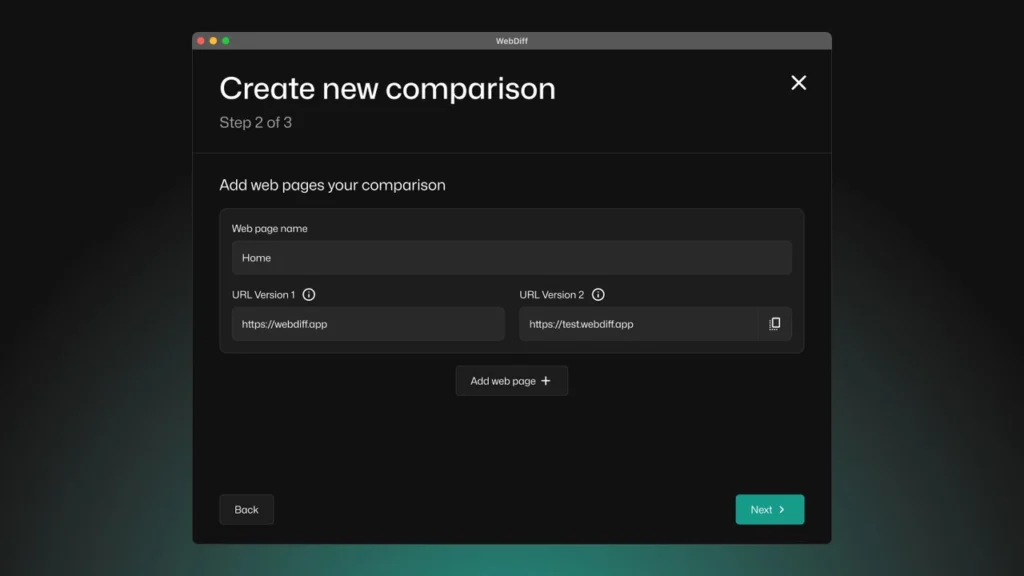
Key Features
Pixel-Perfect Visual Comparison
WebDiff shows side-by-side visual comparisons of web pages. Even the smallest pixel changes are highlighted in color, making it easy to spot layout shifts or missing elements.
Source Code & SEO Tracking
It compares HTML structure, titles, descriptions, H1 tags, and internal/external links. This ensures your website maintains its SEO value after updates.
Hands-Free Analysis
WebDiff runs automated comparisons in the background. You get notifications when reports are ready, so you can focus on other tasks without waiting.
Flexible URL Management
You can compare websites online, locally, or behind a VPN. Import URLs directly from a sitemap and reuse them for future comparisons to save time.
Downloadable Reports
Comparison reports can be exported as PDFs. This is perfect for documentation or sharing with clients.
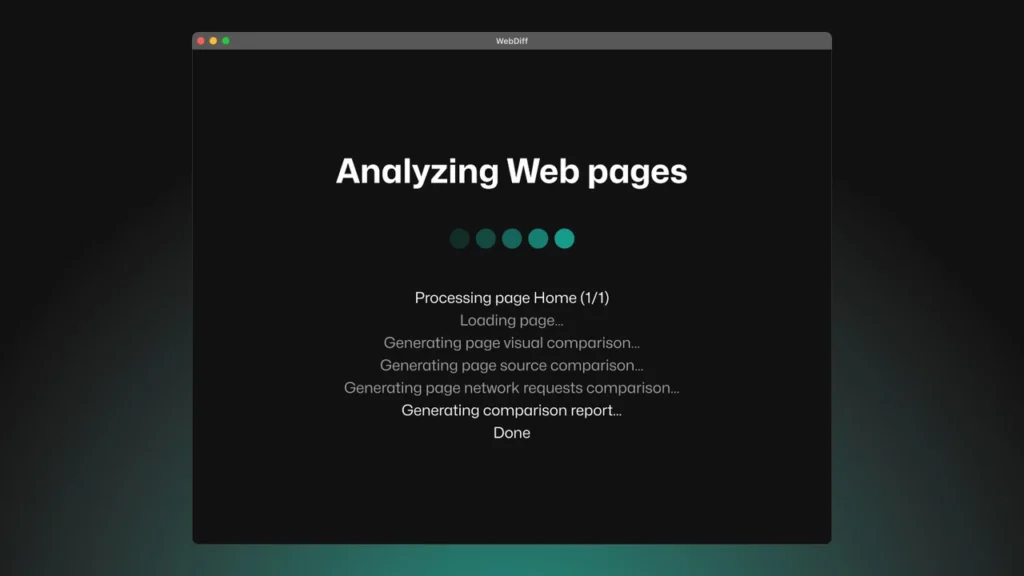
Use Cases
Freelancers
Freelancers can quickly check client websites after updates. This prevents errors and improves client satisfaction.
Marketing & Web Agencies
Agencies managing multiple sites can track changes and maintain consistency. They can archive past reports for reference or compliance.
E-Commerce Owners
Shopify or WooCommerce store owners can compare product pages and checkout flows to prevent revenue loss due to broken elements.
WordPress Bloggers
Bloggers can ensure updates don’t affect layouts, links, or SEO rankings, maintaining a professional look at all times.
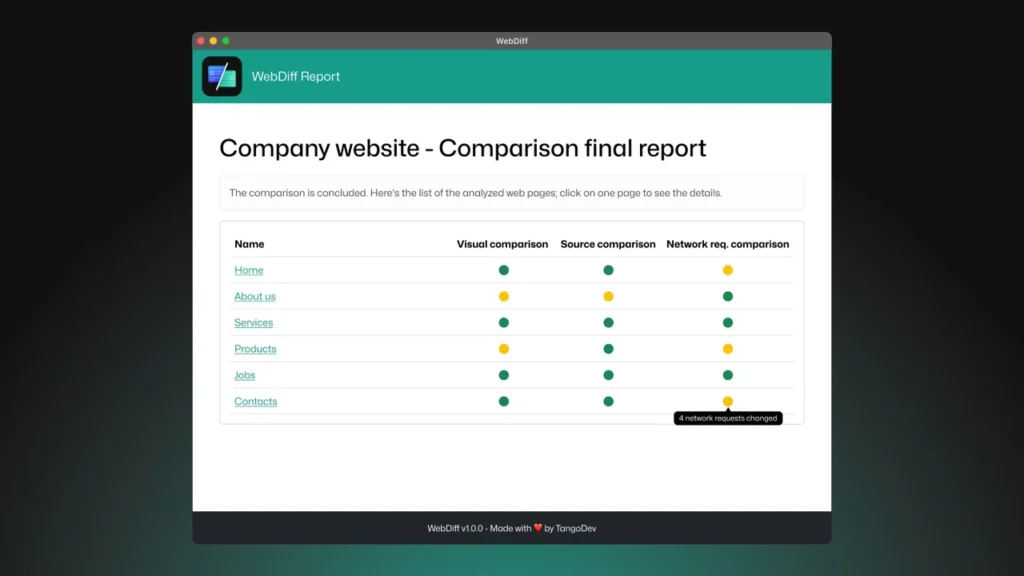
Pros and Cons
| Pros | Cons |
|---|---|
| Pixel-perfect visual comparisons | No multi-site parallel comparisons yet |
| Automated background analysis | Currently desktop-only (no Linux version) |
| Source code & SEO tracking | |
| PDF export of reports |
Hands-On Experience / My Honest Opinion
I’ve used WebDiff on multiple WordPress and Shopify sites. The visual comparison tool is incredibly accurate, catching even minor layout shifts I would have missed. The automated background analysis saved me hours of manual checking. I especially liked the PDF report feature—it’s perfect for client updates. While I hope they add multi-site comparisons soon, WebDiff is already a must-have for freelancers and agencies.
Overall, WebDiff simplifies website maintenance, reduces errors, and gives peace of mind. For $39 lifetime access, it’s a smart investment for anyone serious about website quality.