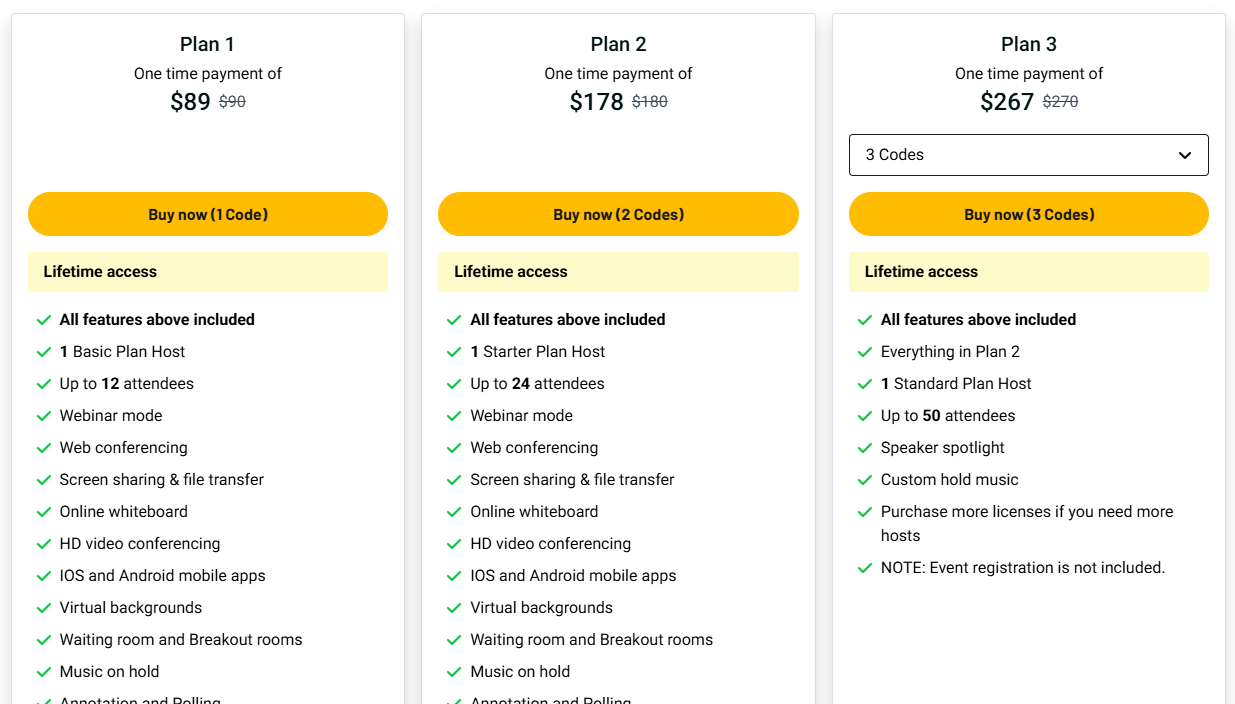Vivomeetings is an easy-to-use video meeting tool. You can host calls, webinars, and events with just a few clicks. It works well on phones, tablets, and computers. Whether you’re teaching, running a business, or managing a team—Vivomeetings makes it simple.
Key Features
Clear HD Video and Audio
Your meetings will look and sound great. It supports full HD (1080p) video and high-quality sound, so nothing gets missed.
Works on All Devices
Use it on Windows, Mac, Android, or iOS. No matter what device you use, it just works.
Webinars and Breakout Rooms
You can run live webinars, split people into smaller rooms, and keep your events engaging.
AI-Powered Tools
Get automatic transcripts and meeting summaries (English only). It helps you stay focused during the call.
Custom Branding
Make your meetings look like your brand. Add your logo, change colors, and create a clean, pro feel.
Live Streaming and Recording
Stream live to YouTube or other platforms. You can also record your meetings and share them later.
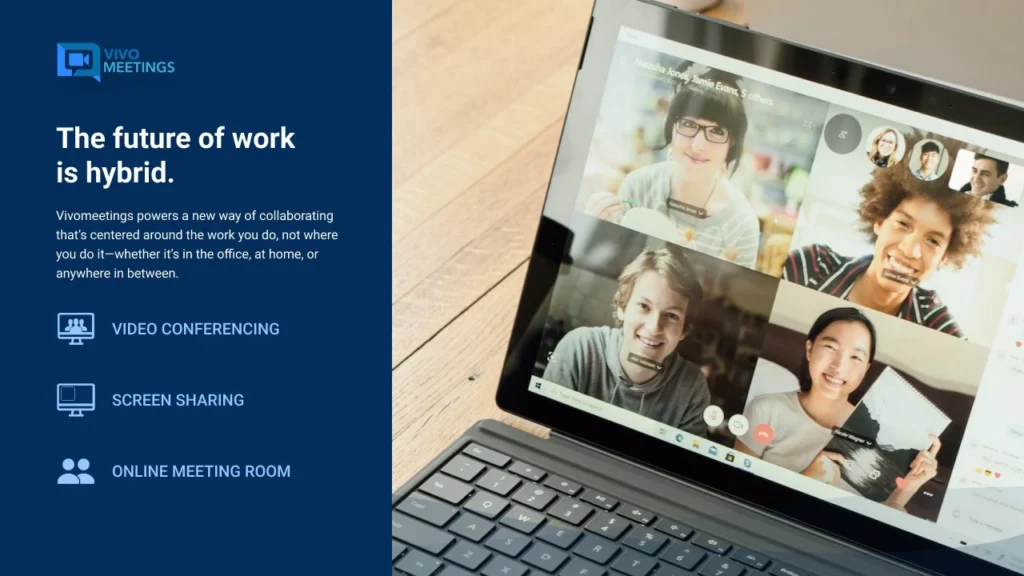
Use Cases
Remote Teams
Hold team meetings with screen sharing, chat, and notes. It’s a simple way to stay connected.
Teachers and Trainers
Teach online classes, give lessons, and interact with students. Breakout rooms and polls keep it fun.
Small Business Owners
Meet with clients, share files, and run webinars. It’s a solid tool that saves time.
Webinar Hosts
Run big events, answer live questions, and stream to thousands. You’ll look pro without the hassle.

Pros and Cons
| Pros | Cons |
|---|---|
| One-time payment, lifetime access | Dial-in only for USA and Canada |
| Easy to use across all devices | Screen sharing not on mobile |
| AI transcripts and summaries | Event registration only in higher tiers |
| Streams to YouTube, up to 10,000 viewers |
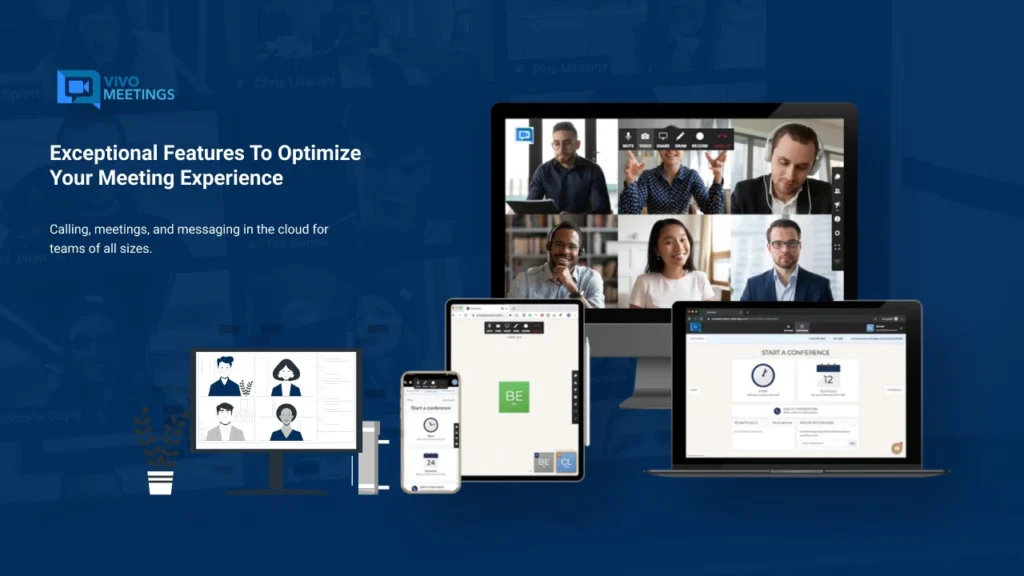
Hands-on Experience / My Honest Opinion
I’ve used Vivomeetings to run weekly sessions for my coaching group. It was quick to set up and simple to use. The video quality was great, and the chat and screen share worked without any lag.