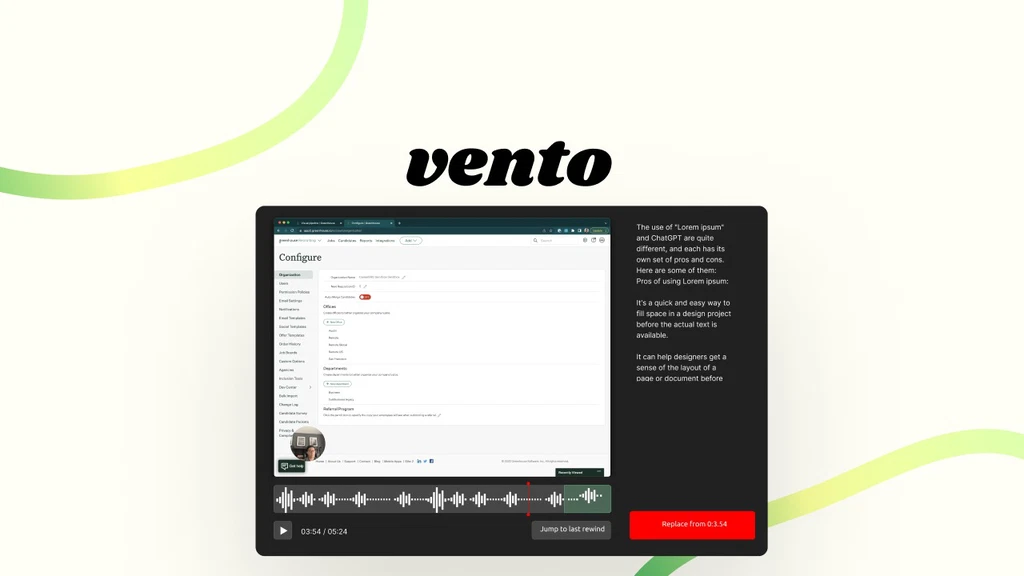Recording your screen can feel hard. One mistake and you have to start over. Vento fixes this problem. It lets you pause, rewind, and fix mistakes fast.
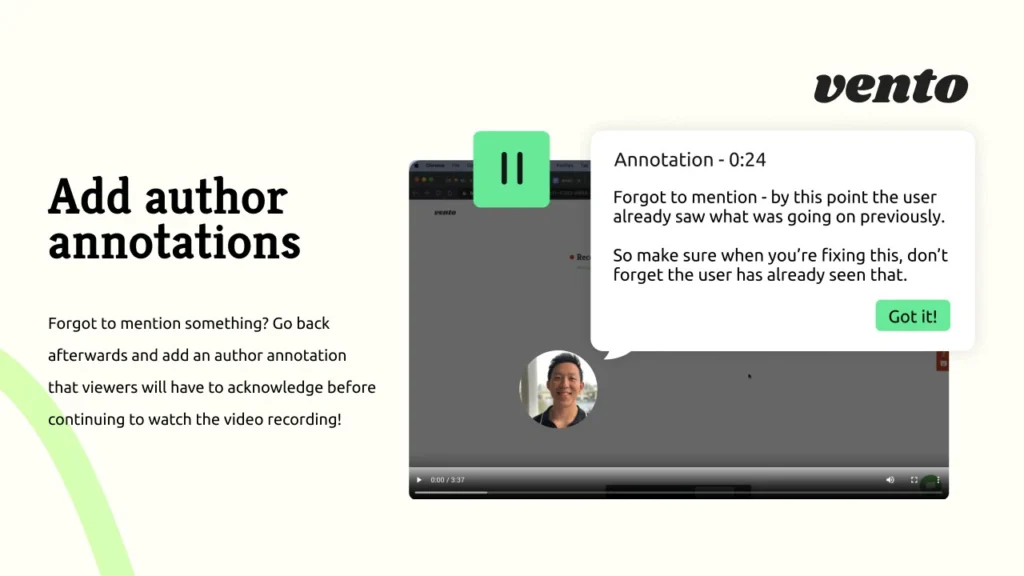
Key Features
Pause and Re-Record
Did you say the wrong word? Or hear your dog bark? With Vento, just pause and rewind a few seconds. Record over the mistake without starting again.
Do Many Takes
Sometimes one take isn’t enough. Vento lets you rewind and try again as many times as you need. This saves time and keeps your videos smooth.
Chapters and Notes
Make long videos easy to watch. Add chapters so viewers can jump to the parts they want. Forgot to say something? Add notes that viewers must read before they keep watching.
Fast, Clear Videos
Vento records in sharp 1080p. There’s no wait for your video to save or upload. It also records your voice, system sounds, or webcam. Free text transcripts help you edit fast.

Use Cases
- Teachers: Teachers can record classes or how-to videos. If they mess up, they can fix it fast without starting over.
- Freelancers: Freelancers can make smooth client demos or pitches. No need to waste hours redoing whole videos.
- Product Managers: Product managers can show software or share bugs. They can quickly record and fix any mistakes.
- Creators: YouTubers and creators can make better videos. No more stress over small errors or noisy interruptions.
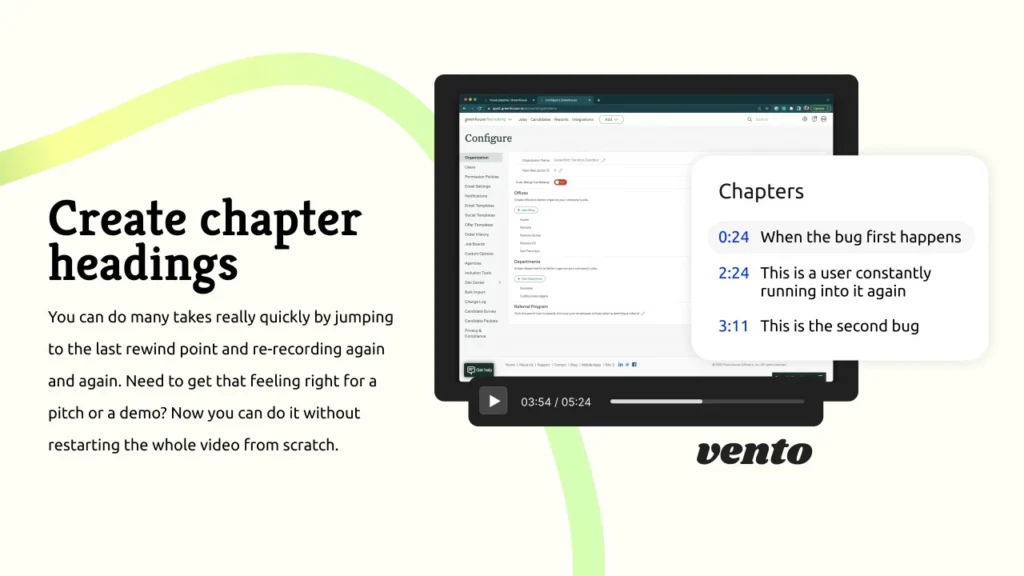
Pros and Cons
| Pros | Cons |
|---|---|
| Easy to fix mistakes | Only works on Chrome and Edge |
| Adds chapters and notes | Max 1-hour videos |
| Saves videos fast | |
| Free transcriptions |
Hands-on Experience / My Honest Opinion
I work with videos often. I’ve tried other tools like Loom and Screencastify. Vento feels fresh and simple.
I tested it in Chrome. It worked great and saved my video fast. The chapters help break big videos into smaller parts. The rewind feature is the best part. It saved me from redoing full videos for small mistakes.
It’s not perfect. It only works in browsers, and longer videos might hit the time limit. But for most jobs, it’s more than enough.