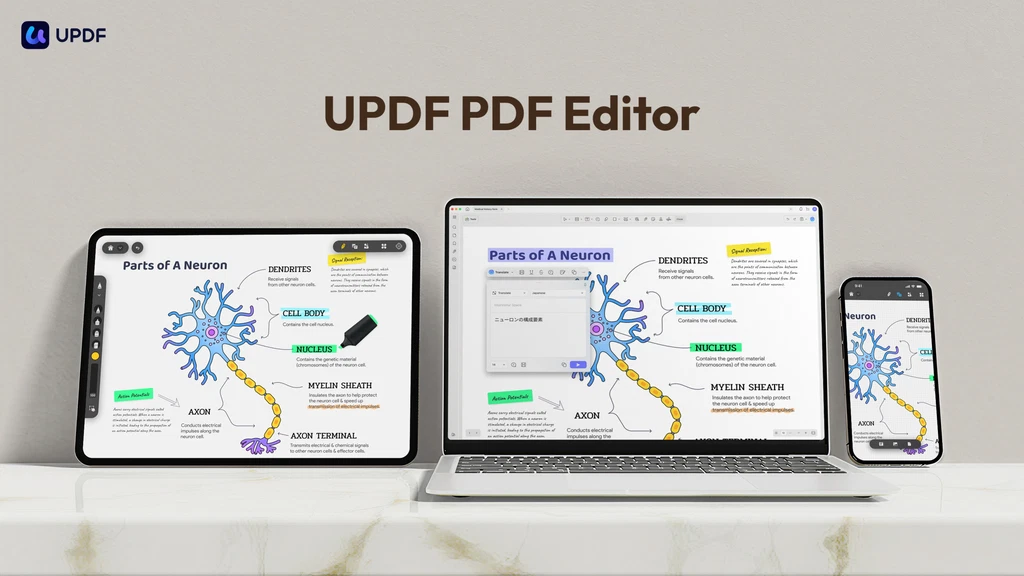UPDF is a PDF editor that works on Windows, Mac, iOS, and Android. You can use it to edit, convert, organize, and sign PDF files. It’s made for people who want full control of their PDF documents without paying monthly fees.
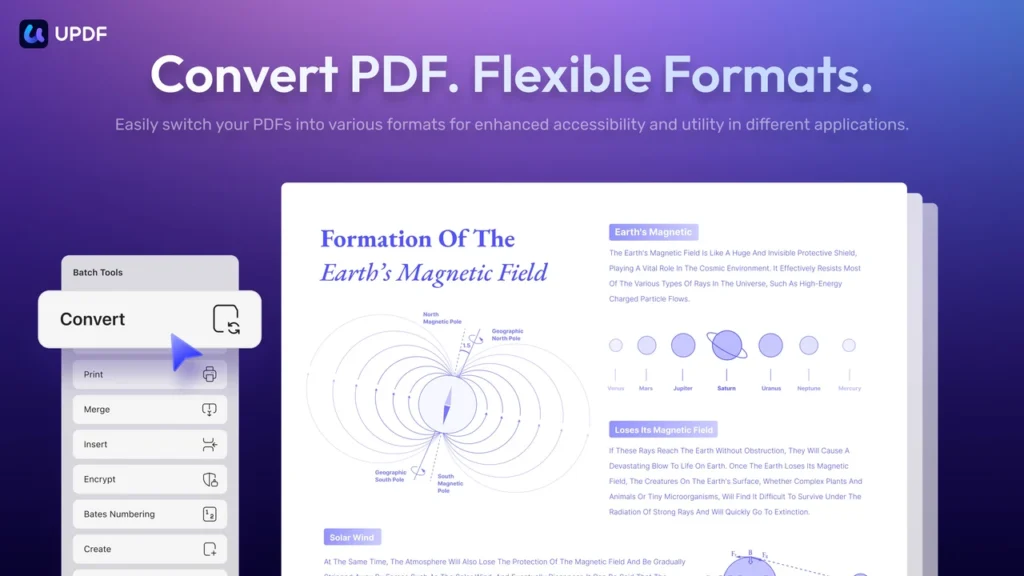
🔧 Key Features
Edit Text and Images
UPDF lets you edit any part of a PDF. You can change text, update fonts, and move images. You can even add links, watermarks, or headers.
Convert to Other Formats
You can turn a PDF into Word, Excel, PowerPoint, images, or HTML. The layout stays the same, so your work looks clean. Choose full pages or only the parts you need.
OCR (Text from Scans)
UPDF has OCR to turn scanned PDFs into editable text. It works in over 38 languages. Note: Not all Mac versions support this feature.
Annotate with Ease
Use highlights, underlines, stamps, or notes. You can draw, add stickers, or use measuring tools. All notes are saved in one list.
Organize PDF Pages
Move, delete, split, or rotate pages. You can also merge PDFs. It’s simple and fast.
Protect Your Files
You can add passwords and restrict printing or copying. You can also blur sensitive parts or add watermarks.
Mobile Editing
UPDF works on phones and tablets. You can edit text, scan to PDF, and organize pages right from your device.

💼 Use Cases
- Teachers can mark homework, convert notes, or create clean study guides.
- Freelancers can edit proposals, sign forms, and send client files safely.
- Business owners can manage contracts, protect client info, and fill out digital forms.
- Students can highlight eBooks, convert scanned notes, or organize assignments.
👍 Pros and Cons
| Pros | Cons |
|---|---|
| One-time payment, lifetime use | AI features not included in this deal |
| Works on 4 devices (desktop + mobile) | OCR not on some Mac versions |
| Easy to use, even for beginners | |
| Fast and smooth editing experience |

🧪 My Honest Opinion
I used UPDF to handle some client contracts and school reports. It was easy to install and simple to use. I liked that I could switch from laptop to phone and keep working. The seamless integration allowed me to stay productive regardless of my location. After my experience, I also looked into the updf lifetime deal analysis to evaluate the benefits of making a long-term investment in the software. Overall, it has significantly streamlined my workflow, making document management much more efficient.
Editing was smooth. Converting to Word kept all the formatting. OCR worked great on my scanned notes. I missed the AI tools a bit, but for a lifetime deal, the value is amazing.