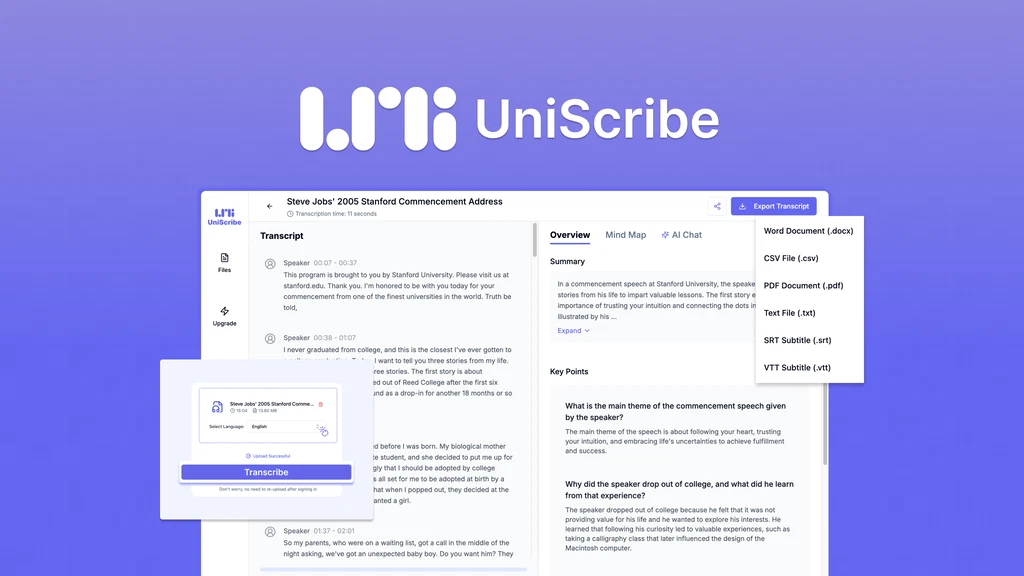Tired of pausing and rewinding audio just to jot down notes? UniScribe is an AI transcription tool that turns audio, video, and YouTube content into clear, accurate text—fast. Whether you’re a teacher, YouTuber, or consultant, this tool helps you extract the gold from your content without the manual headache.
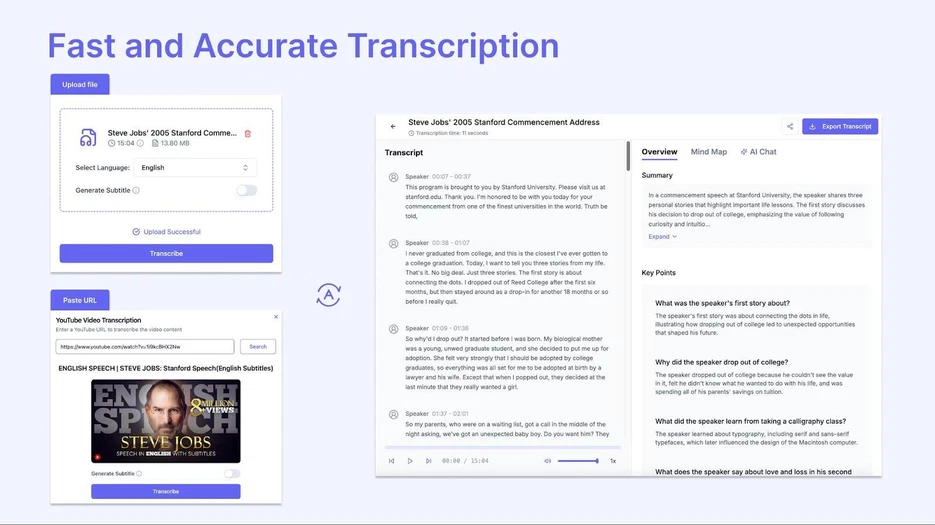
Key Features
⚡ Fast & Accurate Transcription
UniScribe’s AI can transcribe long meetings, lectures, or interviews in under a minute. You just upload a file or paste a YouTube link, and the system handles the rest with impressive accuracy.
🌐 Transcribe in 98 Languages
Working with international clients? No problem. UniScribe supports 98 languages, making it a powerful tool for global teams or content creators with multilingual audiences.
🧠 Smart Summaries & Mind Maps
UniScribe goes beyond transcription by generating easy-to-read summaries, extracting key points in Q&A format, and even creating mind maps. These features help you digest information quickly—great for educators and researchers.
📁 Multiple Export Formats
Export your transcripts in formats like Word, PDF, TXT, CSV, SRT, or VTT. It’s flexible enough for subtitles, blog drafts, meeting notes, or searchable archives.
📹 YouTube Transcription Support
Paste a YouTube URL, and UniScribe will transcribe it like magic. Great for content repurposing or creating subtitles in seconds.
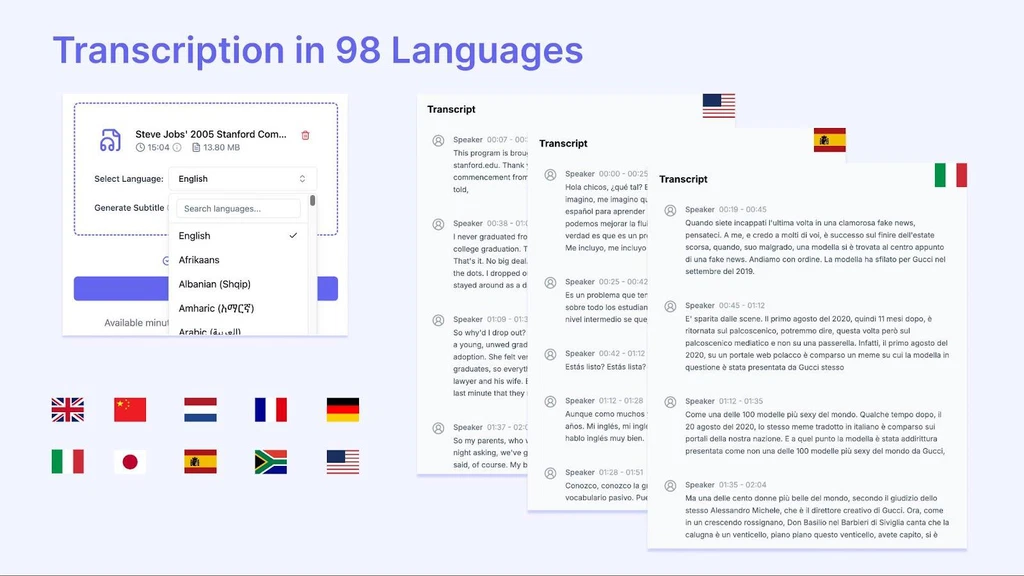
Use Cases
- Consultants & Coaches: Record your client sessions and generate summaries or action points instantly. Saves time and ensures nothing gets missed.
- Content Creators: Transcribe podcasts, interviews, or vlogs to create blog content, captions, or scripts. A solid time-saver when repurposing content.
- Educators & Students: Convert lectures and webinars into written notes or mind maps for quicker revision. Ideal for academic research too.
- Support Teams: Log and summarize customer support calls efficiently. You’ll have searchable records and shared knowledge without manual note-taking.
Pros and Cons
| Pros | Cons |
|---|---|
| Fast and accurate AI transcription | Limited transcription minutes |
| Supports 98 languages | No mobile app yet |
| Generates summaries and mind maps | |
| Multiple export formats available |
Hands-on Experience / My Honest Opinion
After trying UniScribe with a few YouTube interviews and a 45-minute client call, I was honestly impressed. It transcribed everything quickly and picked up even tricky names and accents accurately. The summaries were spot-on, and I loved how it structured key points in a Q&A format—makes reviewing content so much easier.
As someone who reviews SaaS tools for a living, I’ve seen plenty of overhyped transcription tools. UniScribe doesn’t fall into that trap. It’s practical, efficient, and affordable. The mind map feature is a cool bonus I didn’t expect to use often, but now I rely on it for brainstorming and quick overviews.
If you’re regularly dealing with long recordings, this is a solid investment. Just keep an eye on your monthly transcription minutes if you’re on the lower-tier plan.
Pro Tip: Start with the $49 plan to test it out—it gives you 1,200 minutes/month and includes all the core features.