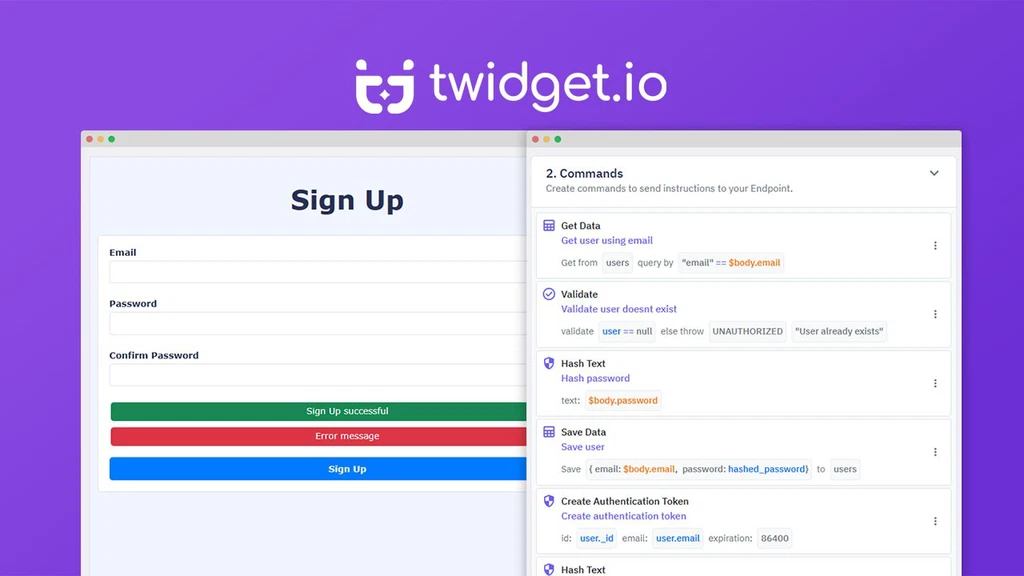Twidget.io helps you build APIs and web apps without writing code. It uses a drag-and-drop system. You can create, launch, and manage APIs fast and easy. This tool saves time and work.
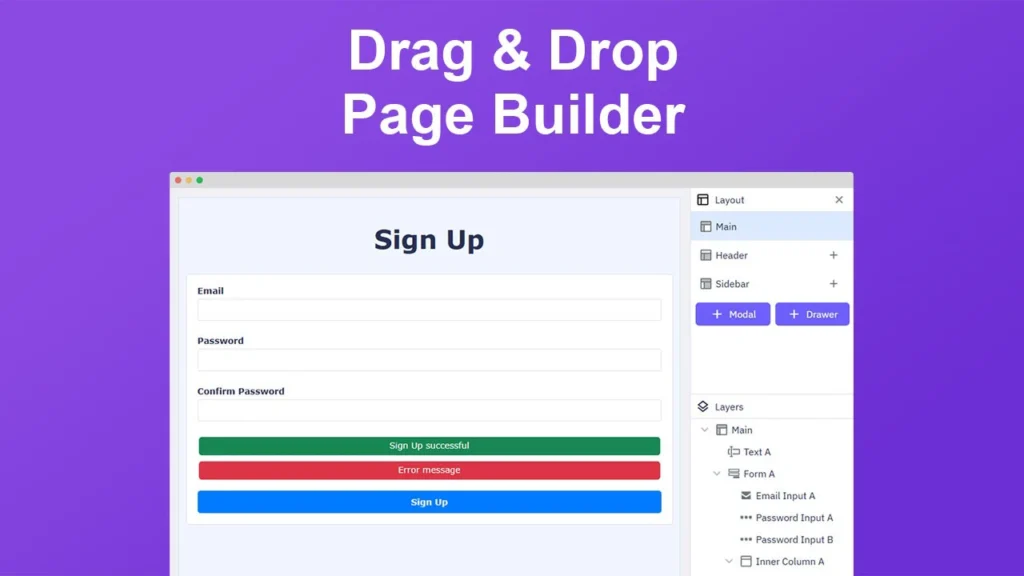
Key Features
No-Code API Builder
Twidget.io lets you design API endpoints with a simple visual tool. You set commands and responses. You can also add security without coding.
Drag & Drop Page Builder
Build web pages by dragging and dropping parts. The pages work well on phones, tablets, and computers. You link page parts to your APIs and data.
Instant API Creation
Turn your data and logic into REST APIs quickly. Control inputs, outputs, and authentication easily. Use APIs inside your apps or with other services.
Built-in Database
Twidget has its own database. Store and manage data safely. No need to set up extra tools.
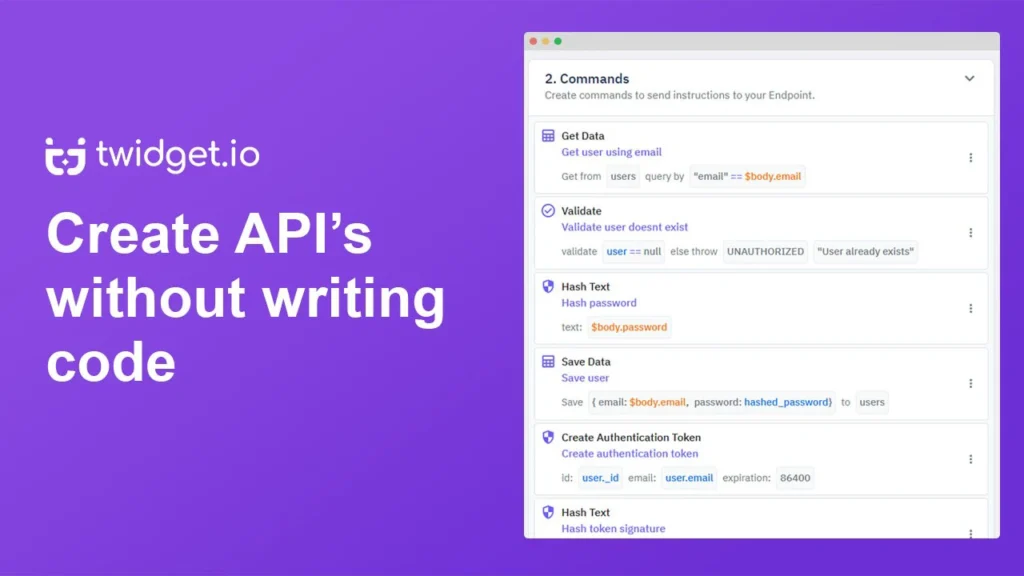
Use Cases
- Developers: Build APIs and web apps fast. Perfect for testing ideas or making tools.
- Entrepreneurs: Create apps to try new business ideas. Update apps without coding help.
- Web Designers: Make interactive websites easily. Connect pages to data for live content.
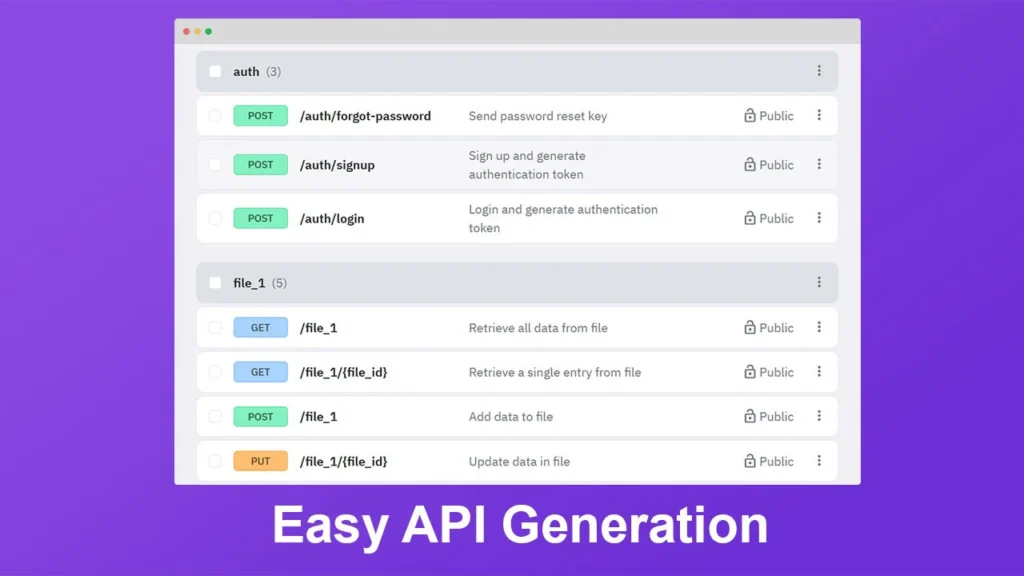
Pros and Cons
| Pros | Cons |
|---|---|
| Easy drag-and-drop tools | No automatic API discovery |
| Built-in database | Learning API basics needed |
| One-time payment, lifetime | Small user community now |
| Supports webhooks | Some setup is manual |
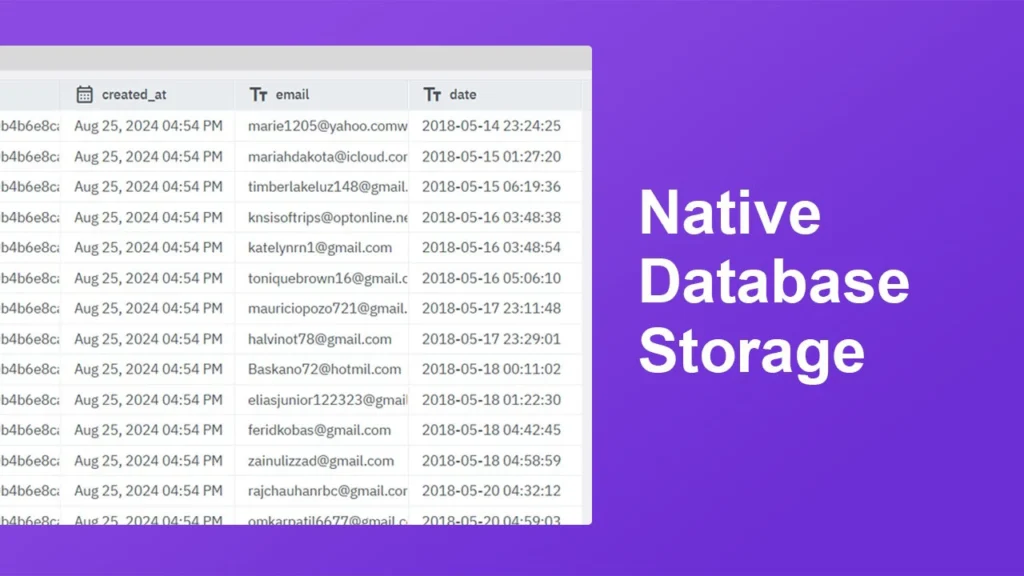
Hands-on Experience / My Honest Opinion
I used Twidget.io and liked how easy it is to build APIs and pages. The drag-and-drop system saves time. The database and API tester are useful. You should know some API basics to use it well. The community is small but growing. It’s great for quick projects and startups. Overall, Twidget.io is a good no-code tool to try if you want to build apps fast without coding.