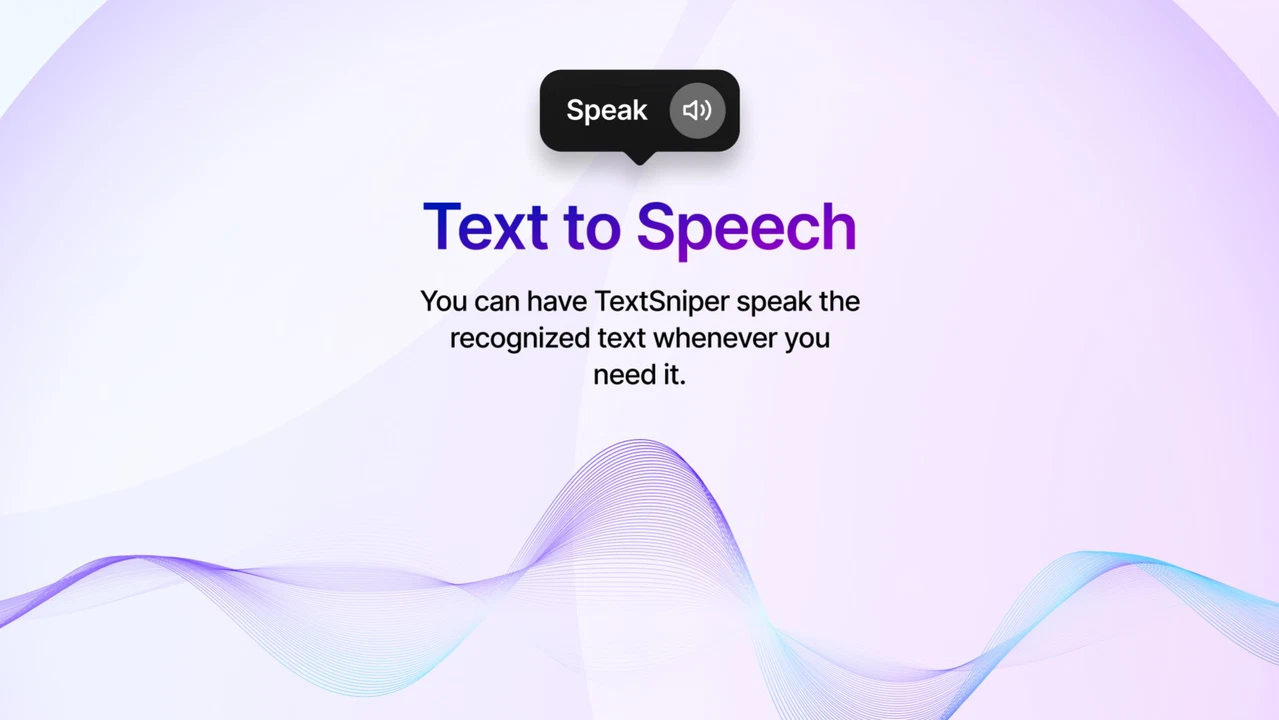If you often need to extract text from images, PDFs, slides, or even videos, TextSniper is here to make your life easier. This simple macOS app uses advanced OCR technology to instantly convert anything you see on screen into editable text. It’s fast, accurate, and surprisingly easy to use.
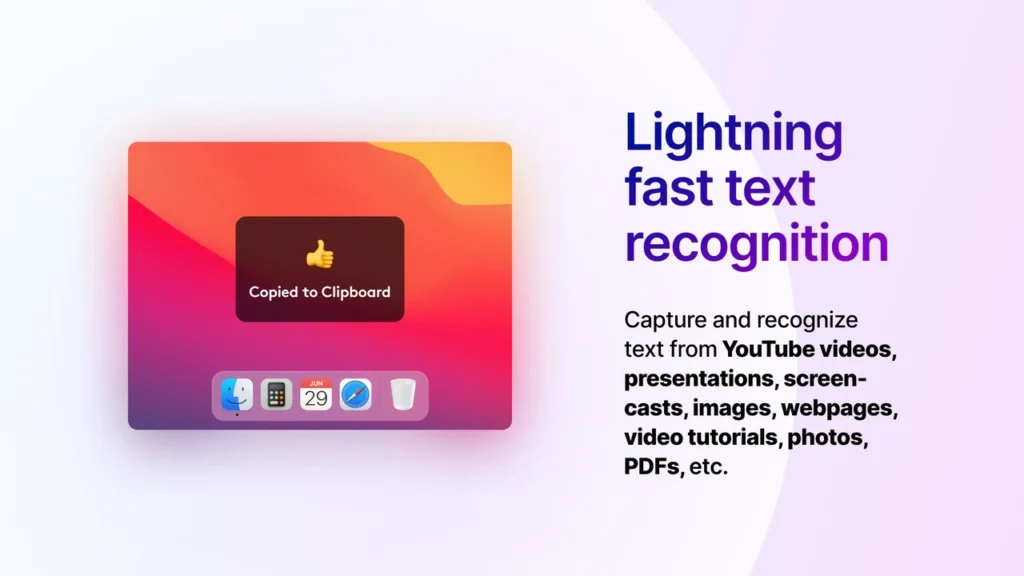
Key Features
Instant Text Extraction
TextSniper captures text from any screen area in seconds. Just press CMD+SHIFT+2, select the area, and the text is ready to use. No more retyping!
Text-to-Speech
You can turn recognized text into speech instantly. It’s perfect for multitasking or reviewing content hands-free.
QR Code and Barcode Scanner
The app also reads QR codes and barcodes. This makes it easy to quickly get links, product info, or contact details without extra tools.
Offline and Privacy-Focused
All processing happens on your Mac. No data is sent online, keeping your information safe. Plus, it works offline—no internet needed.
Multi-Language Support
Supports English, German, French, Spanish, Portuguese, Italian, and Chinese on macOS Big Sur. English is available on Catalina.
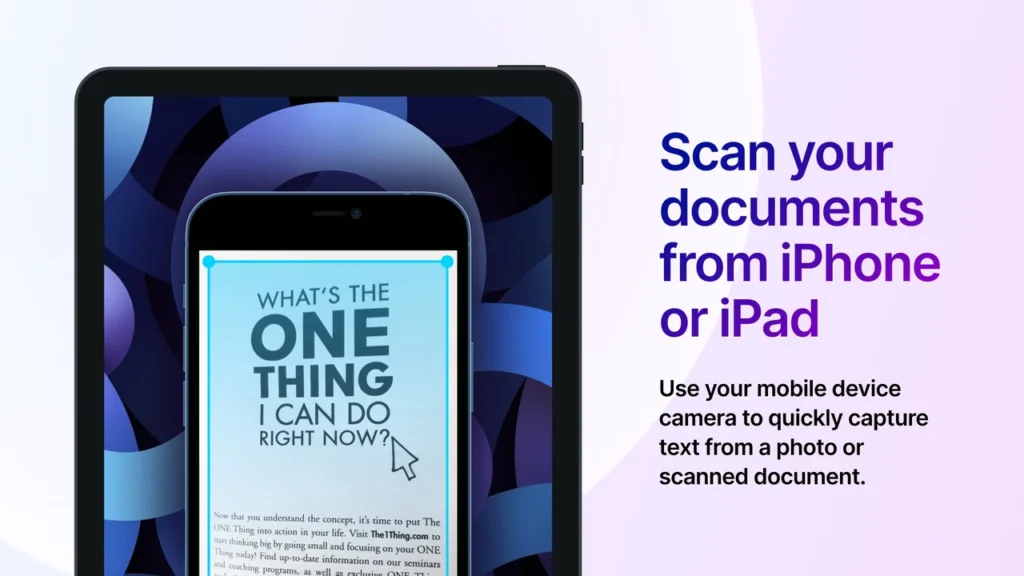
Use Cases
- Bloggers & Content Creators: Quickly grab quotes, statistics, or text from images and PDFs. Save time on research and writing.
- Customer Support: Extract information from screenshots or documents instantly for faster responses.
- Students & Educators: Capture text from slides, textbooks, or Zoom lectures without typing.
- Professionals: Scan invoices, contracts, or receipts quickly and keep your workflow smooth.

Pros and Cons
| Pros | Cons |
|---|---|
| Fast and accurate OCR | Only available for macOS |
| Text-to-speech support | Limited language support on older macOS versions |
| Privacy-focused, offline use | – |
| Simple, minimalistic interface | – |
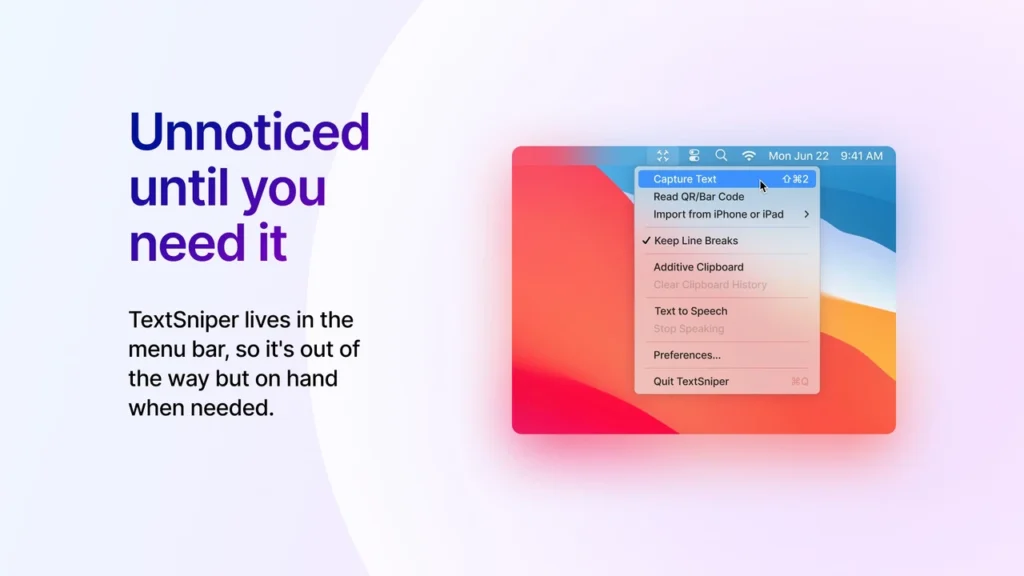
Hands-on Experience / My Honest Opinion
I’ve used TextSniper daily for grabbing text from slides, PDFs, and videos. The speed is impressive, and the accuracy is spot-on. I love that it runs silently from the menu bar and doesn’t clutter the dock. The QR scanning feature is a nice bonus. My only wish is a Windows version for cross-platform use. Overall, it’s a small but powerful tool that saves hours of retyping and boosts productivity.