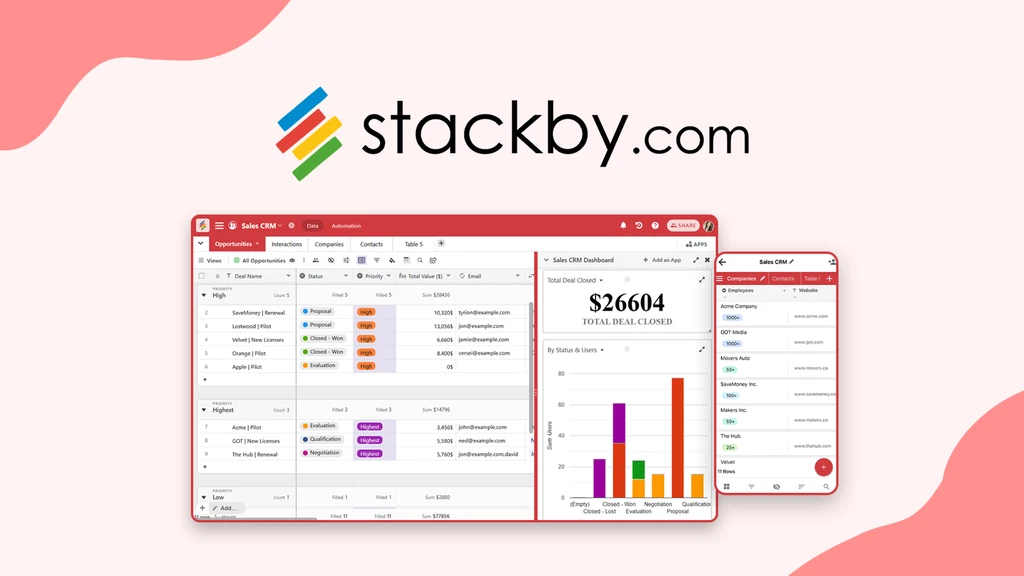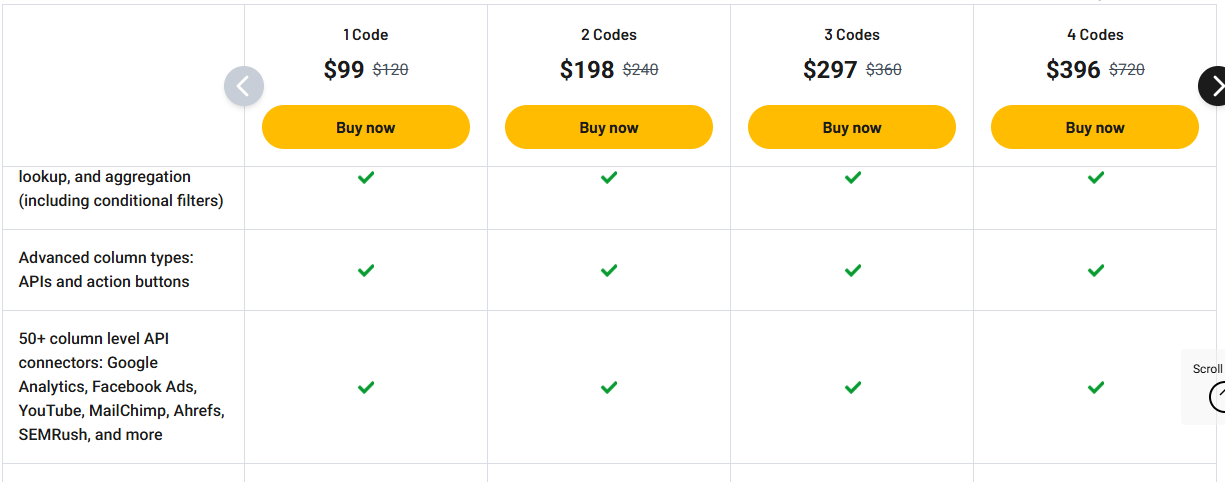Stackby is a simple tool that helps you turn spreadsheets into smart databases. It also lets you automate tasks without writing code. If you’re tired of switching between apps to manage work, Stackby puts everything in one place.
🔑 Key Features
Easy Custom Databases
Stackby feels like a spreadsheet but works like a database. You can add dropdowns, checkboxes, formulas, and links between tables. Choose from 300+ templates or build your own from scratch.
Multiple Views
See your data how you want—grid, kanban, calendar, form, or gallery. You can switch between views anytime. It helps teams see only what matters to them.
Live Dashboards
Create custom dashboards with charts, goals, and summary boxes. You can pull live data from tools like YouTube, Meta Ads, and Google Analytics. Your reports stay up to date without effort.
No-Code Automation
Set up simple rules to update records, send emails, or sync data. Automations can trigger from form responses, time, or webhooks. It saves time by doing the boring stuff for you.
Built for Teamwork
Work with your team in real time. Add comments, checklists, and reminders on any row. You can also control who can view or edit specific data.
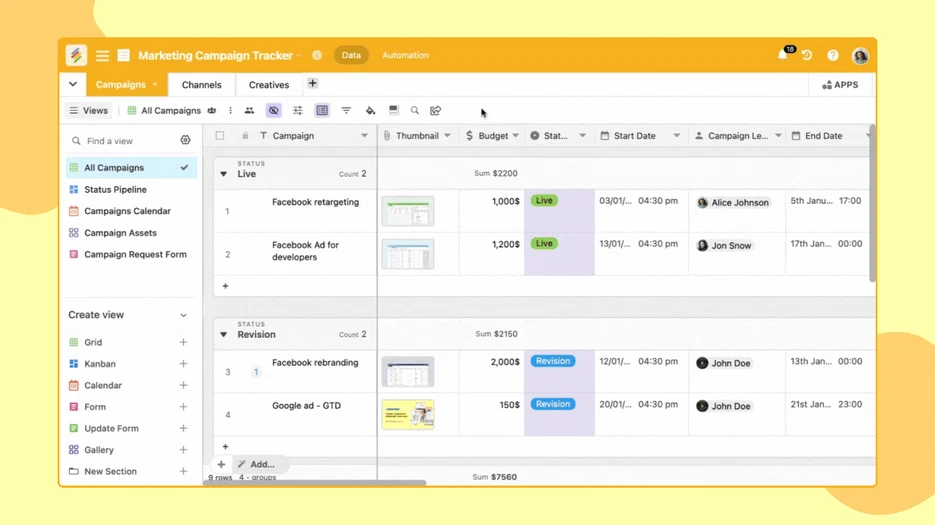
💼 Use Cases
Marketing Agencies
Plan and track campaigns in one place. Pull real-time ad data into dashboards and update reports automatically.
Project Managers
Assign tasks, set deadlines, and automate updates. Use forms to gather info from clients or teams fast.
Small Businesses
Manage customers, orders, and inventory in one tool. You can customize every table to fit your needs.
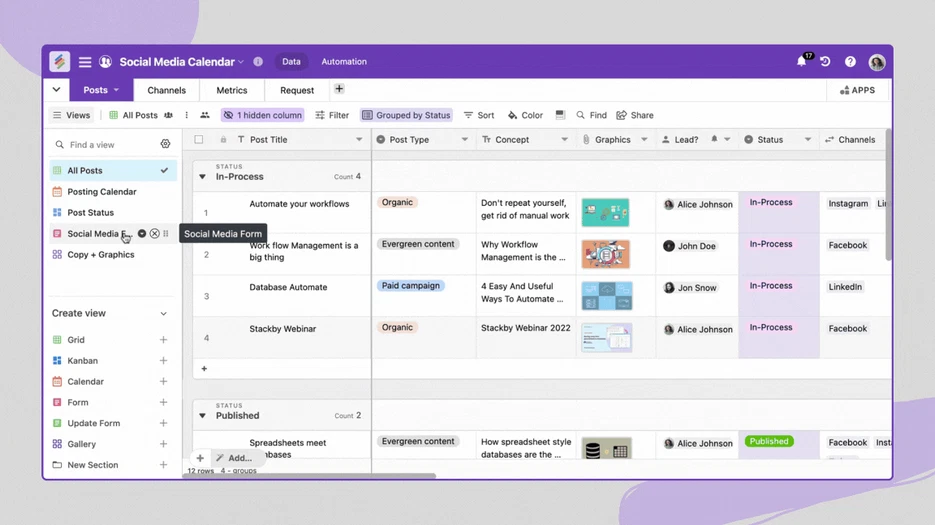
✅ Pros and Cons
| Pros | Cons |
|---|---|
| No coding needed | Some features need paid add-ons |
| Live data from 50+ tools | File size limit on lower plans |
| One-time payment, no monthly fees | Takes time to learn full features |
| Many ready-to-use templates |
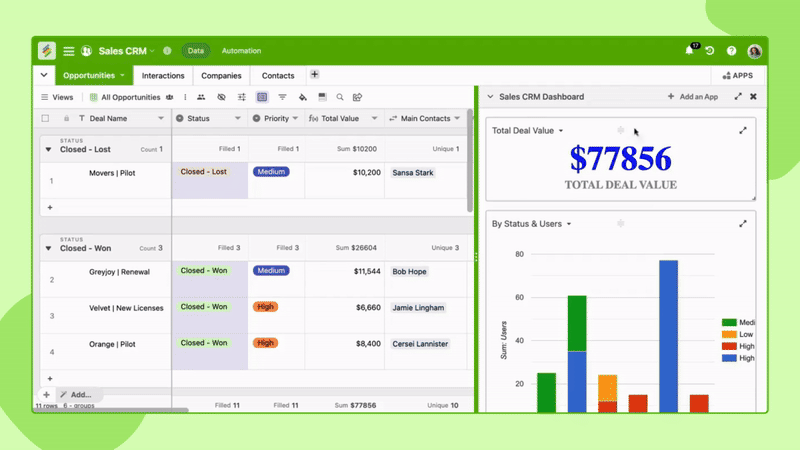
🧪 My Honest Opinion
I used Stackby to manage my content calendar. It took me 15 minutes to import a Google Sheet and turn it into a full workflow. The automation helped cut down on manual updates, and the form view made it easy to collect ideas from my team.
What stood out most? It didn’t feel like I was building a complex tool. It felt natural—like a smart, flexible version of Excel. For anyone who wants power without coding, Stackby is a great pick.