ScreenToVideo is a simple tool for making great videos. It lets you record your screen, edit the video, and share it—all from one app. With easy controls and powerful features, it’s perfect for beginners and pros alike.
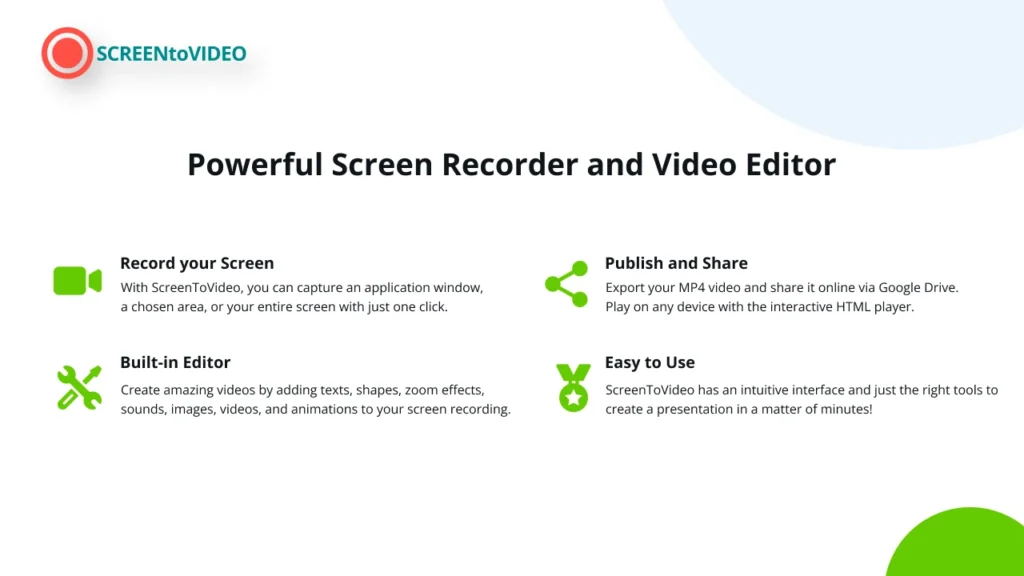
🔑 Key Features
One-Click Screen Recording
Record your full screen, a window, or any part of your screen. Just click and go—no setup needed. It’s fast and easy to start capturing.
Record Voice, Sound, and Webcam
Add your voice, system audio, or webcam to your video. You can even use a virtual background to keep it clean and pro.
Whiteboard and Drawing Tools
Draw on your screen during recording. Use arrows, shapes, or freehand sketches to explain your point clearly.
Quick GIF Creation
Turn short recordings into animated GIFs. It’s great for sharing quick tips on social media or chat.
Simple Drag-and-Drop Editing
Add text, effects, and Google Text-to-Speech audio. You can also fix sound levels and add subtitles with no setup.
Fast Export in Any Format
Save videos as MP4, WMV, GIF, or MP3. Thanks to hardware support, exports are quick and high quality.
Google Drive Upload
Upload your finished video straight to Google Drive. Share the link in seconds without leaving the app.
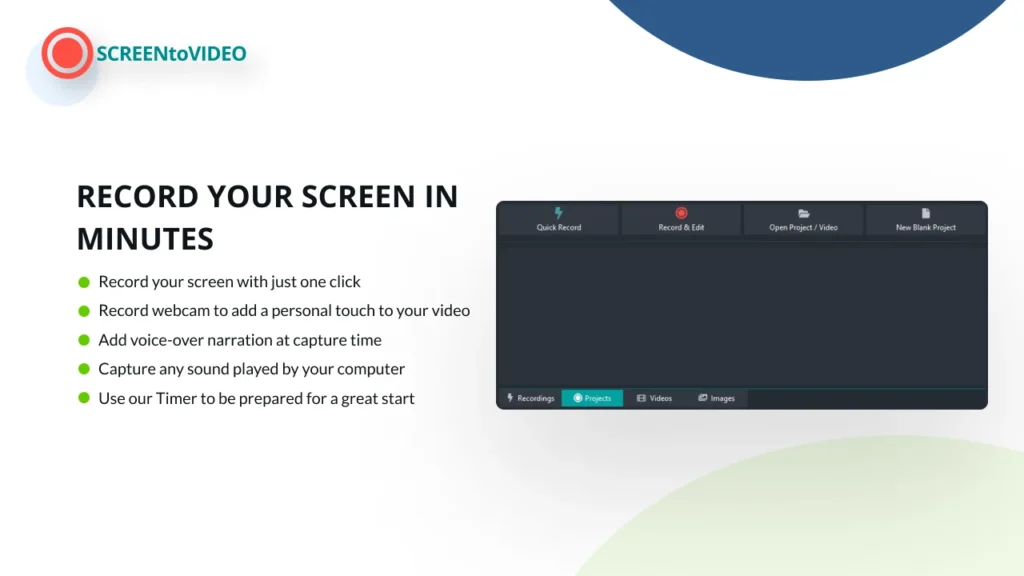
🎯 Use Cases
Online Teachers and Coaches
Make lesson videos with voice and screen sharing. Use drawing tools to explain clearly.
YouTubers and Creators
Record tutorials, reviews, or gameplay. Edit inside the app and upload fast.
Small Business Teams
Create how-to videos for your tools or services. Send training clips to new staff.
Customer Support
Use GIFs or short clips to show fixes. Add captions for easy watching without sound.
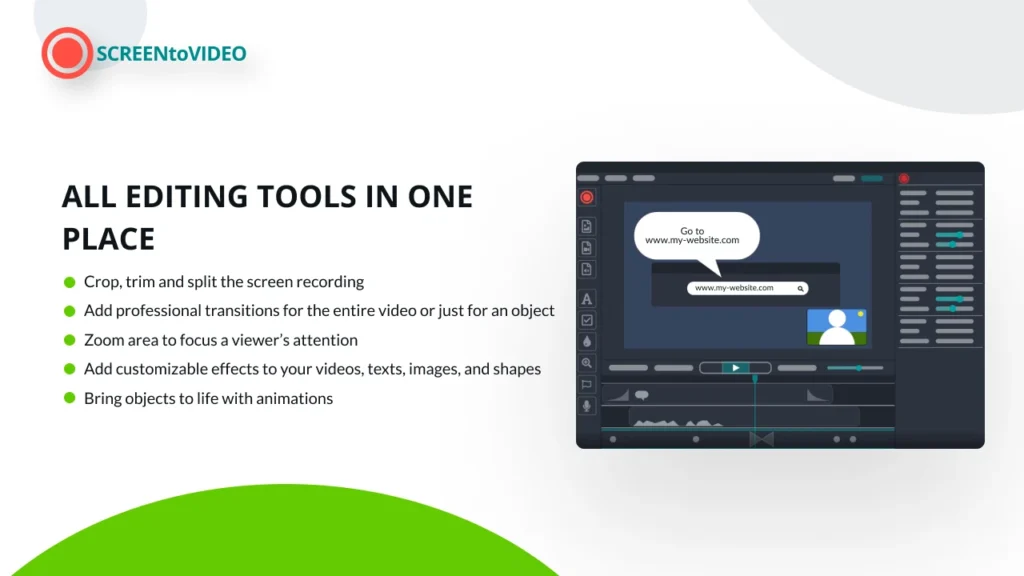
✅ Pros and Cons
| Pros | Cons |
|---|---|
| Easy to use, even for beginners | Windows only |
| All-in-one recording and editing | Not for complex video editing |
| Fast, high-quality export | No mobile app |
| Share videos from Google Drive quickly |
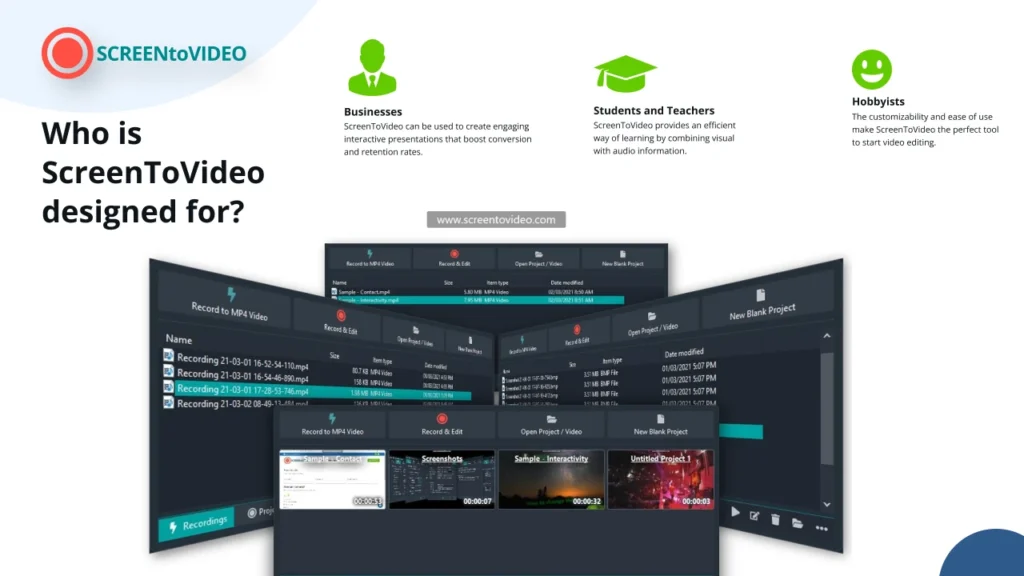

🧪 Hands-On Experience / My Honest Opinion
I’ve tried many tools—like Loom and OBS—but ScreenToVideo felt smoother. I recorded a demo, edited it, and exported it in under 10 minutes. The interface is clean, and everything works fast.
The sketch tools and Google Drive sharing were a big win for me. It’s not a pro-level editor, but for day-to-day content, it’s more than enough. If you want a one-time purchase that covers all basics, this tool is a gem.

