Making online courses can take a long time. Open eLMS makes it simple and quick. It uses AI to turn a single line of text into a full course in minutes. This tool saves time and money for course creators and teachers.
Key Features
AI Course Builder
Open eLMS reads your text and builds a course automatically. It adds pictures, videos, and animations to make the course look great.
Video and Voiceover AI
It creates video presenters and voiceovers using AI. This helps make your course more interesting and easy to follow.
Simple Online Editor
You can edit your course easily online. Add your own content or change what the AI made without any hassle.
Lifetime Access Plans
Buy once and use forever. Plans offer different limits on courses per month and let you download or sell your courses.
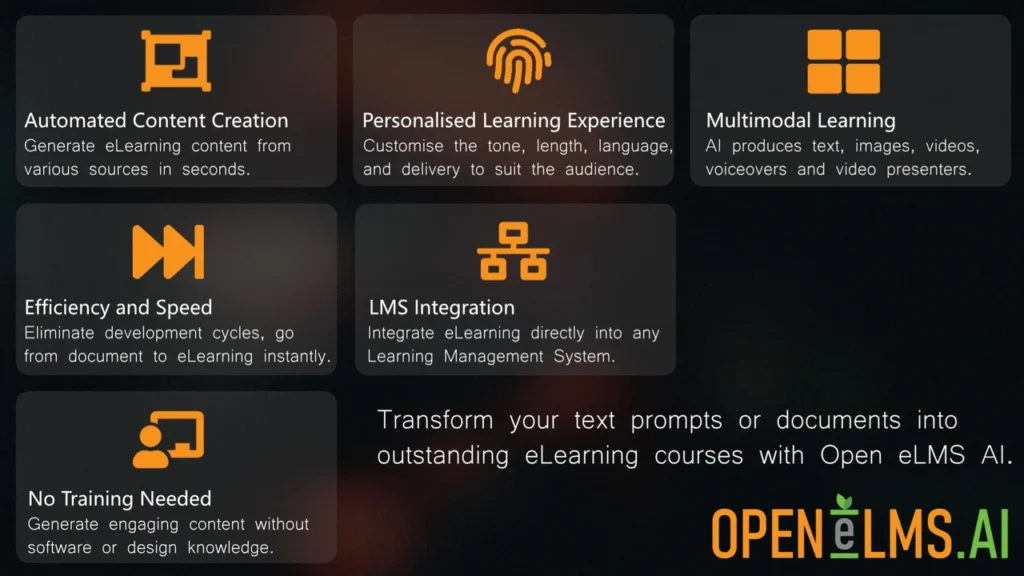
Who Can Use Open eLMS?
- Course Creators
If you make courses, this tool speeds up your work. It saves weeks of time by doing most of the job for you. - Teachers and Trainers
Make lessons fast and keep students engaged. The tool helps create clear and fun learning material. - Small Business Owners
Train your team or clients with custom courses. It’s cheaper than hiring a designer or developer.
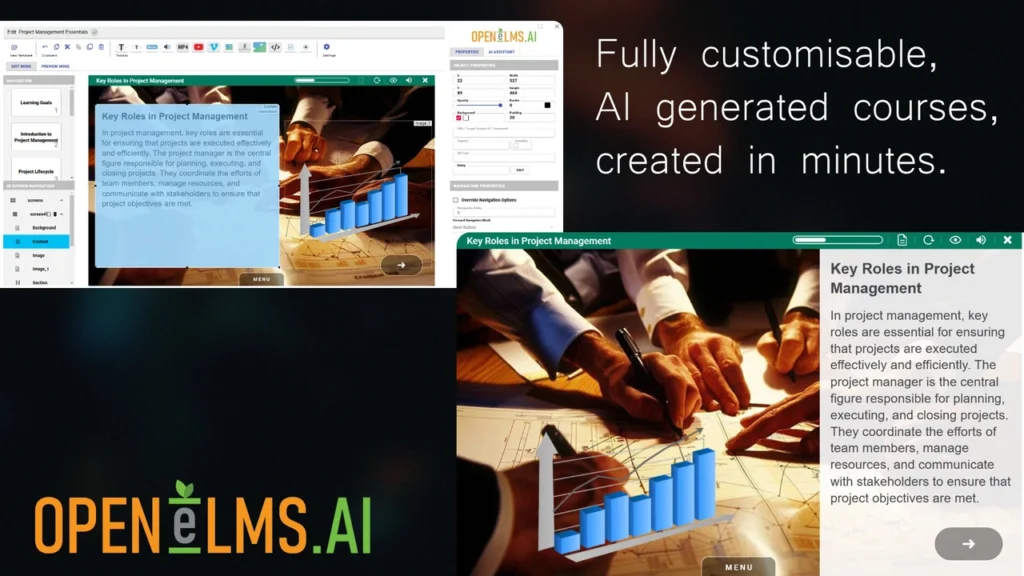
Pros and Cons
| Pros | Cons |
|---|---|
| Fast AI course creation | Course length max: 15 topics |
| AI video and voice generation | Editor can take some time to learn |
| One-time payment, lifetime use | Lower plans limit course sharing |
| Easy to edit and customize |
My Honest Opinion
I tried Open eLMS and was surprised by how fast it works. In minutes, I had a complete course with videos and voice. The editor is easy, but it took me a little time to get used to. This tool is great for teachers and small businesses who want good courses fast. Just watch the course length limits and plan features. Overall, it is a helpful and smart tool for fast course creation.

