Selling online courses can feel tricky. You have to design them, write lessons, and manage tech stuff. OnlineCourseHost.com makes it easy. It uses AI tools to help you build and sell courses without stress.
Key Features
Fast AI Course Creation
The platform helps you write lessons fast. It suggests text, quizzes, and pictures. You save hours and still get great-looking courses.
Full Branding Control
Your courses look like your own. You can pick colors, add logos, and use your own website name. This makes your business stand out and feel professional.
Built-in Community Space
Students can talk, ask questions, and share ideas right inside your course site. This keeps people interested and coming back. It’s great for building trust and loyalty.
Flexible Selling Options
Sell to the world or keep your courses private. You can drip lessons over time or set rules for what students must finish first. This gives you full control.
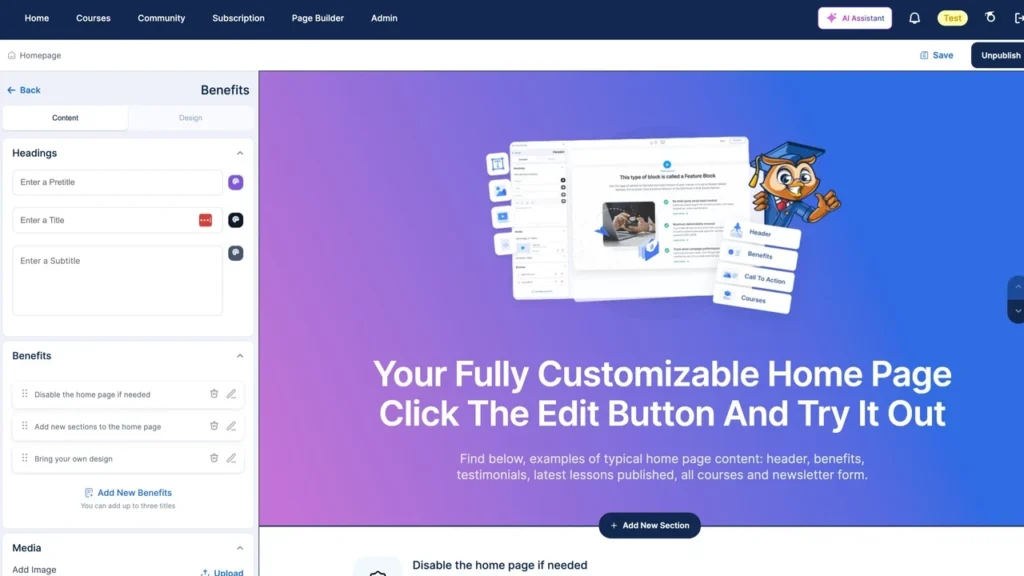
Use Cases
- Coaches and Solopreneurs
If you teach skills or share advice, OnlineCourseHost.com is perfect. The AI helps you create courses fast, so you can focus on your business. - Companies Training Staff
Businesses can use it to train teams. It’s easy to set up, and you can brand the site with your company name and logo. - Teachers and Community Leaders
Teachers can build groups around their topics. The community tools keep students chatting and learning together. It helps you keep people interested and engaged.
Pros and Cons Table
| Pros | Cons |
|---|---|
| Saves time with AI tools | Needs outside video hosting |
| Easy to customize your branding | Fewer outside integrations |
| Built-in community for students | |
| Works for small and big projects |
Hands-on Experience / My Honest Opinion
I’ve worked with online learning tools for years. I tried OnlineCourseHost.com myself and was surprised how fast I made a course. The AI wrote lesson drafts for me and even made quiz questions.
Setting up my course website was simple. It looked clean and matched my brand colors. I like the community tools because students can chat and ask questions.
One thing to know is you must host videos outside the platform. But that’s common in smaller systems. Overall, I’d say this tool is great for anyone who wants to teach online without tech headaches.

