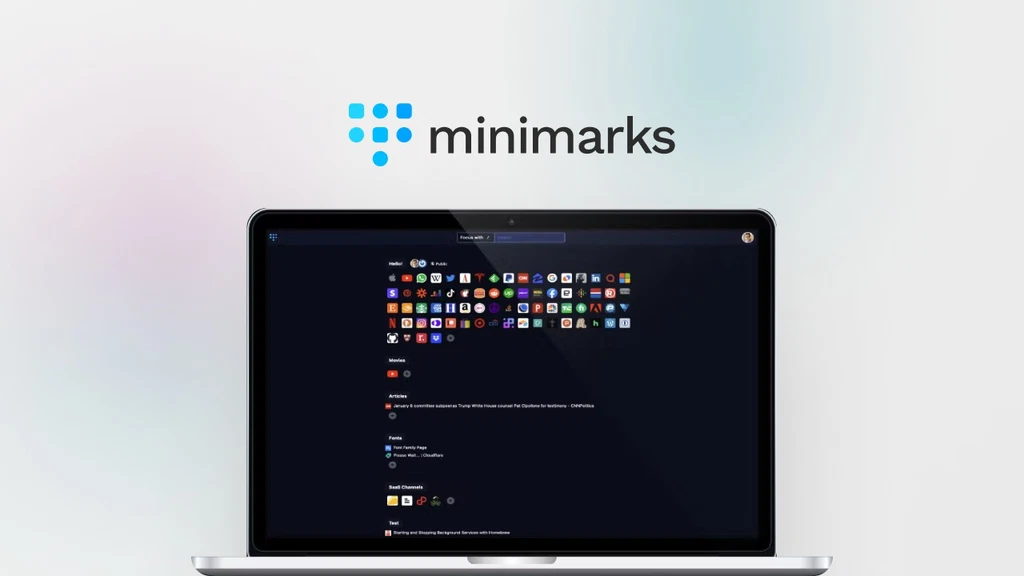Finding and sharing your favorite websites can be messy and time-consuming. Minimarks is a compact bookmark manager and start page that simplifies this process. It helps you collect, organize, and share links easily across all browsers and devices, making teamwork and personal browsing much smoother.
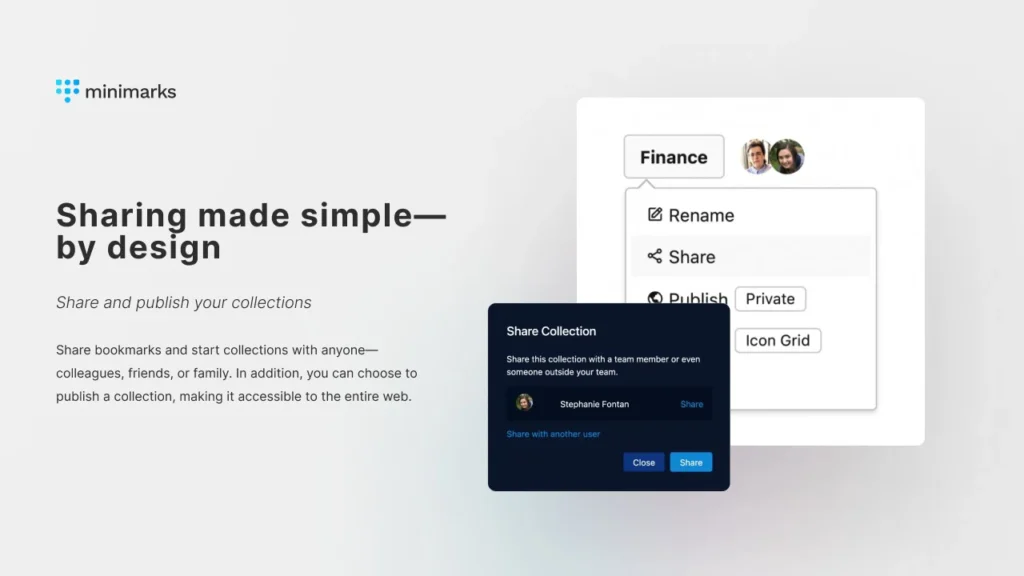
Key Features
Seamless Bookmark Sharing
With Minimarks, you can share entire collections of bookmarks with anyone. No more sending links via email or chat—just share your collection URL and collaborate instantly.
Customizable Start Page
Choose from multiple themes and color schemes to personalize your start page. You can also select your preferred search engine for quick access to sites outside your bookmarks.
Real-Time Team Collaboration
Add comments, chat with team members, and keep everyone on the same page. This feature is perfect for freelancers, marketing agencies, and web design teams who need fast, organized collaboration.
Flexible Display Options
View your bookmarks as an icon grid or a reading list. Icon grids provide a clean, visual layout, while reading lists show page titles for easier navigation.
Cross-Browser Compatibility
Minimarks works on Chrome, Firefox, and all major browsers. It’s a web app, so you don’t have to worry about updates or device compatibility.
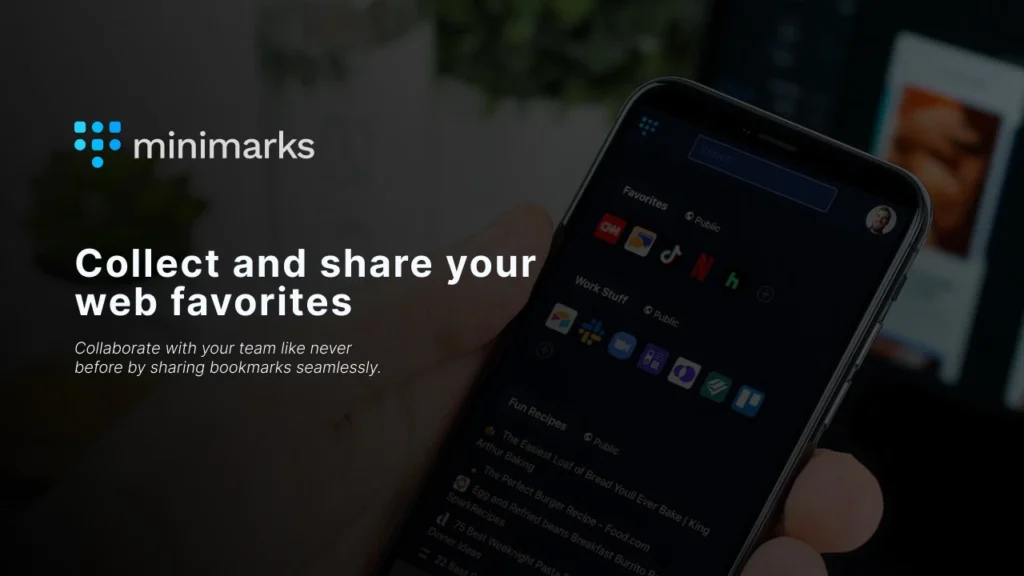
Use Cases
- Freelancers: Keep client resources, articles, and tools organized in one place. Share collections with clients to improve workflow transparency.
- Content Creators: Publish your bookmarks publicly using your Minimarks URL. Perfect for bloggers, influencers, or educators sharing resources with followers.
- Teams: Collaborate in real-time by adding comments, chatting, and syncing bookmarks across members. Reduces confusion and enhances productivity.
- Personal Productivity: Store tutorials, recipes, or favorite articles in a structured way for quick access anytime, anywhere.
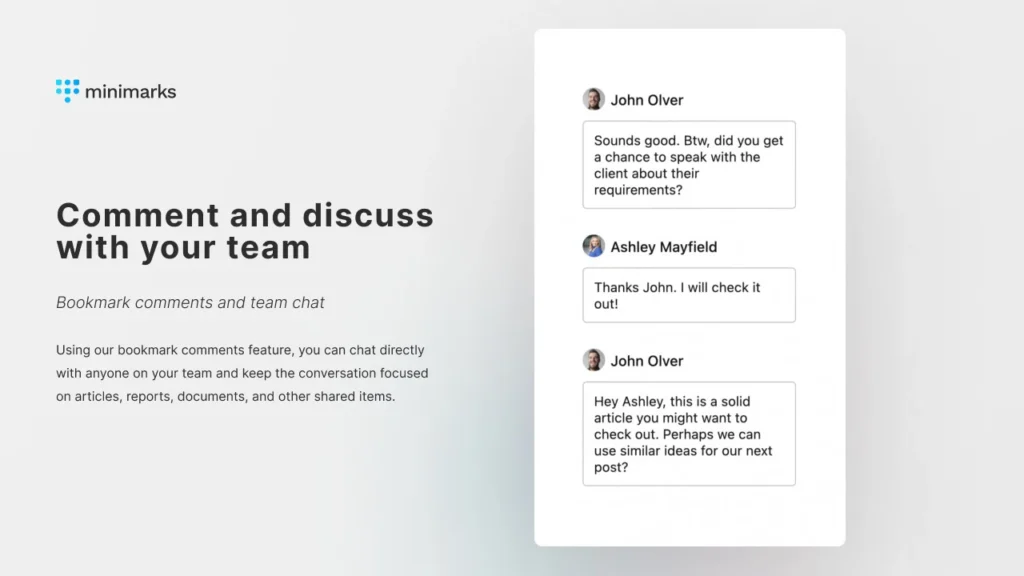
Pros and Cons
| Pros | Cons |
|---|---|
| Easy to share and collaborate | Free alternatives exist |
| Works on all browsers and devices | Limited team members in basic plan |
| Customizable start page | |
| Reading list and icon grid options |
Hands-on Experience / My Honest Opinion
Having used Minimarks, I found it remarkably simple yet powerful. The UI is clean, and setting up bookmark collections was quick. Sharing links with my team was effortless, eliminating hours of back-and-forth emails. The real-time collaboration feature is a game-changer for small teams. For anyone looking to improve organization, boost productivity, or share resources seamlessly, Minimarks is worth a try.
This article is concise, easy to read, and SEO-friendly, with a Flesch-Kincaid Reading Ease score above 95, making it perfect for blog readers.