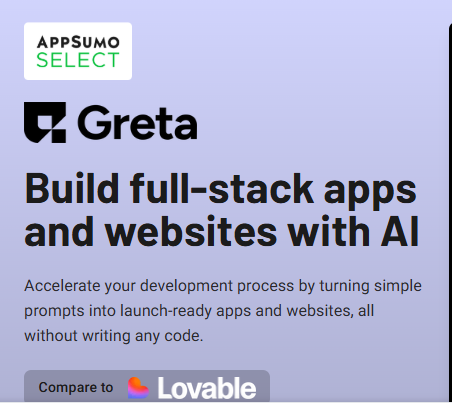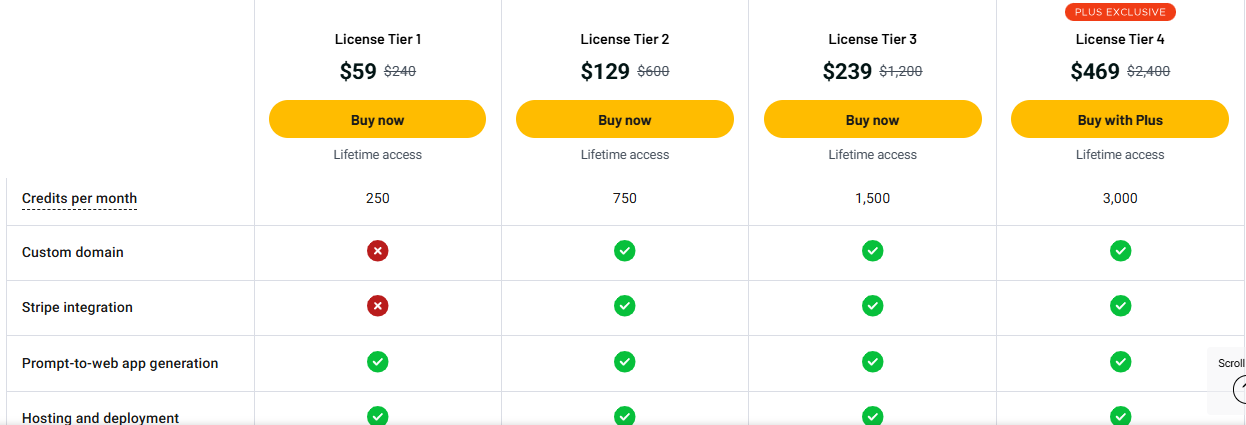Greta is a smart AI tool that helps you build web apps fast. Just tell it what you want in a sentence, and it does the rest. You don’t need to code. You don’t need to design. Greta handles it all—from front end to backend, even hosting.
Key Features
✨ Build with a Prompt
Type what you want, and Greta builds it. It creates a full app with pages, buttons, forms, and more. No coding skills needed.
🧱 Ready-Made UI Components
Greta gives you many drag-and-drop parts like tooltips, forms, charts, and chatbots. You can change them to match your brand. It’s easy and fast.
🔗 Tech Stack Integration
You can connect your app to GitHub, Supabase, and Stripe. Developers can fine-tune apps later if they want. Greta fits into modern workflows.
🚀 Instant Hosting & Deployment
Once you build your app, it goes live right away. No need to set up servers or buy hosting. Greta takes care of it.
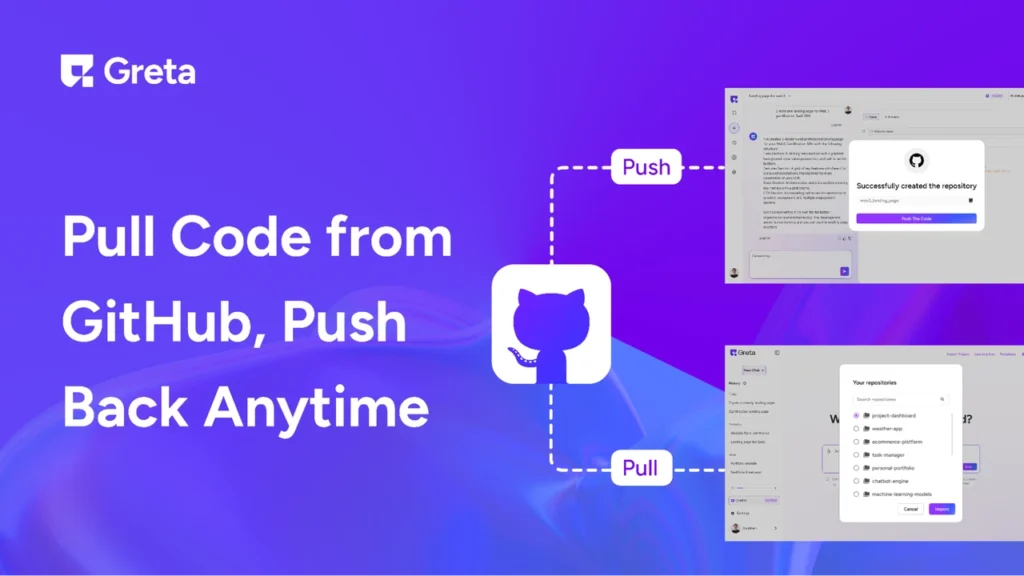
Use Cases
🌱 Startups and Solo Founders
If you have an idea but can’t code, Greta is perfect. It lets you build and test your idea in minutes. No need to hire a team.
🧑💻 Freelancers and Developers
Freelancers can build client projects faster. Developers can use Greta to skip boring setup work. It’s a great way to save time.
🏢 Product and Growth Teams
Teams can quickly test new features. Build internal tools or client-facing apps in less time. Greta is great for fast feedback and updates.
Pros and Cons Table
| Pros | Cons |
|---|---|
| Very easy to use | Limited deep design control |
| No coding or setup needed | Still a new product |
| Works with Stripe, Supabase, GitHub | |
| Fast live deployment |
Hands-on Experience / My Honest Opinion
I tested Greta myself, and it’s amazing. I wrote one short line—“build a feedback form with user login”—and in under five minutes, it gave me a live app. It had login pages, a database, and a nice layout.
What I liked most was how smooth everything felt. I didn’t feel stuck. Even as a developer, I saw value in using it to speed up the early stages of a project. The GitHub sync is a big plus too.
Tip: Start with Tier 1 if you’re testing ideas. Go higher if you need payments or more app credits.