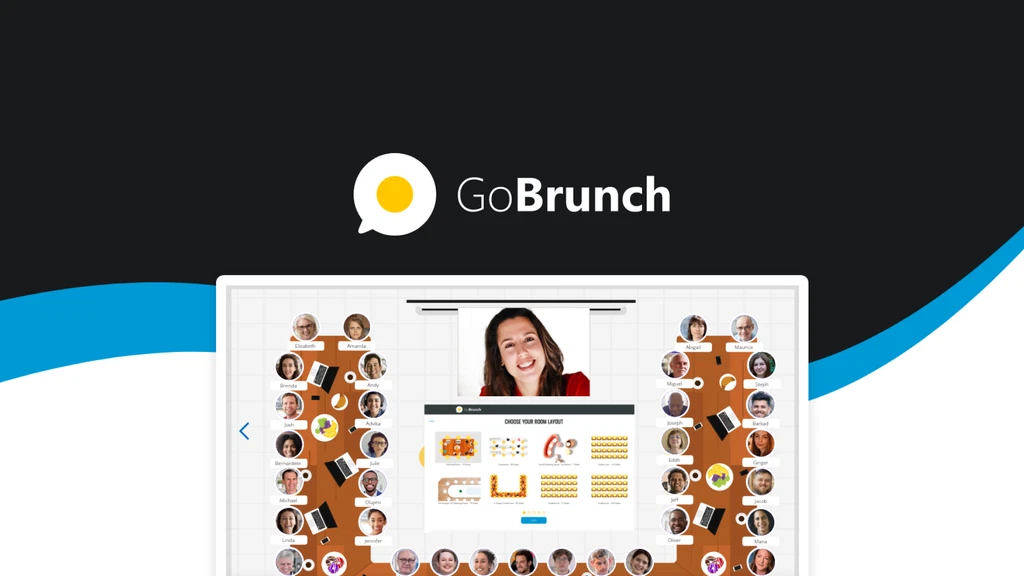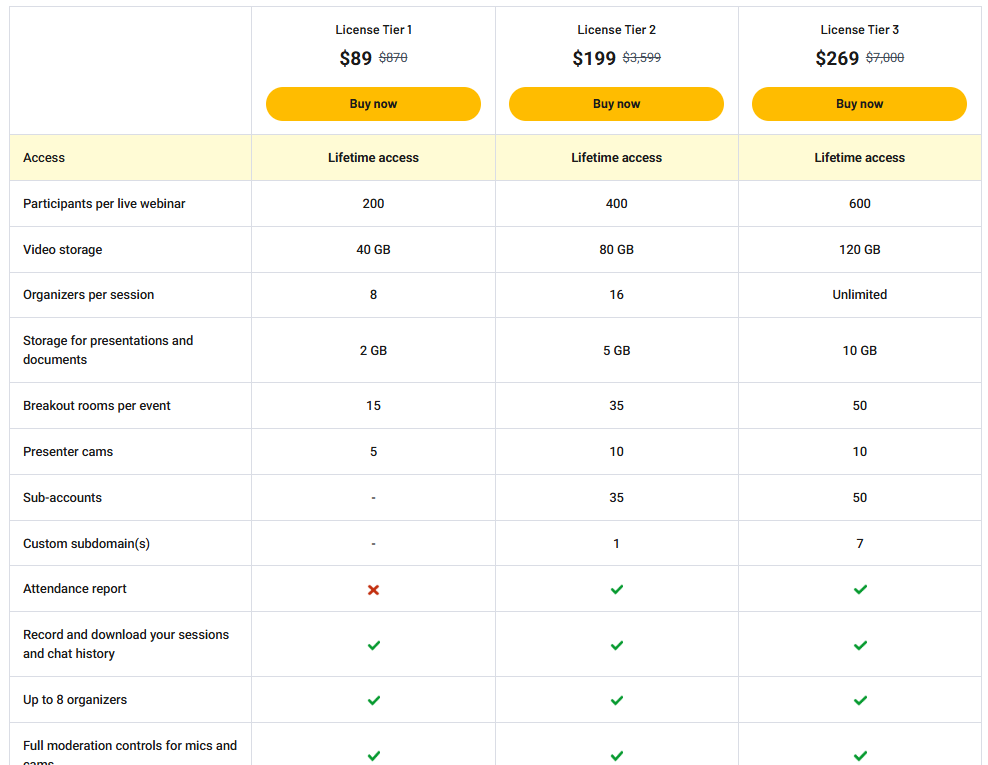GoBrunch is an innovative webinar platform designed to make your online meetings, webinars, and virtual events more interactive and engaging. With its unique, realistic interface and user-friendly features, GoBrunch transforms traditional video calls into dynamic experiences that feel closer to in-person gatherings. Whether you’re hosting a virtual classroom, seminar, or business meeting, GoBrunch offers the tools you need to keep your audience interested and involved.
Key Features
Immersive, Realistic Interface
GoBrunch ditches the boring grid for a virtual space that feels almost like being in a real room. You can pick a seat, see other attendees, and even chat just like at an in-person event. This setup helps keep everyone engaged and makes the sessions feel less like just another video call.
Breakout Rooms and Multiple Sessions
Whether you’re running a workshop or a conference, GoBrunch lets you host several sessions and breakout rooms at once. Assign different facilitators, let attendees hop between sessions, and keep things running smoothly—it’s all built in.
Powerful Admin Controls
Moderators and facilitators have full control. You can mute mics, turn off cameras, moderate chat, and manage who’s presenting. No more worrying about random background noise—everyone stays focused on what matters.
No Installations, Easy Setup
Getting started is as simple as sharing a link. There’s nothing to download for either hosts or attendees, which means less hassle and more time actually hosting your event.
Detailed Attendance Reports
After your session, you can download a report showing exactly how long each attendee participated. Great for trainers and educators who need to track engagement.
Use Cases
- Course Creators: Run live classes, host Q&A sessions, or offer office hours. GoBrunch’s seating and breakout features are perfect for interactive online teaching.
- Event Organizers: Manage large or small events, from multi-session conferences to casual networking meetups. Attendees can easily move between rooms and connect like they would in person.
- Small Businesses: Use GoBrunch for team meetings, client presentations, or ongoing training. The branded spaces help reinforce your professional image.
Pros and Cons Table
| Pros | Cons |
|---|---|
| Realistic, fun interface keeps people engaged | May take a few minutes to learn |
| No downloads for hosts or attendees | Advanced features only on higher tiers |
| Great admin controls for smooth sessions | |
| Breakout rooms and multiple sessions supported |
Hands-on Experience / My Honest Opinion
Having tried GoBrunch myself, I was impressed by how easy it was to set up a virtual event space. The platform’s realistic layout made a real difference—people actually chatted and networked instead of lurking with their cameras off. Switching between breakout rooms was smooth, and I could manage settings without needing a tech team on standby.
As someone who’s hosted dozens of webinars and virtual meetups (I’m a digital learning consultant with ten years of remote facilitation experience), I’ve seen firsthand how engagement drops when platforms are clunky or boring. GoBrunch stands out for both usability and fun. Yes, it might take a few minutes to get used to the seat-picking interface, but the payoff is worth it. I’d especially recommend it to educators and event organizers who want more than just another Zoom knockoff.