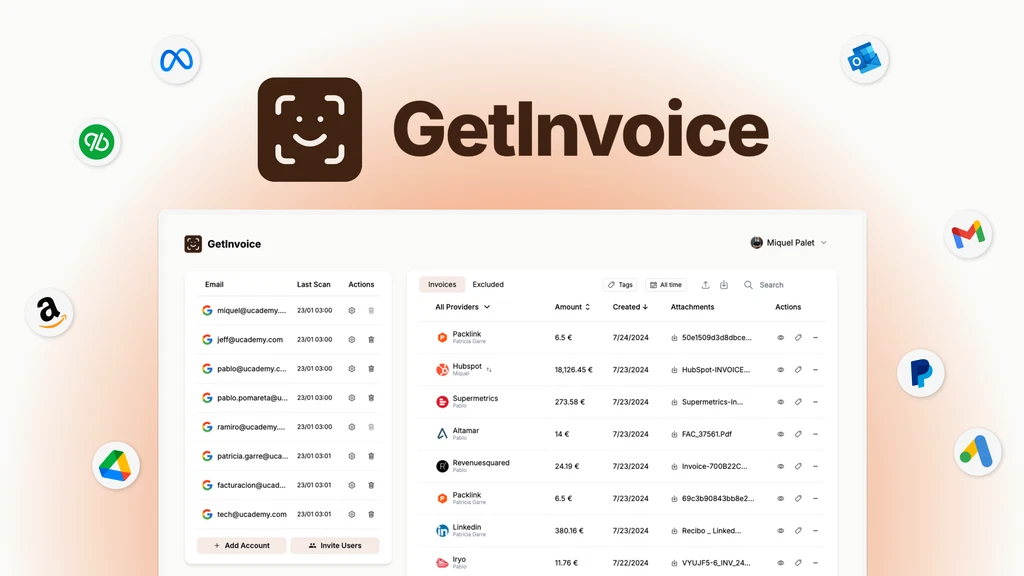Managing invoices can be stressful. You search emails, log into web portals, and chase down receipts. It takes time and hurts your focus. GetInvoice is here to fix that. This tool finds, collects, and sends your invoices where they need to go—automatically.
🔑 Key Features
Smart Invoice Collection
GetInvoice pulls invoices from Gmail, Outlook, and other email accounts. It also fetches receipts from websites like Amazon using a browser extension. You don’t have to search or download anything by hand.
AI Data Extraction
The tool uses AI to read invoices and grab the key details. Then it sends them to Google Drive, QuickBooks, or wherever you choose. Everything stays neat and organized.
Track Expenses Easily
Get a daily look at your business costs. Sort by vendor or category to see what you’re spending. It’s easy to adjust your budget when you can actually see the numbers.
Bank Reconciliation with AI
Upload your bank statements. The AI matches each transaction with an invoice. This saves hours and avoids human errors.
Custom AI Rules
You can guide the AI. Want to skip quotes or spot acronyms? Set simple rules and the system will follow them. It helps keep your records clean.
💼 Use Cases
Freelancers
If you’re a freelancer, you know receipts pile up fast. GetInvoice grabs them for you. No more last-minute tax stress.
Small Business Owners
You can see your daily costs in one place. Know what your subscriptions cost. Stay in control without hiring extra help.
Accountants
Managing clients is easier. GetInvoice works with many email accounts and sorts the data for you. Reconciliation takes minutes, not days.
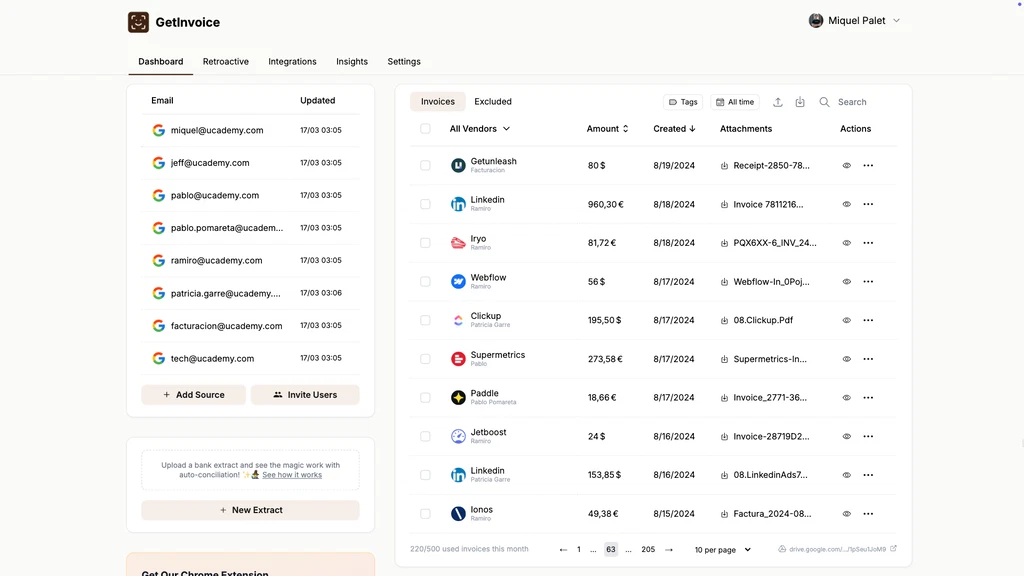
✅ Pros and Cons
| Pros | Cons |
|---|---|
| Auto-collects emails and web receipts | Takes time to set up custom rules |
| Sends data to Drive, QuickBooks, and more | Lower tiers limit invoice count |
| Tracks expenses daily | |
| Reconciles with bank data using AI |
🤔 My Honest Opinion
I’ve tested many finance tools, but GetInvoice stands out. It found receipts from five accounts in under ten minutes. The AI matched 9 out of 10 bank entries on the first try.
Setting up rules took a few tries, but once done, it ran smoothly. It saved me at least three hours a week. For $79, the lifetime access is a solid deal. If you’re tired of invoice chaos, this is the tool to try.