Managing time can be stressful, especially when handling multiple projects or teams. Desklog is a time tracking tool that makes it easy to monitor work hours, track projects, and improve productivity. With automated tracking, detailed reports, and billing features, it helps freelancers, remote teams, and small businesses work smarter, not harder.

Key Features
Automated Time Tracking
Desklog automatically tracks work hours, idle time, and active tasks. You don’t need to log everything manually, which saves time and ensures accurate records.
Project Time Tracking
With real-time project tracking, you can see how much time is spent on each task or project. This helps you understand progress, spot delays, and finish projects on schedule.
Automated Timesheets
Desklog creates detailed timesheets for weekly or monthly reviews. These reports give managers and team members clear insights into productivity and work habits.
Project Billing & Invoicing
You can bill clients accurately with three methods: flat rate, hourly, or per-user hourly billing. This ensures transparent invoices and reduces billing errors.
Optional Screenshot Feature
To enhance accountability, Desklog offers an optional screenshot tool. Managers can check progress without constant check-ins, which improves efficiency while still respecting privacy.
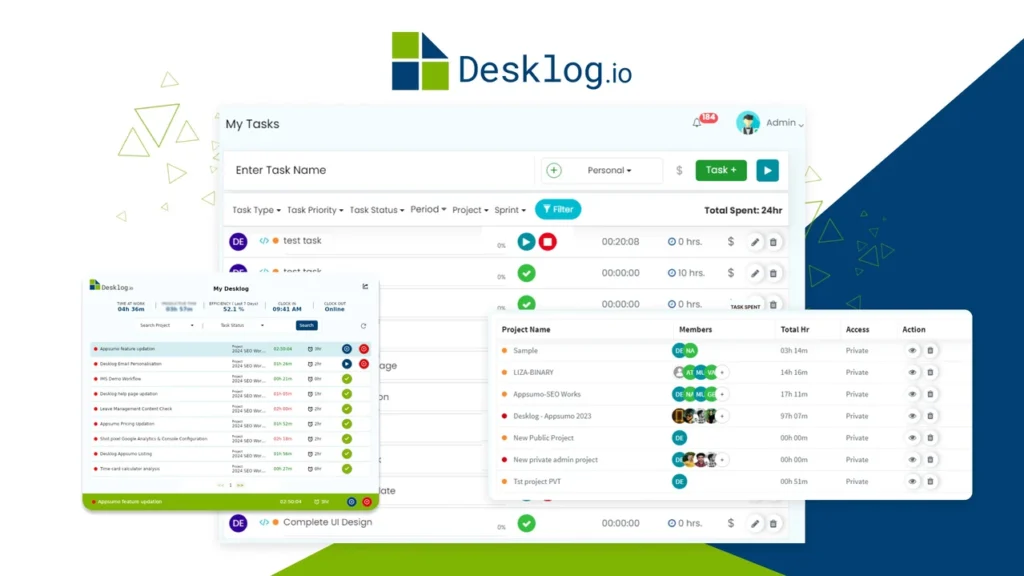
Use Cases
- Freelancers: Perfect for tracking billable hours, creating invoices, and keeping client billing transparent.
- Remote Teams: Helps managers oversee distributed employees with real-time tracking and screenshots.
- Small Businesses: Provides clear reports on productivity, project costs, and team performance.
- Agencies: Useful for tracking multiple client projects, billing accurately, and ensuring deadlines are met.
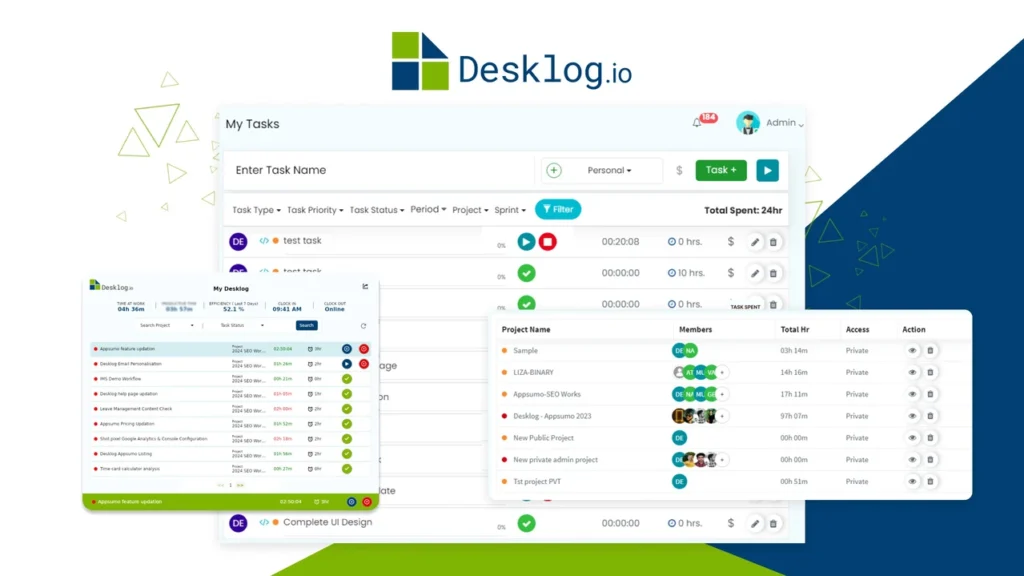
Pros and Cons
| Pros | Cons |
|---|---|
| Easy automated time tracking | Optional screenshot feature may feel intrusive for some |
| Accurate billing and invoicing | Learning curve for new users |
| Timesheet and productivity reports | |
| Affordable lifetime deal |
Hands-on Experience / My Honest Opinion
After using Desklog, I found it surprisingly simple and effective. The automated tracking feature saved me from the hassle of manually recording tasks. The timesheet reports gave me clear insights into where time was going, and the billing system was very accurate for client projects.
The optional screenshot feature can be a bit much for some teams, but it’s useful for managers who need more accountability. Overall, Desklog feels like a lightweight but powerful tool compared to bigger platforms like ClickUp or Monday. For the price, it’s a great investment if you want to improve time management and productivity without overcomplicating things.

