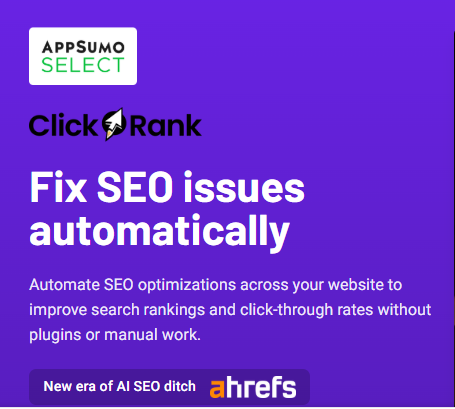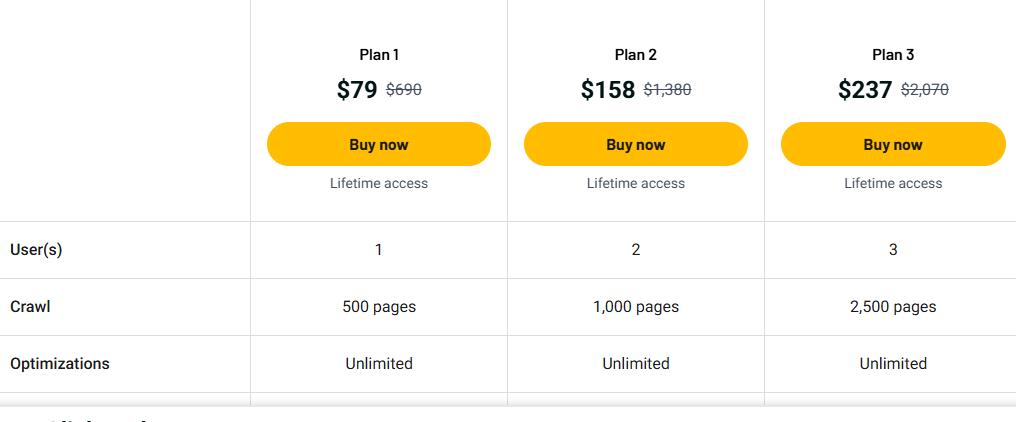SSEO can be hard and time-consuming. You fix titles, write descriptions, and check every page. ClickRank makes all this easy. It uses AI to fix SEO issues on your site—fast and without plugins.
Key Features
✅ One-Click SEO Fixes
ClickRank scans your site and finds issues. Then it fixes them with one click. No code. No stress.
🧠 Smart Title Tag Optimization
Bad titles hurt rankings. ClickRank writes better titles that help people find and click your site.
📝 Auto Meta Descriptions
Meta descriptions matter. This tool writes strong, clear summaries that help search engines and users.
🖼️ AI Image Alt Text
ClickRank checks your images and adds missing alt text. This helps both SEO and screen readers.
📌 Automated Schema Markup
Add rich data to your pages without coding. Schema helps Google show your content in featured results.
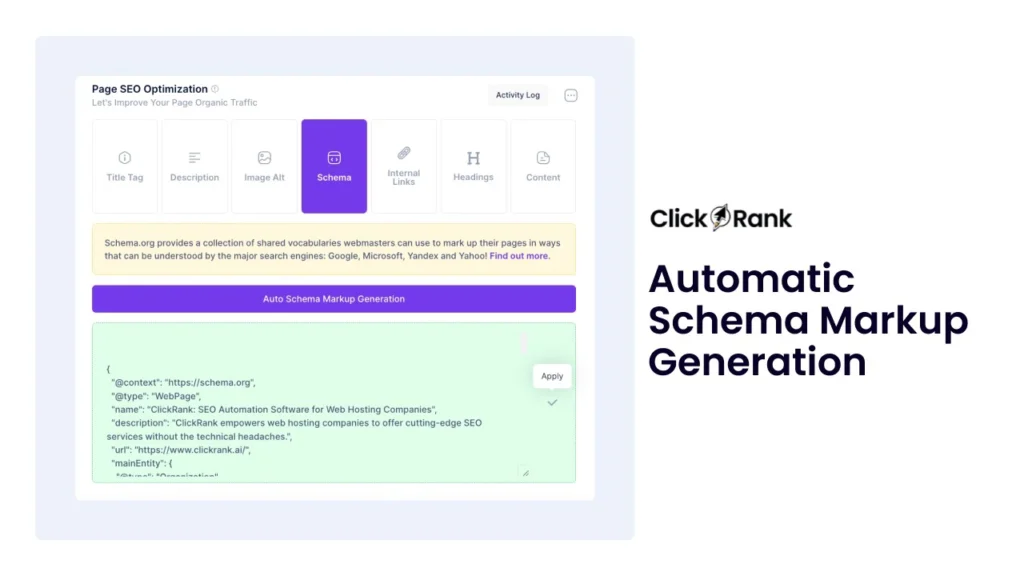
Use Cases
👨💼 Business Owners
If you have a website but no time for SEO, ClickRank is for you. It does the hard work in the background. With ClickRank, you can focus on running your business while we optimize your site’s visibility. Explore the clickrank lifetime deal overview for an opportunity to enhance your online presence without breaking the bank. Let us handle the complexities of SEO so you can enjoy increased traffic and conversions.
👩💻 SEO Experts & Agencies
Manage many clients? Use ClickRank to scan and fix sites faster. It supports up to 8 websites and thousands of pages.
📝 Bloggers
Writers can focus on content. ClickRank will handle the SEO details—like titles, links, and tags.
🛒 Online Store Owners
With many products and images, SEO is a big job. This tool adds schema, alt text, and more for you.
Pros and Cons Table
| Pros | Cons |
|---|---|
| Easy, one-click SEO fixes | No live crawl data |
| Auto title and meta updates | Monthly scan only |
| Adds image alt text | |
| Schema without coding |
Hands-on Experience / My Honest Opinion
I tried ClickRank on one of my older sites. The setup was quick. It scanned 500 pages in under a minute. I saw a list of issues—weak titles, missing alt tags, no schema. I clicked “Fix All” and it worked.
I loved the image alt text feature. It found missing tags I didn’t even notice. The schema tool was also great—rich data with no effort.