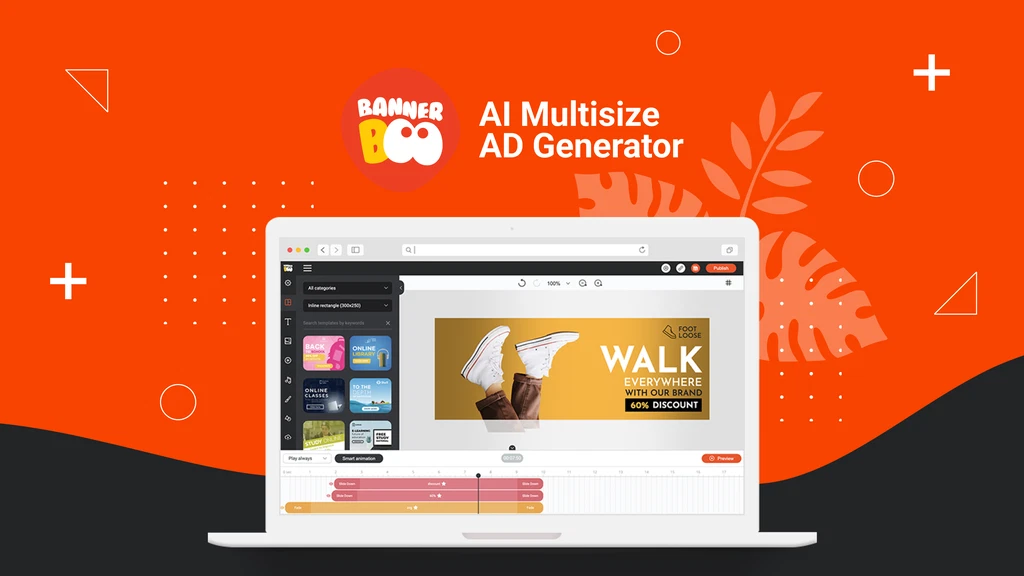Ads need to catch the eye fast. That’s where BannerBoo comes in. It helps you build animated ads without any code. You don’t need to be a designer—just drag, drop, and you’re done.
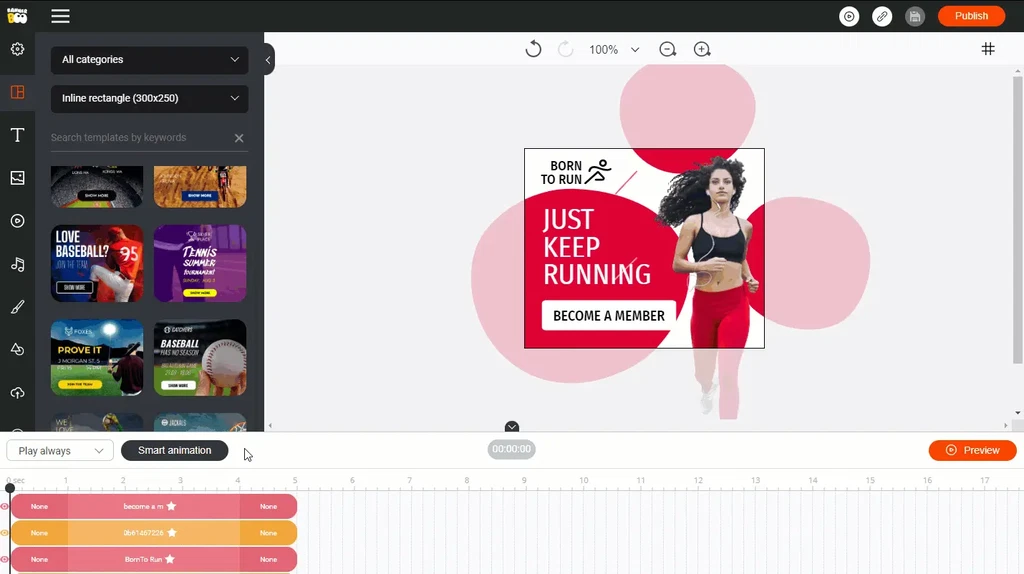
Key Features
🎨 Drag-and-Drop Editor
You can build ads by simply dragging items onto the screen. No design skills or tech knowledge needed. One click adds smooth animations.
📏 One Design, Many Sizes
Create one ad, then resize it for all platforms in seconds. Great for Facebook, Google Ads, Instagram, and more.
📚 7,000+ Templates
Don’t know where to start? Use one of the many ready-made designs. These look pro and save tons of time.
🔗 Branded Share Links (CNAME)
Show your ads to clients with custom links. They can leave feedback fast—no back-and-forth emails.
🖼️ Background Remover + Free Images
Remove image backgrounds with one click. Plus, get free access to stock photos and videos from top sites like Unsplash and Pixabay.
📤 Export in Any Format
Need a video? A GIF? HTML5? BannerBoo lets you export your ads in all major formats.
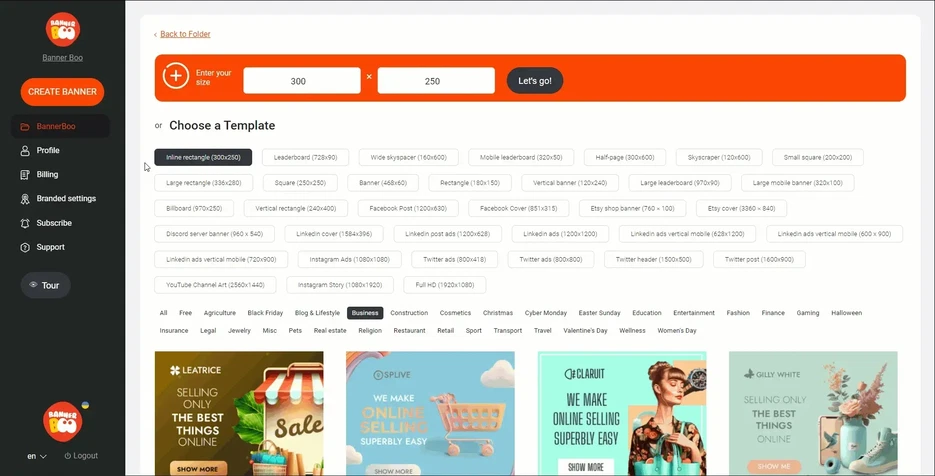
Use Cases
🧑💼 For Agencies
Keep client work organized with workspaces. Use custom links to share progress. Get feedback and make changes fast.
📱 For Social Media Marketers
Make scroll-stopping content in minutes. No need to hire a designer or spend hours in Photoshop.
🛍️ For Small Businesses
Make your own ads without spending big. Use ready-made templates and export them to fit your platforms.
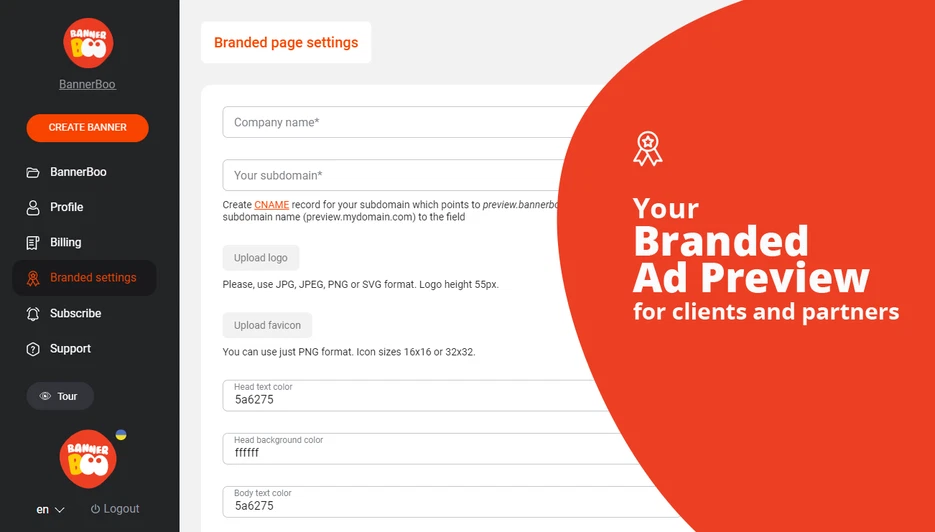
Pros and Cons Table
| Pros | Cons |
|---|---|
| Very easy to use | Basic plan limits background removals |
| Many templates and stock assets | Animation timeline needs practice |
| Works with all major ad formats | |
| Client previews with your own branding |
Hands-on Experience / My Honest Opinion
I’ve used BannerBoo to create ads for both clients and my own pages. The setup is fast. I made a full ad campaign in under 30 minutes. I loved how easy it was to test animations and tweak them.
The branded preview links were a big win for me—clients gave feedback fast, and I didn’t need to upload files again and again. If you’re just starting out, you’ll love the templates. They help you learn what works.
The only thing to watch for is the animation timeline—it takes a little practice. But once you get it, it’s a powerful tool.