Planning a trip is exciting—but sharing it visually can be a mess. Screenshots, scribbles, and arrows just don’t do justice to your adventure. That’s where AvoMap shines. It helps you turn your travel routes into beautiful 3D animated videos that are easy to share and hard to forget.
Key Features
Custom Route Segments
AvoMap lets you build routes for flights, drives, hikes, and more. You can mix travel modes smoothly in one video and keep your path clean with tidy, clutter-free markers.
Cinematic 3D Animation
Your map isn’t just a line—it’s a story. AvoMap creates smooth, flyover animations that bring each trip to life, with previews available before you export.
High-Quality Video Export
Export your final route in Full HD or 4K at 60 FPS. Whether it’s for YouTube, social media, or an event presentation, your video will always look sharp.
Brand Customization & White Labeling
You can upload your own logo, replace the default branding, and position your logo wherever it looks best. This is perfect for creators and agencies.
Unique Map Symbols & Styling
Use custom symbols for campsites, cities, or scenic stops. Style your route with different colors, widths, and animations—personalize everything to fit your brand.
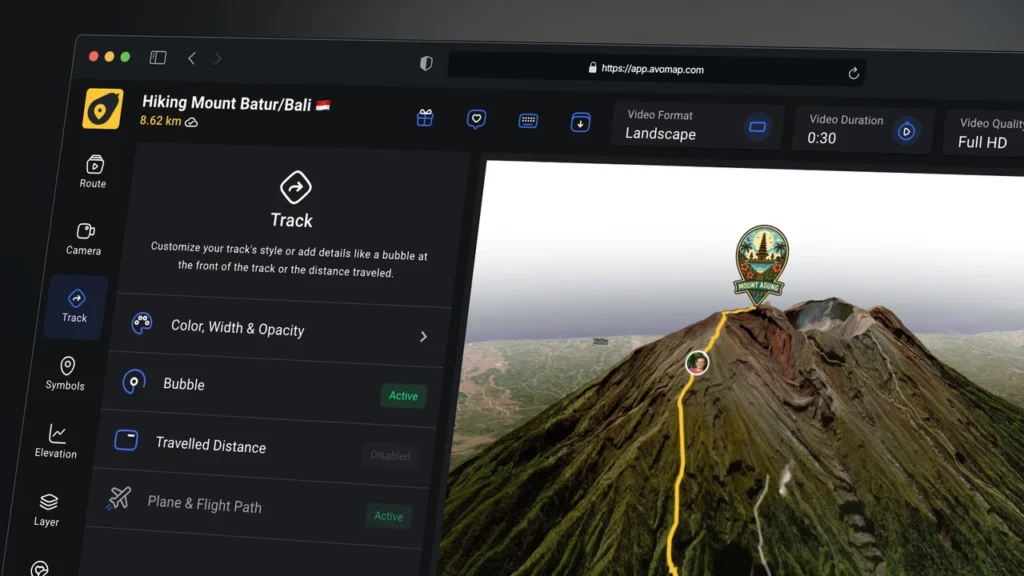
Use Cases
YouTubers & Travel Vloggers
Bring your journey to life with stunning 3D route animations. It’s a perfect way to show off your adventures from one city or country to another.
Event Organizers & Tour Planners
Visualize the entire event route in one smooth video—ideal for hiking events, road trips, or group tours. Make planning clearer and more engaging.
Content Creators & Agencies
Produce branded, professional-looking animations without hiring a designer. Great for Instagram Reels, marketing videos, or client projects.

Pros and Cons
| Pros | Cons |
|---|---|
| Easy to use with no design skills needed | Limited to 6–18 monthly export credits |
| Beautiful, cinematic animations | Internet required for full features |
| Supports Full HD & 4K @ 60 FPS | |
| Branding and white-label support |
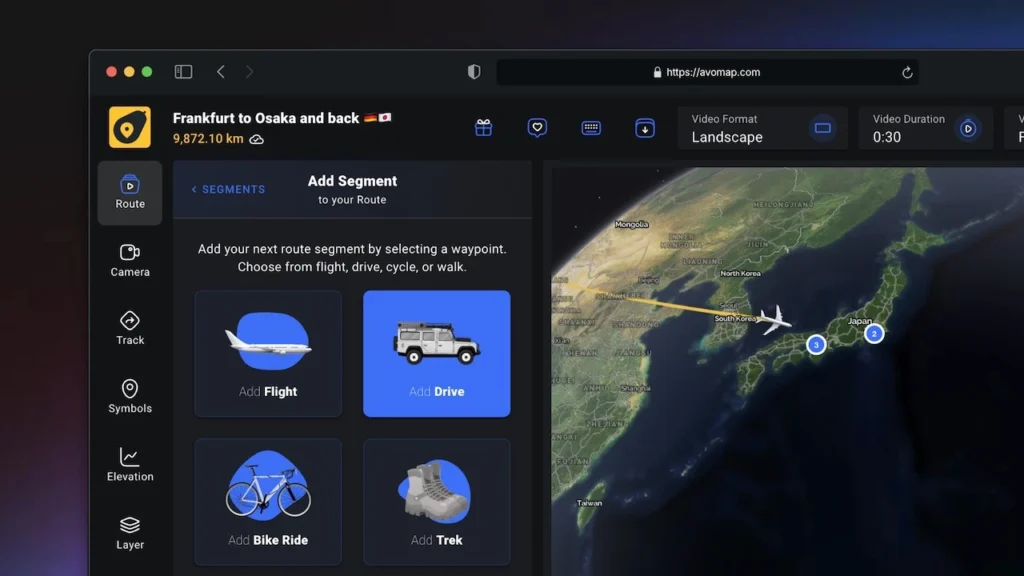
Hands-on Experience / My Honest Opinion
After testing AvoMap, I was impressed by how simple it was to build a professional animated map. Within minutes, I had a 3D route video that showed every stop, direction change, and landmark. The export was crisp, even in 4K, and adding my own logo was a breeze.
As a content creator, I loved how flexible it is. I could switch between flights and road trips in one animation. The built-in symbols helped me tell the story better—especially when marking scenic viewpoints. While the export credit limit is a drawback, the quality and ease of use make it worth every penny.

