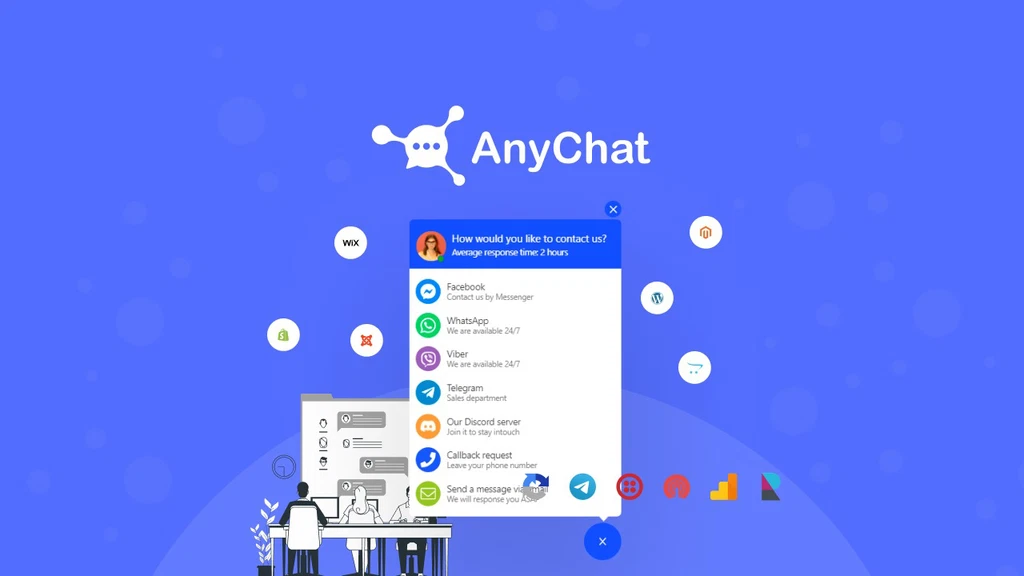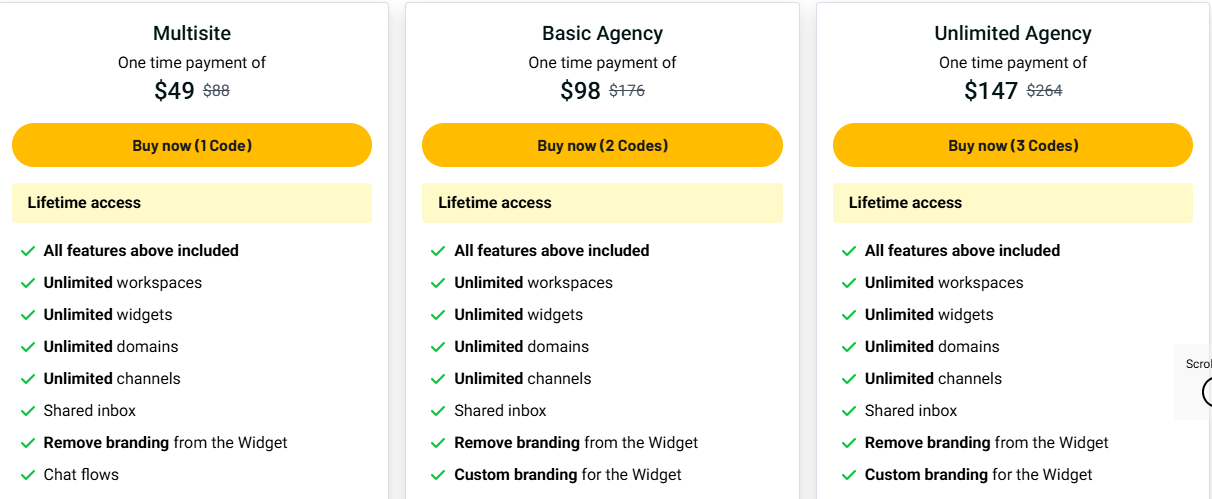AnyChat is a contact widget for your website. It lets visitors message you using apps they already use, like WhatsApp or Telegram. You can add it to any page, and it stays visible so users can reach out anytime. With a one-time fee and lifetime access, it’s a smart choice for any business.
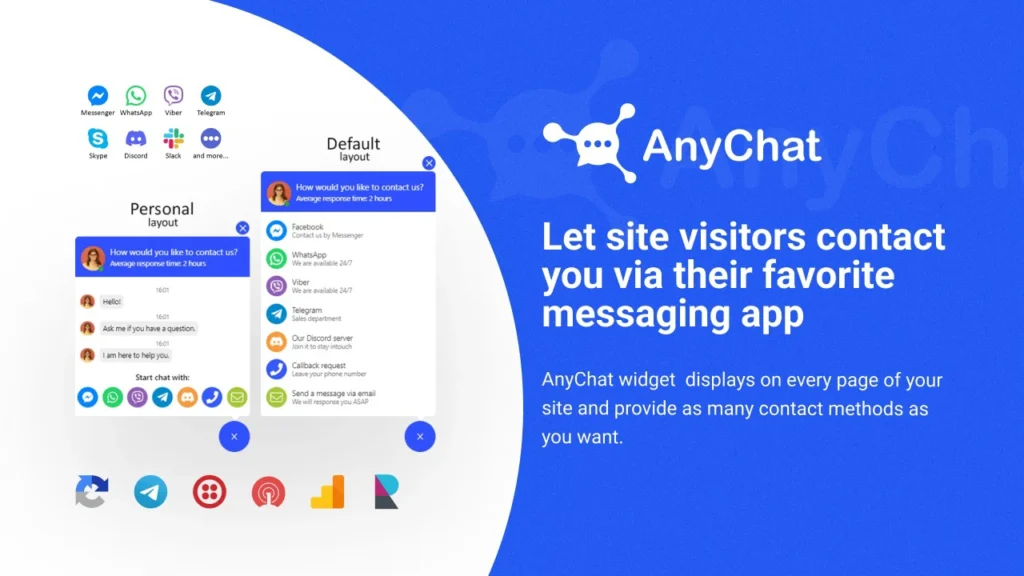
Key Features
✅ One Widget, Many Ways to Connect
AnyChat shows a simple contact button on every page of your site. Users can choose their favorite way to reach you—live chat, email, or callback. No need to hunt for your contact info.
✅ Works with All Major Messaging Apps
It supports WhatsApp, Telegram, Slack, Discord, and others. As long as the app uses deeplinks, it works with AnyChat. This makes it easy to connect with users on platforms they already trust.
✅ Easy to Add to Any Website
Copy and paste the code to add AnyChat to your site. It works with WordPress, Shopify, custom code, or any site builder. No tech skills needed.
✅ Full Custom Control
You can change how the widget looks and works. Pick colors, move buttons, edit text, or add custom forms. Make it match your brand in just a few clicks.
✅ Never Miss a Message
Get alerts for every message, form, or callback request. Stay on top of all customer contacts without checking multiple platforms.

Use Cases
🛒 Online Stores
Shoppers often have questions before buying. AnyChat lets them reach you fast with a simple click. You can guide them and close more sales.
📞 Freelancers and Consultants
If you’re a solo worker, you need to be easy to reach. AnyChat lets clients contact you without filling out long forms or waiting for email replies.
💬 Support Teams
Your team can reply fast from one shared inbox. It’s great for keeping track of customer chats across different channels.
🎨 Agencies
Add branded widgets for all your clients. You can manage them from one dashboard and give each client their own setup.
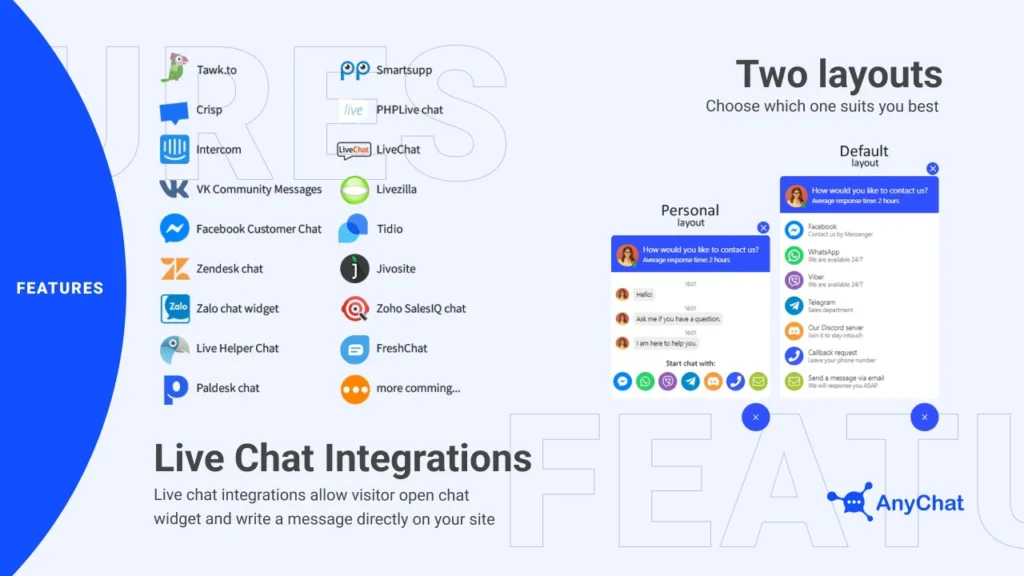
Pros and Cons
| Pros | Cons |
|---|---|
| One-time payment, lifetime access | No built-in chat analytics |
| Connects to many messaging platforms | May need third-party tools for stats |
| Easy setup, no tech skills needed | |
| Fully customizable and white-label |
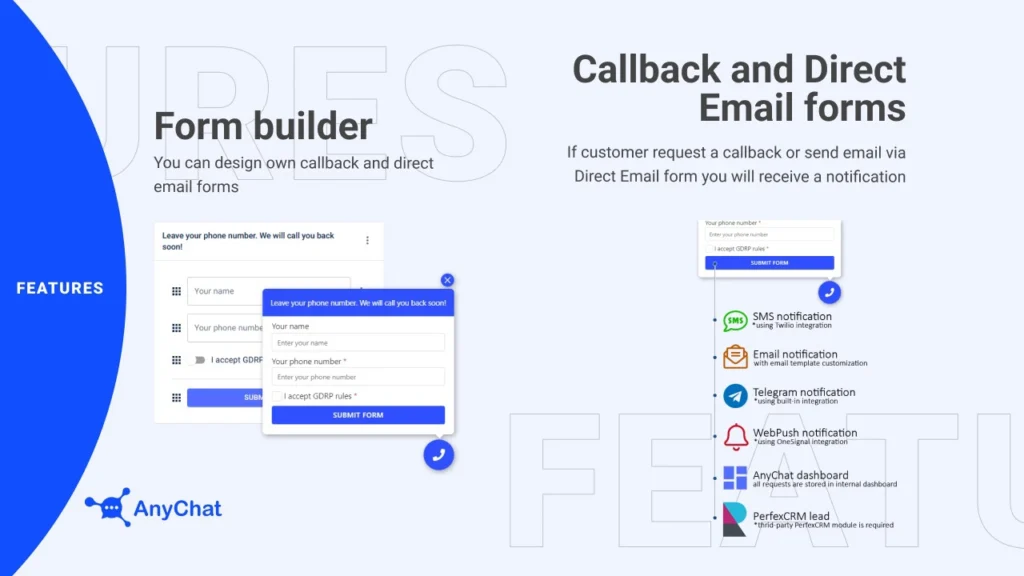
Hands-on Experience / My Honest Opinion
I’ve used a lot of live chat tools, but AnyChat was the easiest to install. I just dropped the code into my site, and it worked right away. The setup took less than 10 minutes. I added WhatsApp and email in a few clicks.
It also looks clean and modern. I liked that I could change colors and text to match my brand. I’ve used it for client sites too—it’s perfect for agencies, since you can build custom widgets for each one.