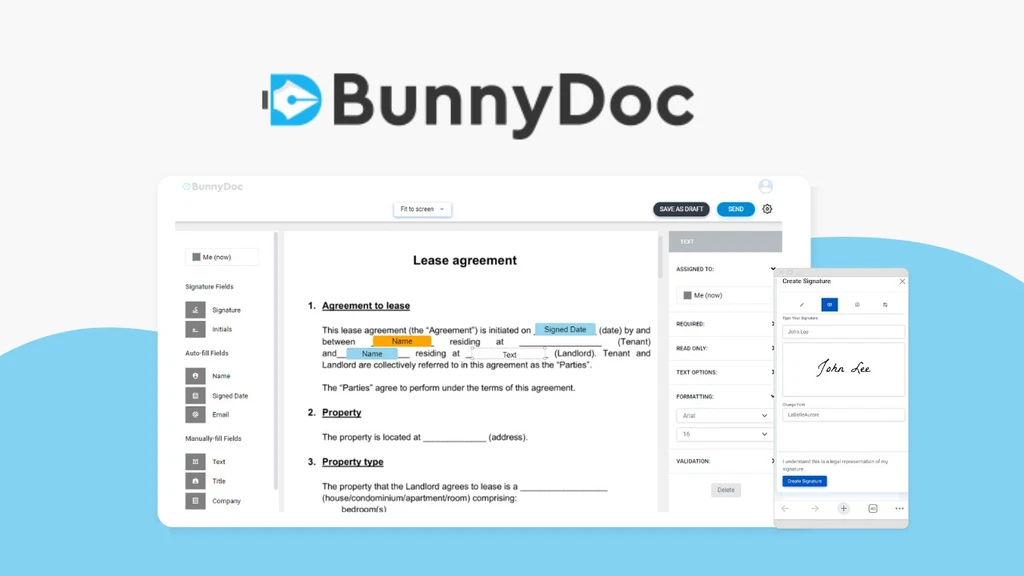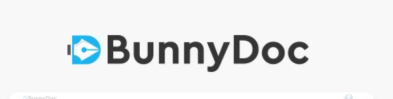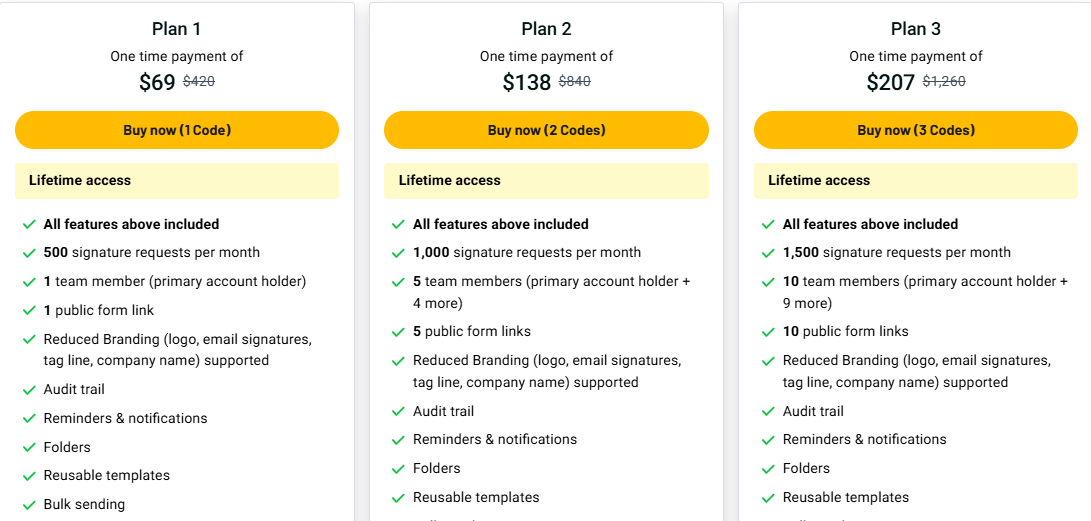BunnyDoc is a digital signature app that makes signing and managing documents easy, fast, and secure. Whether you’re sending contracts, signing agreements, or organizing legal paperwork, BunnyDoc helps you do it all in one place. It’s a strong alternative to tools like DocuSign, Adobe Sign, and HelloSign, but at a much lower lifetime cost.
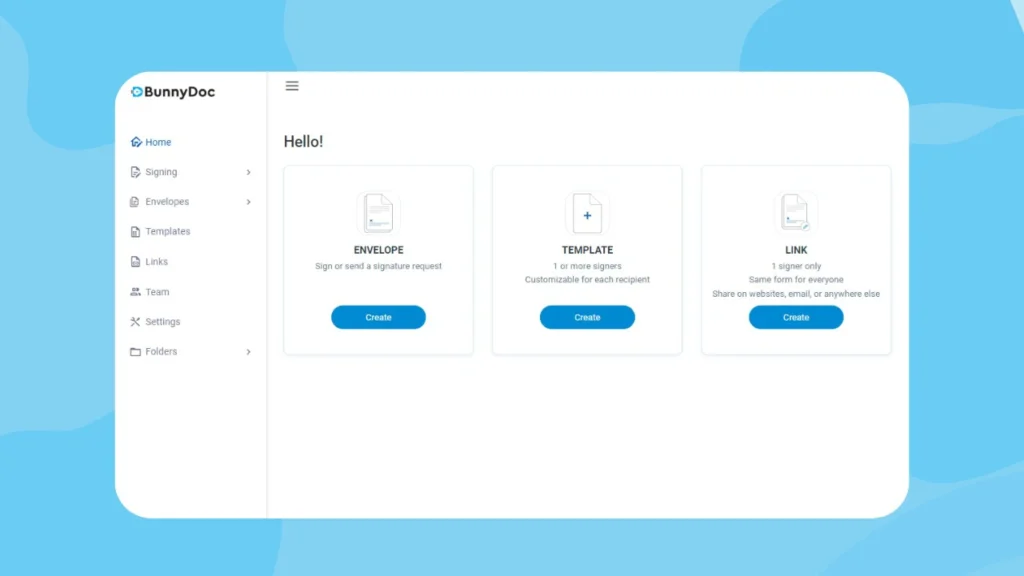
Key Features
Legally Binding eSignatures
BunnyDoc uses digital certificates from trusted AATL providers to ensure every signature is valid and legally binding. You can sign documents online with confidence that they will hold up in court if needed.
Easy Document Tracking
You can monitor the progress of every signature request in real time. The platform also lets you send reminders, view audit logs, and keep all signed files stored securely.
Customizable Fields and Templates
Drag and drop signature fields, text boxes, and dates onto any document. You can also create reusable templates to save time on repeat contracts.
Team Collaboration and Bulk Sending
With support for multiple team members and bulk sending, BunnyDoc is great for businesses. You can send documents to many recipients at once and manage everything from one dashboard.
Secure Storage and Organization
Documents can be stored in folders and subfolders, making it simple to organize and retrieve files. With two-factor authentication and audit trails, you get strong security as well.
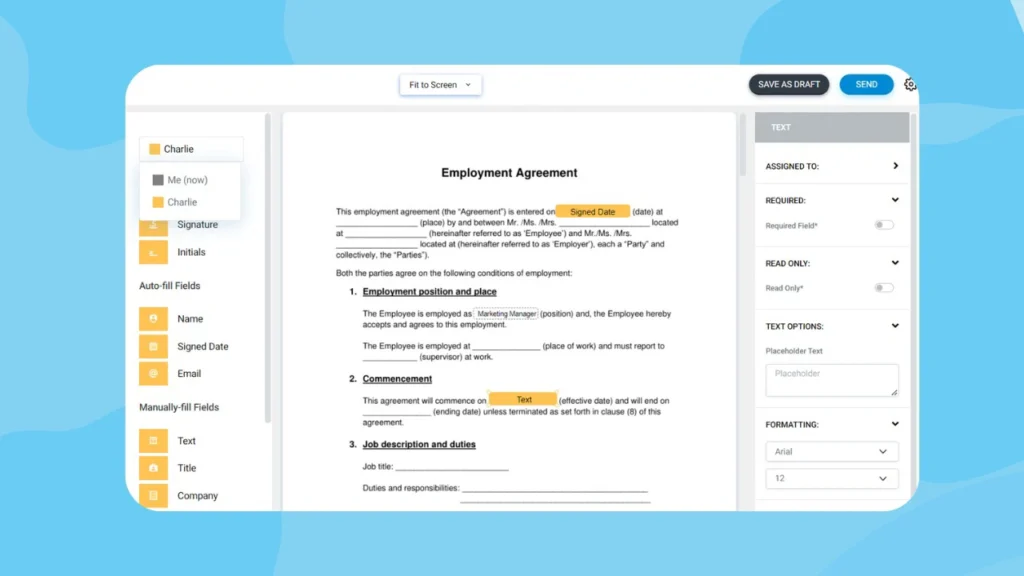
Use Cases
- Accountants – Easily collect client approvals and signatures on financial statements or contracts. No printing or scanning required.
- Real Estate Agents – Share agreements, lease contracts, and property documents with clients for quick signing, even when they’re on the go.
- Small Businesses – Manage employee agreements, NDAs, and supplier contracts in one secure, easy-to-use system.
- Freelancers – Send proposals and contracts to clients worldwide and track signing progress in real time.
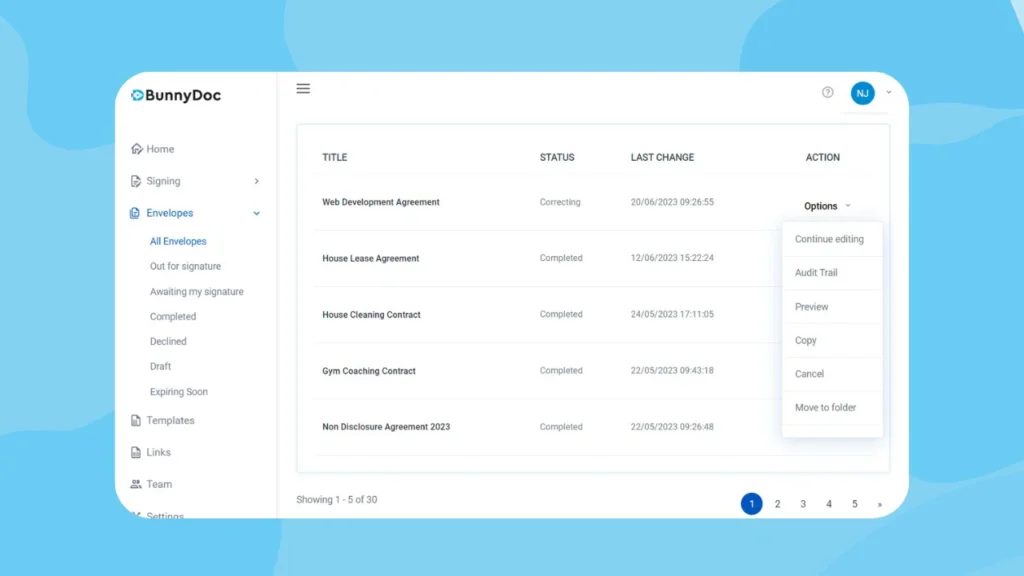
Pros and Cons
| Pros | Cons |
|---|---|
| Legally binding eSignatures with AATL compliance | Limited branding customization |
| Affordable lifetime deal (one-time payment) | Some advanced features may need setup time |
| Easy bulk sending and reusable templates | Integrations are basic compared to bigger tools |
| Secure storage with audit trail and 2FA |
Hands-on Experience / My Honest Opinion
I tested BunnyDoc for signing contracts and found it very straightforward. Uploading documents, setting fields, and sending requests took less than a minute. I liked the real-time tracking, which showed exactly when recipients viewed and signed.
Compared to DocuSign, BunnyDoc feels simpler but just as reliable for small to medium needs. The lifetime deal makes it a smart buy because you don’t have to worry about monthly costs. However, if you need very advanced workflows or deep integrations, bigger platforms might still be better.
Overall, BunnyDoc is perfect for small businesses, freelancers, and professionals who want secure, affordable, and legally binding eSignatures without paying a high subscription fee.