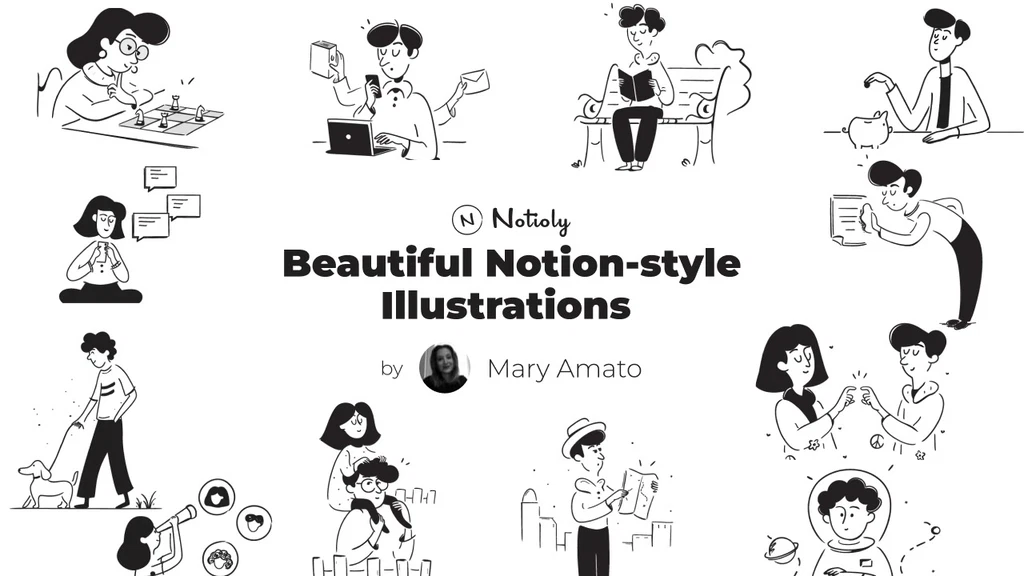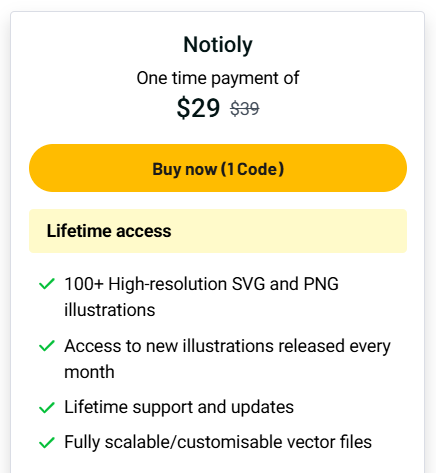If you need good visuals, Notioly is a smart choice. It offers over 400 simple and clean Notion-style illustrations. These come in SVG and PNG formats. You can change the colors and size to fit your needs. Plus, you get new images every month and lifetime access with one payment.
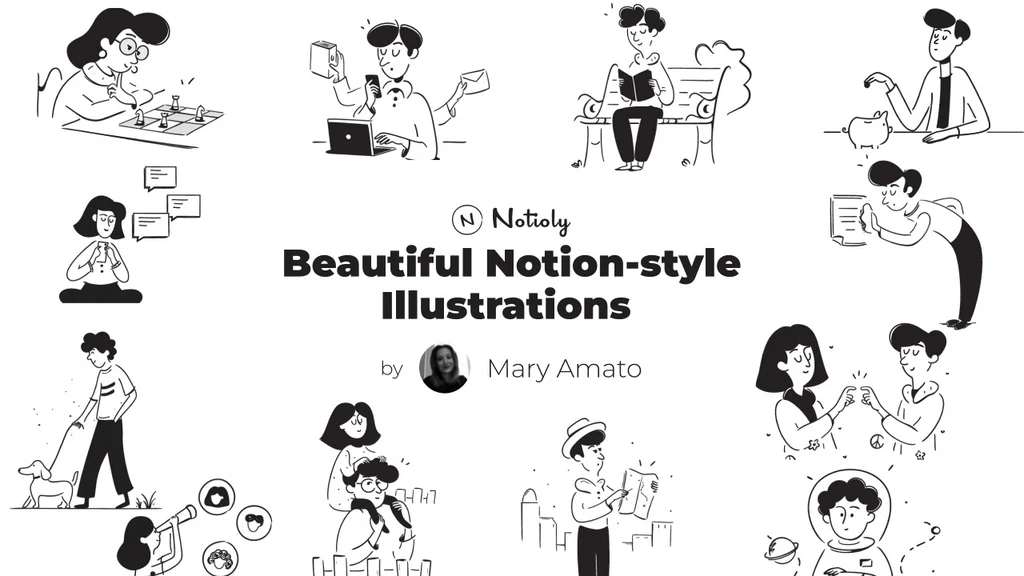
Key Features
Big Collection
Notioly has more than 400 illustrations. This gives you many options to choose from for your projects.
Easy to Customize
The images are in SVG format. You can edit colors and shapes without losing quality.
Monthly Updates
New illustrations are added every month. This keeps your design fresh and up-to-date.
Lifetime Access
Pay once, and you own the collection forever. You also get support and updates at no extra cost.
Privacy Friendly
Notioly follows GDPR rules. This means your data is safe when you use it.

Who Can Use Notioly?
- Graphic Designers
They can use these images to make slides, websites, and branding look better. - Marketers
They can add these pictures to social media posts or emails to catch attention. - Web Designers
They can use the scalable images to fit any screen size perfectly. - Content Creators
They can make blogs, ebooks, and videos more attractive with these visuals.

Pros and Cons
| Pros | Cons |
|---|---|
| Over 400 illustrations | No official certification |
| Customizable SVG files | Non-refundable purchase |
| Regular monthly updates | Needs basic design skills |
| One-time payment, lifetime use | Limited to Notion-style design |
My Honest Opinion
I tried Notioly and liked how easy it is to use. The SVG files work well with Adobe Illustrator and Figma. Changing colors and sizes is quick and smooth. The monthly updates keep the collection fresh and useful. If you know basic design tools, this product will save you time. It’s a good deal for its price and the lifetime access. Beginners might need some time to learn how to edit SVGs well. Overall, Notioly is a useful tool for anyone who wants clean and modern illustrations fast.