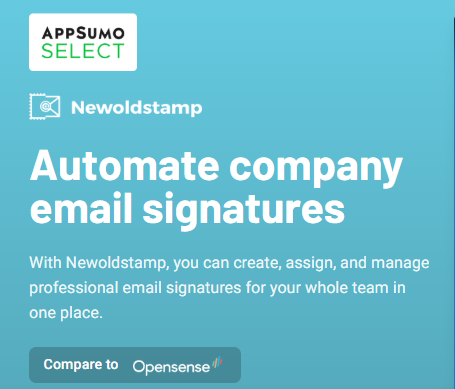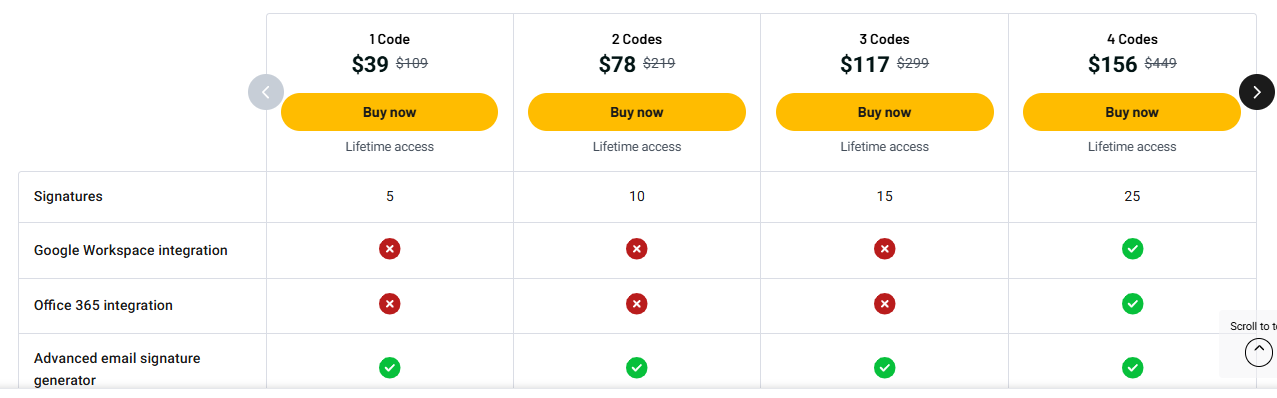Managing email signatures for a team can be a hassle. Newoldstamp solves this problem. It helps you build, share, and manage clean, professional email signatures—all from one place.
Key Features
Simple Signature Management
Create and update all team signatures in one dashboard. No need to ask each person to do it.
Clickable Banner Ads
Add banners to promote sales, news, or events. Every email becomes a mini ad space.
Works with Google & Microsoft
It connects with Google Workspace and Microsoft 365. Set it up once and it runs smoothly in the background.
Analytics Built In
Track clicks and views from your banners. You’ll see what’s working and where to improve.
Fast Signature Generator
Use easy templates to build great-looking signatures. No coding or design skills needed.
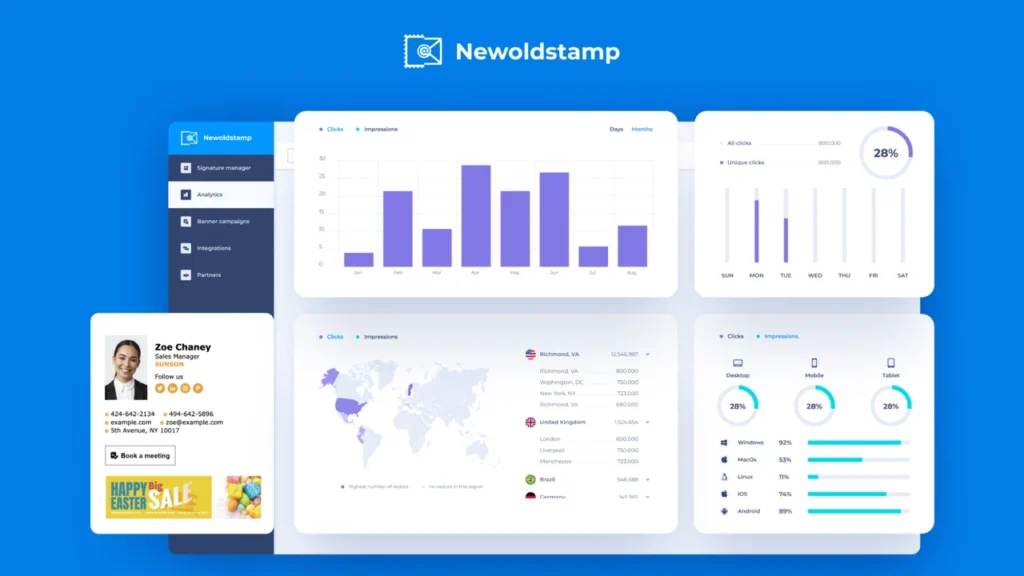
Use Cases
- Marketing Teams
Run banner ads in email signatures. Promote offers and track clicks easily. - HR Departments
Give every employee a clean and branded signature. Update them all with one click. - Freelancers & Small Teams
Look more pro in every email. Add links to your website, booking page, or socials. - Growing Startups
Set signatures for new hires fast. No need to email back and forth.
Pros and Cons
| Pros | Cons |
|---|---|
| Easy to set up and use | AppSumo deal is for new users only |
| Central control for all team members | No mobile version yet |
| Works with Google and Microsoft tools | |
| Runs banner ads in email signatures |
My Honest Review
I’ve used Newoldstamp and was impressed. It took just minutes to set up my team’s email signatures. The dashboard is clear and easy.
The banner feature is a game-changer. I now promote my latest content in every email—without extra effort. The tracking also helps me see real results.
Support was fast and friendly when I had a question. If you want clean, pro-looking signatures and smart marketing tools, this is it. It’s simple, useful, and worth every cent—especially with the lifetime deal.