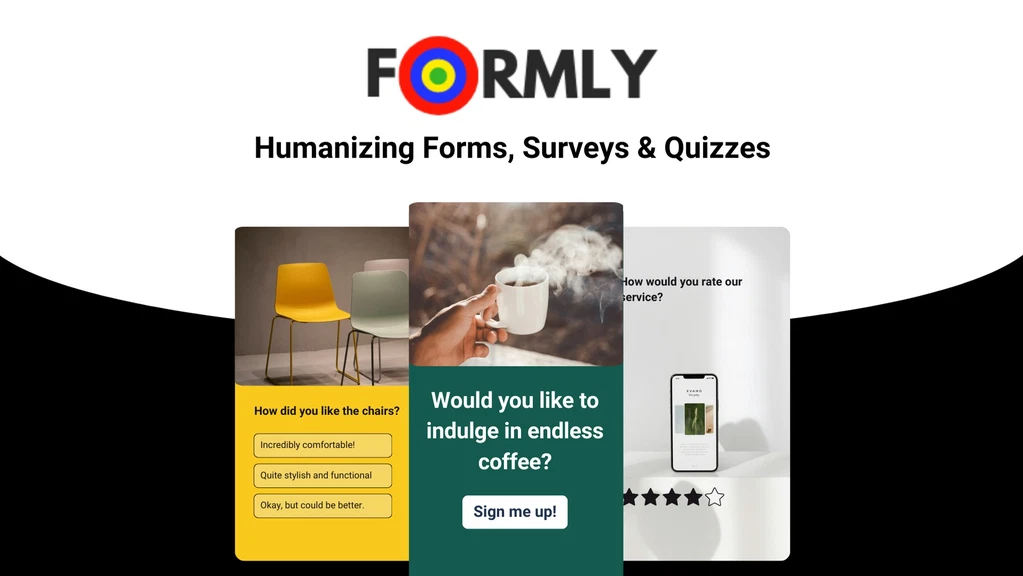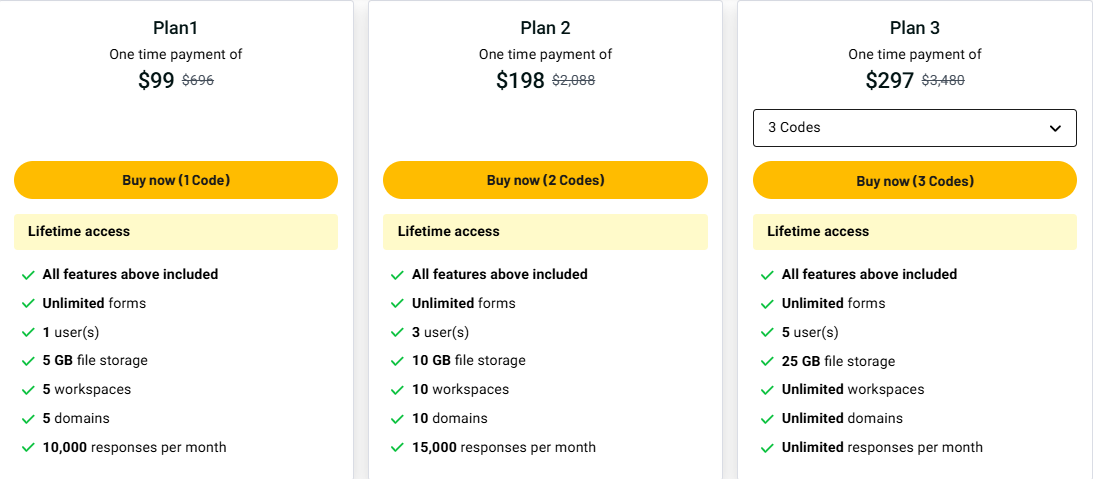Formly helps you build clean, interactive forms without any code. You can create surveys, quizzes, and lead forms that look great and work on any device. It’s simple, powerful, and made for people who want results—not frustration.
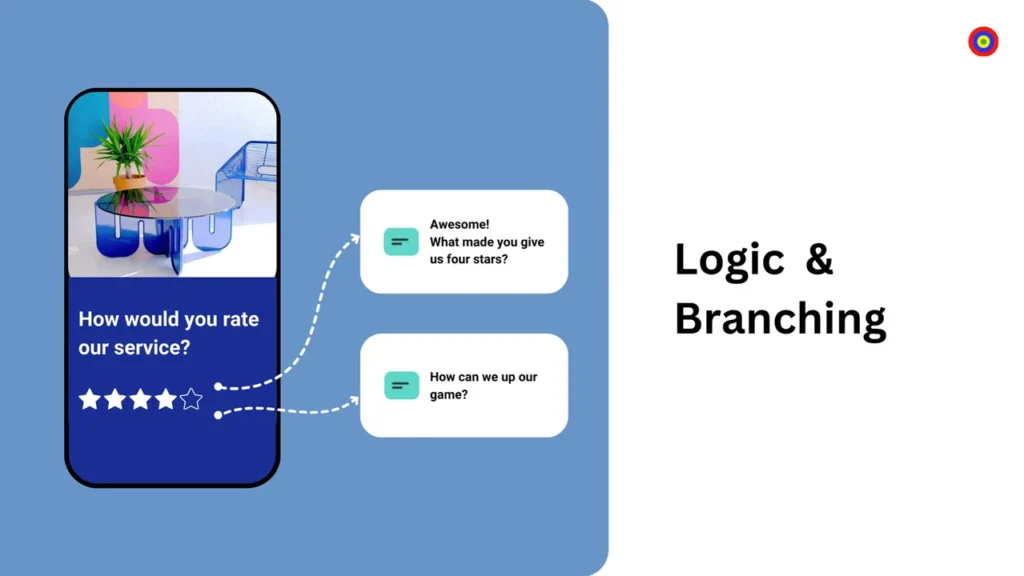
Key Features
🚀 Drag-and-Drop Builder
Formly lets you build forms in minutes. Use ready-made templates and style them with your brand’s colors, fonts, and logos—no tech skills needed.
🧠 Smart Logic & Branching
Make your forms smarter with conditional logic. Show or hide questions based on answers to keep things short and relevant.
💸 Stripe Payment Integration
You can collect payments right inside your form. Perfect for selling products, services, or taking donations.
📊 Live Charts & Visual Feedback
Turn answers into easy-to-read charts. See quiz scores, survey results, and other feedback right away (launching Q3 2025).
🔗 Powerful Integrations
Connect Formly with tools like Google Sheets, Mailchimp, HubSpot, and Zapier. Your leads and data go straight where you need them.
🌐 White Label + CNAME
Brand your forms fully with your logo, domain, and styling. This is great for agencies or businesses that want a pro look.
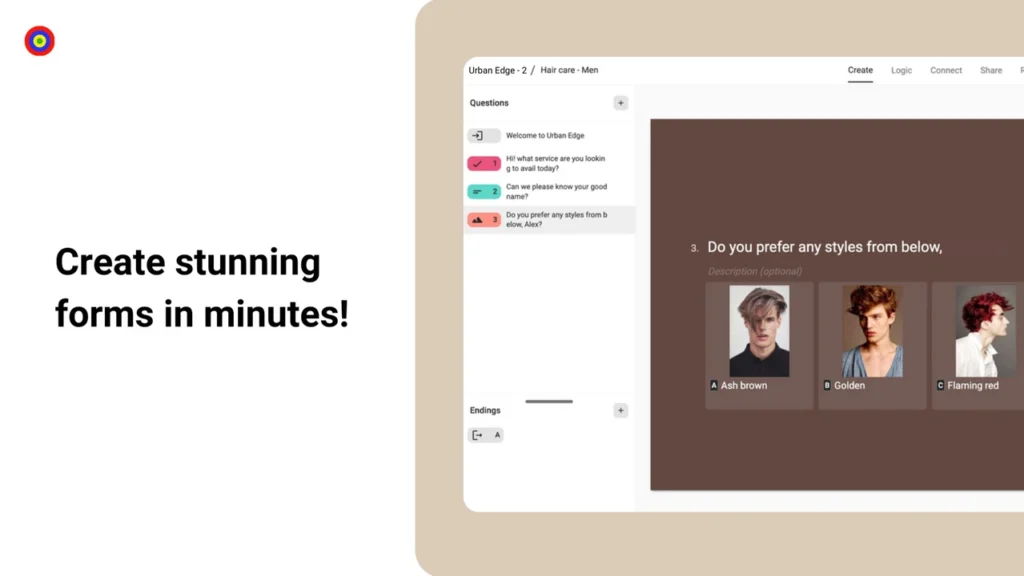
Use Cases
✅ For Marketers
Capture leads, segment users, and send data straight to your CRM. Use smart logic to boost conversions with fewer clicks.
✅ For Coaches & Course Creators
Build quizzes, score assessments, and give feedback right away. Helps keep your students engaged and on track.
✅ For Small Businesses
Create order forms, feedback surveys, or contact forms fast. No need to hire a developer or pay for extra tools.
✅ For Event Planners
Collect RSVPs, ticket payments, and post-event feedback. Automate responses and send reminders in one smooth flow.
Pros and Cons
| Pros | Cons |
|---|---|
| Very easy to use | No mobile app yet |
| Logic, scoring, and Stripe payments | Needs more direct integrations |
| Real-time charts and visuals | |
| Full white-label and CNAME support |
Hands-On Experience / My Honest Opinion
I’ve used many form tools, but Formly stands out. It’s fast, clean, and has everything I need without making me think too much. The drag-and-drop editor worked great, and I loved how easy it was to add payment options.
What impressed me most was the logic builder. I created a multi-step quiz in under 10 minutes—and it worked perfectly. I also synced the results with Google Sheets, which saved me time.