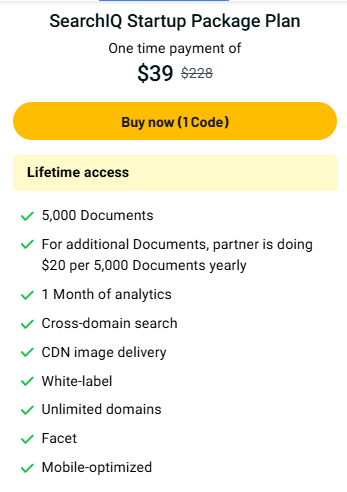SearchIQ helps you add fast, smart search to your website. It shows results as users type and handles typos with ease. Plus, it gives you real-time data so you can learn what people are looking for. It’s easy to use, works on any site, and helps users find what they need fast.
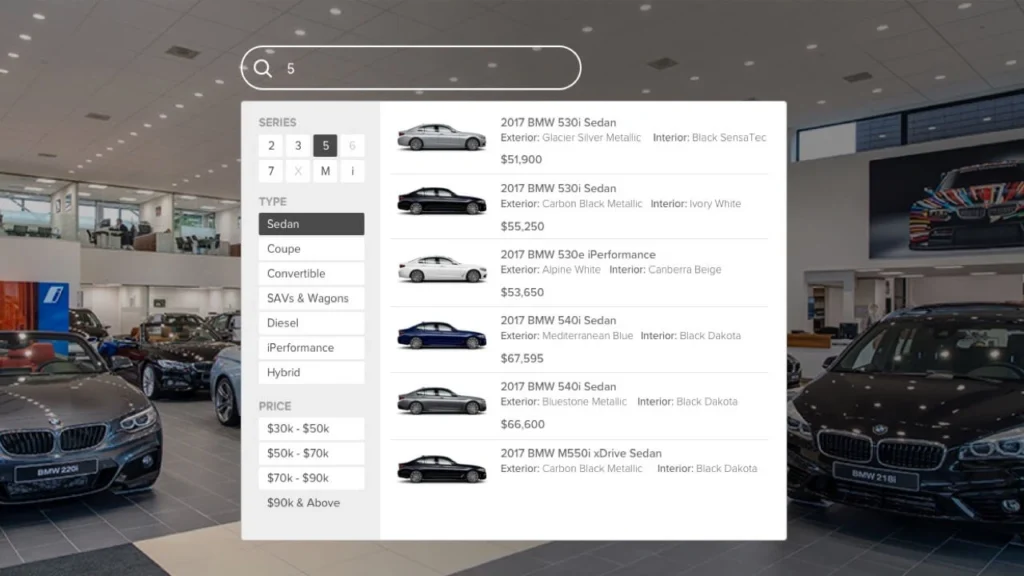
Key Features
🔍 Autocomplete with Typo Support
SearchIQ shows search results instantly as users type. It also fixes spelling errors, so users still find what they want—even if they misspell a word.
📱 Mobile-Friendly Design
SearchIQ works great on phones and tablets. Your users get the same smooth experience on any device.
📊 Real-Time Analytics
Track what users search for in real time. Use this info to create better content and improve your site.
⚡ Blazing-Fast Search
SearchIQ can search millions of pages in seconds. Even big sites stay quick and smooth.
🖼️ Image CDN and Optimization
SearchIQ can host and speed up your images. This helps your pages load faster across the world.
🌍 Works Across Domains
Run the same search tool on many sites. You can also change how it looks to match your brand.
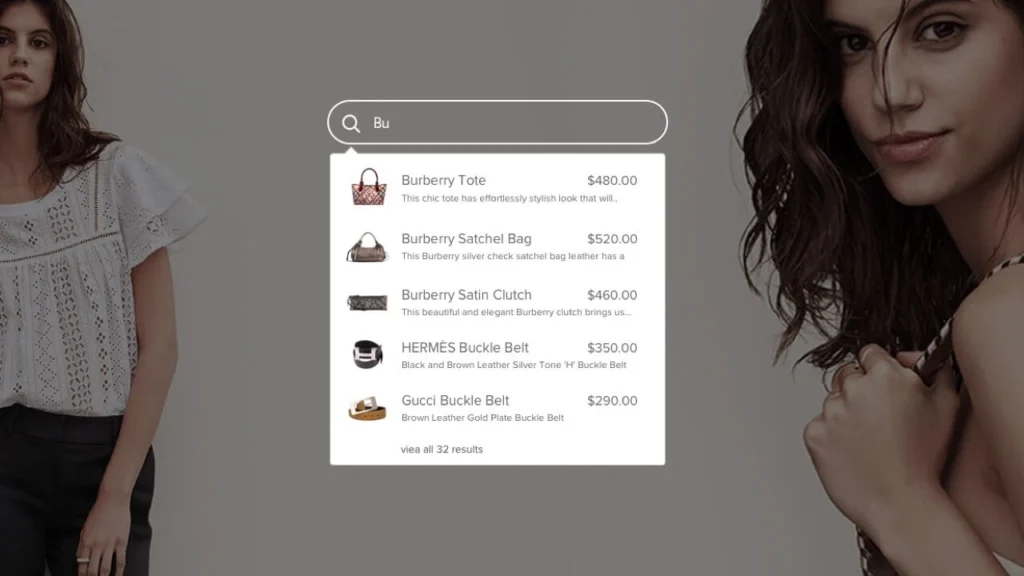
Use Cases
📘 Bloggers and Writers
Help readers find posts fast. Use the search data to plan your next articles.
🛒 Online Store Owners
Make it easy for shoppers to find products. Use filters and mobile search to boost sales.
📈 Marketing Agencies
Add real value to client sites. Offer smart search plus content ideas based on real data.
💻 SaaS and Tech Teams
Need fast, flexible search across apps? SearchIQ works on all platforms and is easy to scale.
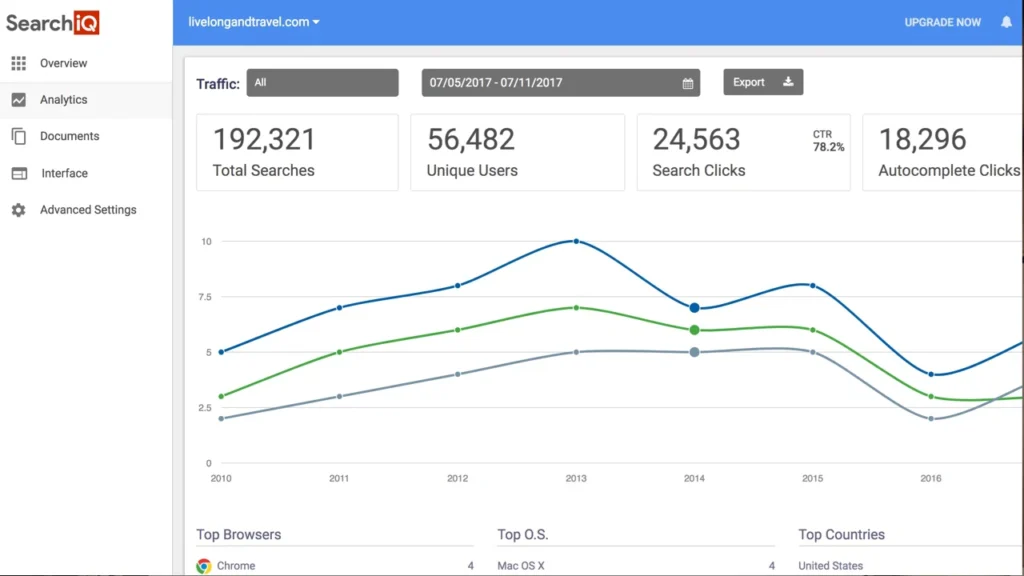
Pros and Cons Table
| Pros | Cons |
|---|---|
| Easy setup and fast performance | Analytics lasts 1 month only |
| Works on any website | Extra storage costs more |
| Autocomplete and typo correction | |
| Real-time user search data |
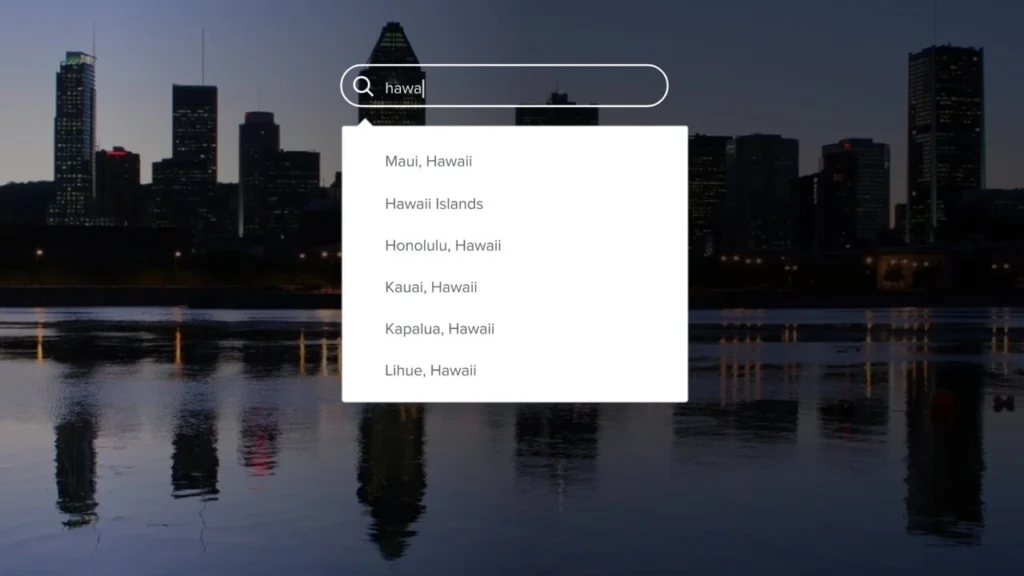
My Honest Experience
I tested SearchIQ on two sites—a blog and a store. Setup was simple. I copied a code, pasted it, and it worked. Search results appeared right away, even when I typed fast or made mistakes.
I used the dashboard to see what users were searching. I found some content gaps and added new posts. That boosted my page views. On mobile, the search looked clean and worked without delays. I also liked the CDN image tool—it helped my images load faster.