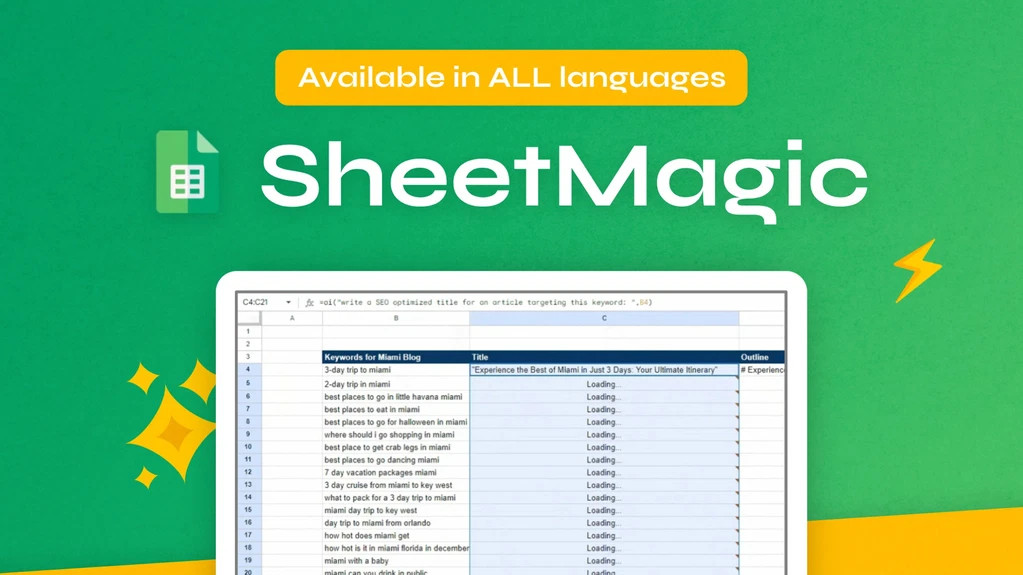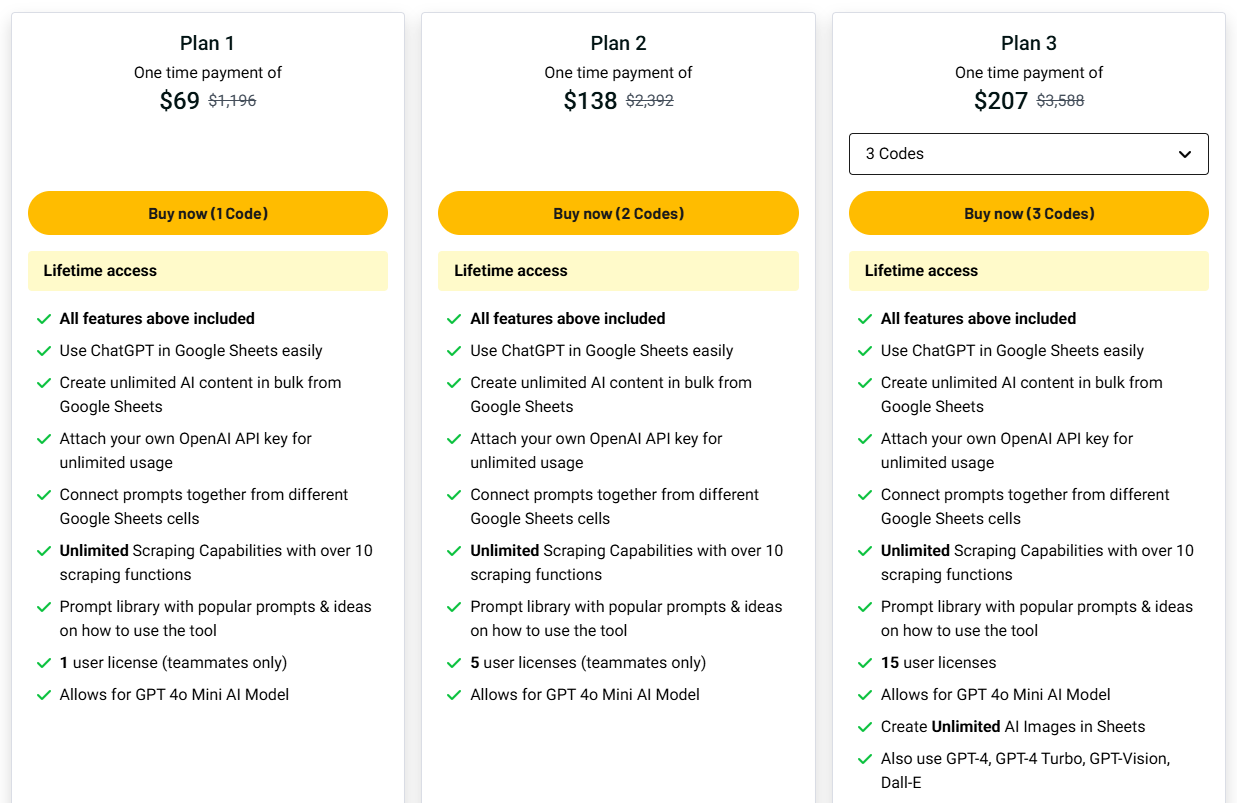SheetMagic brings ChatGPT straight into Google Sheets. It helps you create bulk content, analyze data, and even scrape websites. All from one simple spreadsheet. If you use ChatGPT often, this tool will save you time and boost your work.

Key Features
Create Bulk AI Content
You can write many articles at once with one prompt. Just enter your keywords in a sheet, paste the prompt, and SheetMagic writes the content for each one. It’s quick and easy.
Link Prompts Between Cells
SheetMagic lets you link prompts across cells. This means your content stays flexible and you can reuse your work without copying again.
Summarize Large Data Sets
Got lots of text or feedback? Paste it in, and SheetMagic will summarize it in seconds. Great for customer reviews or research notes.
Scrape Web Pages With No Code
Need live data from a website? Just paste the link and choose what to grab. No coding needed—SheetMagic does it all for you.
Use Your Own OpenAI Key
Add your own API key and get full access. Use GPT-4o Mini, DALL·E, GPT Vision, and even more AI tools without limits.
Use Cases
- Bloggers
Create blog posts fast. Just drop in your keywords, and get articles made in minutes. - Marketers
Make ad copy, product texts, and emails without switching tools. You can also scrape web data for research. - Small Teams & Solopreneurs
Save time by doing it all in Google Sheets. Write, plan, analyze—no extra tools needed. - Analysts
Summarize big data sets, find trends, and clean messy info. All from one simple sheet.

Pros and Cons
| Pros | Cons |
|---|---|
| Simple and easy to use | Must add your own OpenAI API key |
| Scrapes live web data with no code | Takes time to learn prompt setup |
| Writes AI content fast and in bulk | |
| Uses top AI models like GPT-4o and DALL·E |
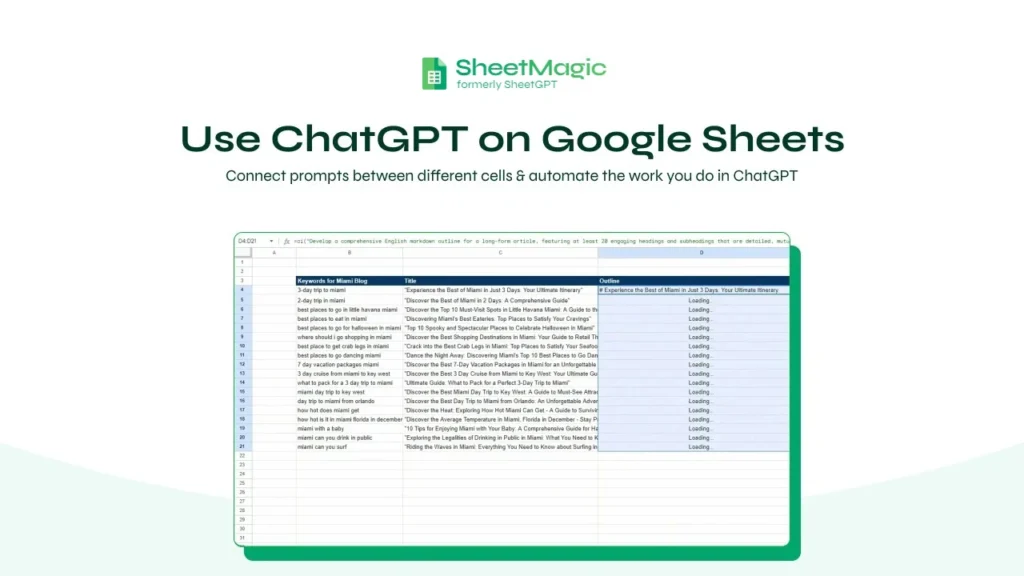
Hands-on Experience / My Honest Opinion
I tried SheetMagic with my own blog project. I added 20 keywords and got 20 articles in less than 10 minutes. No copy-paste between apps. Just clean, ready-to-use content.
Then I used the web scraping feature. It pulled fresh data from real sites into my sheet with zero hassle. I didn’t write a single line of code.