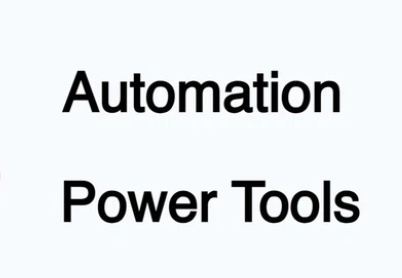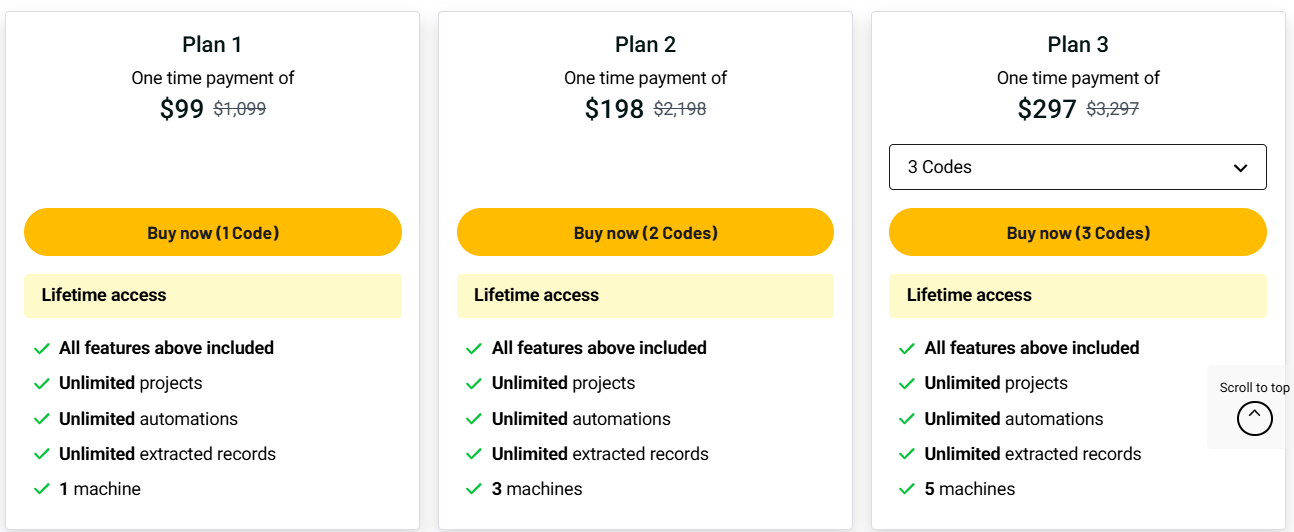RTILA is a powerful tool that helps you automate tasks on websites. You can turn these tasks into your own software and even sell them. It’s easy to use and built for marketers, agencies, and tech pros. If you want to save time or build automation tools, RTILA makes it possible.
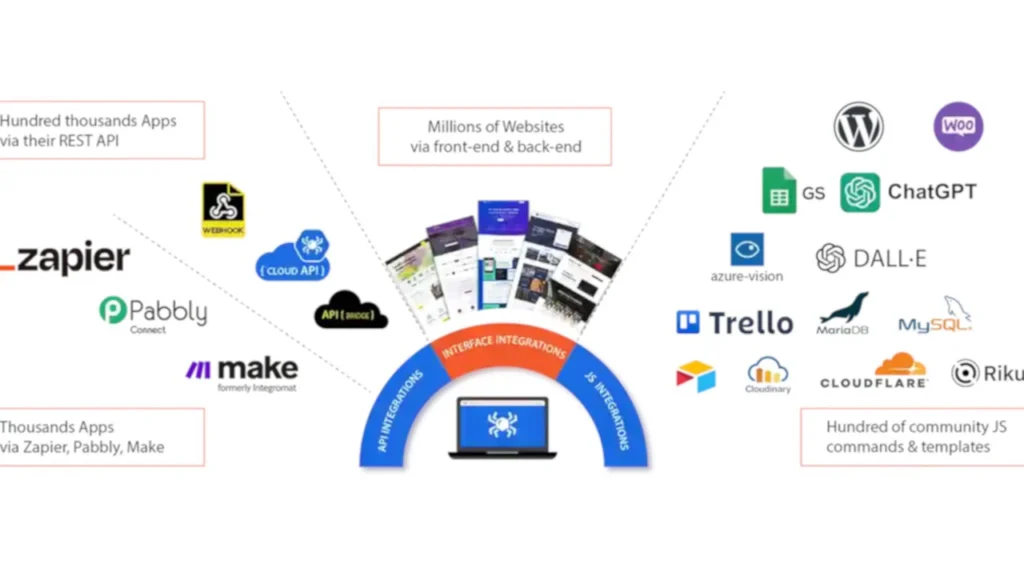
Key Features
👉 Easy Point-and-Click Builder
You don’t need coding skills to build with RTILA. Just click on what you want to automate and follow simple steps to create your flow.
👉 Turn Automation into Software
RTILA lets you turn your automations into desktop apps. You can use these on your own or sell them to others.
👉 Works with Any Website
RTILA can work on websites with or without APIs. It controls the site through your browser, like a human would.
👉 Add Your Own Commands
If you know JavaScript, you can build custom features. You can also add tools from npm and make new commands for special tasks.
👉 Cloud and Session Support
RTILA supports Chrome, Brave, and Edge. It can keep you logged in on websites and run tasks for hours without stopping.
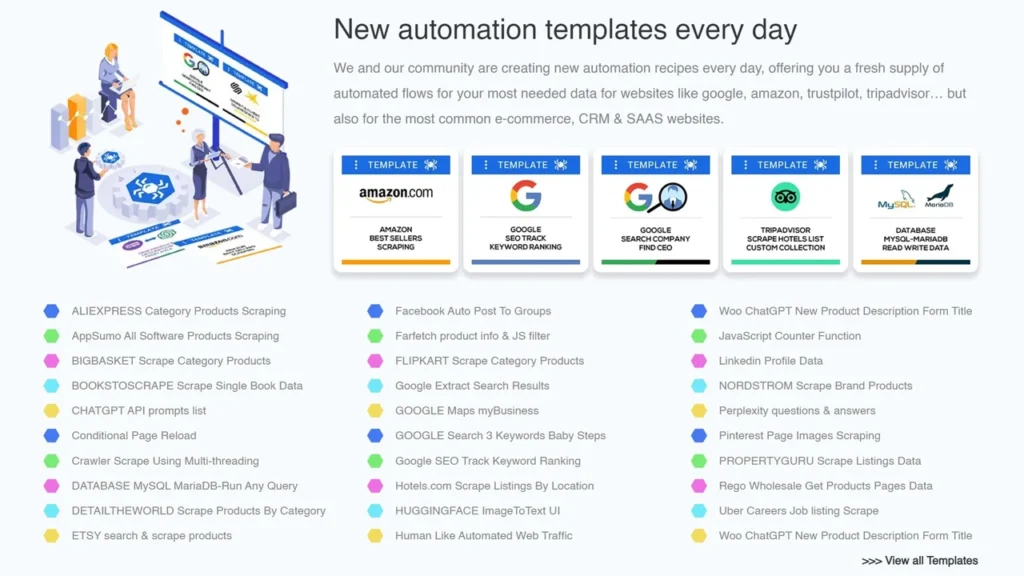
Use Cases
For Agencies
Create custom bots for clients. Automate lead collection, posting, or reports. Deliver tools that clients can run anytime.
For Online Sellers
Scrape product data. Track prices. Upload products across different stores with one click.
For Freelancers
Offer scraping or automation as a service. Use RTILA to build tools and sell them with a license key.
For Content Creators
Collect keywords, build blog drafts, and post content. Use AI tools with RTILA to speed up your work.
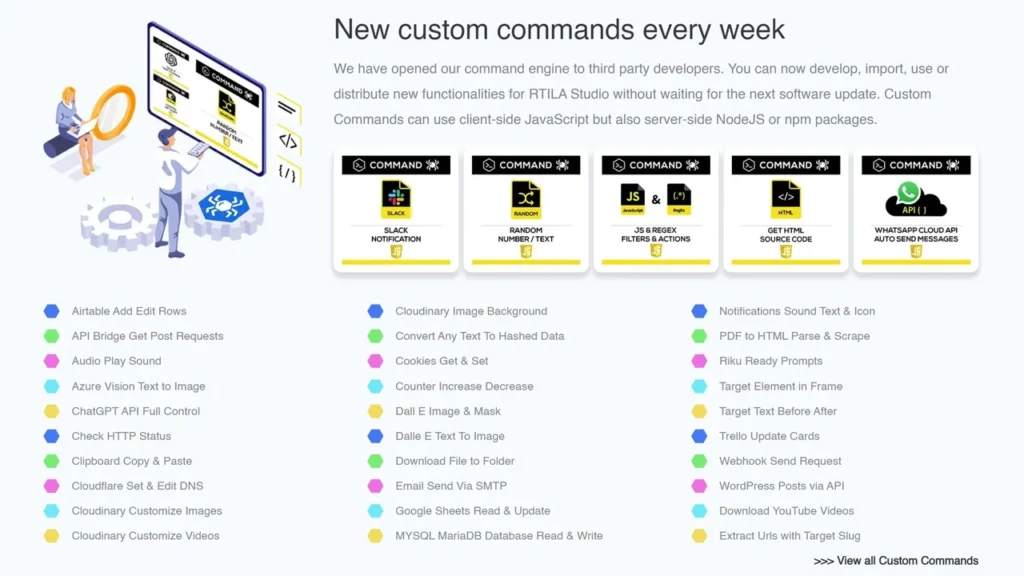
Pros and Cons Table
| Pros | Cons |
|---|---|
| No coding needed to start | Takes time to master advanced tasks |
| Turn flows into your own software | Some features need testing |
| Works on all major browsers | |
| New templates added often |
Hands-on Experience / My Honest Opinion
I tried RTILA to build a LinkedIn auto-connect bot. It took less than one hour, and I didn’t need to write any code. The builder was simple, and I followed a video tutorial to get started.
The best part? I saved it as a desktop tool and used it across devices. It felt like I made my own app. I also joined their Skool group, which has great learning material and a helpful community.
If you’re ready to put in a little time, RTILA will save you hours later. Whether you want to automate tasks or sell your own tools, it’s a smart pick that grows with you.