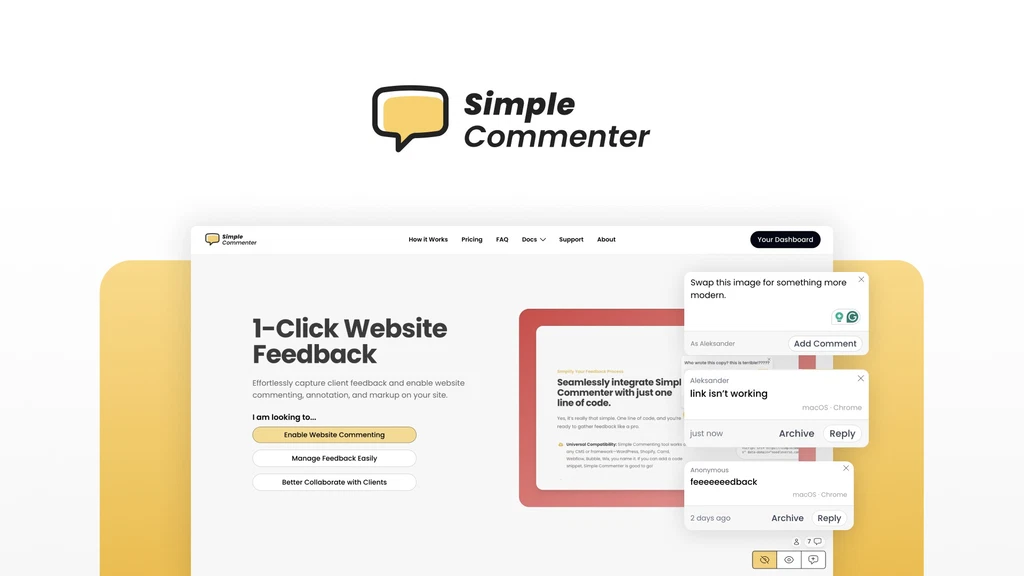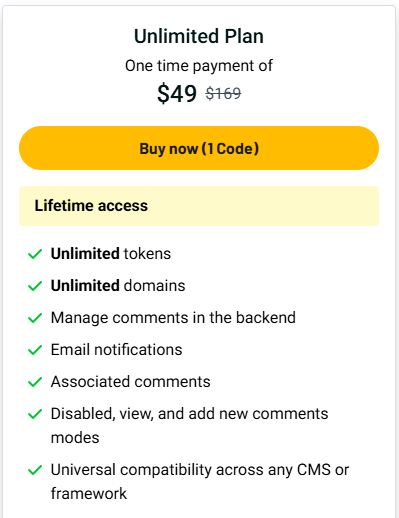Client feedback can be a mess. Emails, screenshots, and Slack chats pile up fast. Simple Commenter keeps things neat by letting clients leave notes right on your live website.
It’s a simple tool that saves time and avoids confusion.
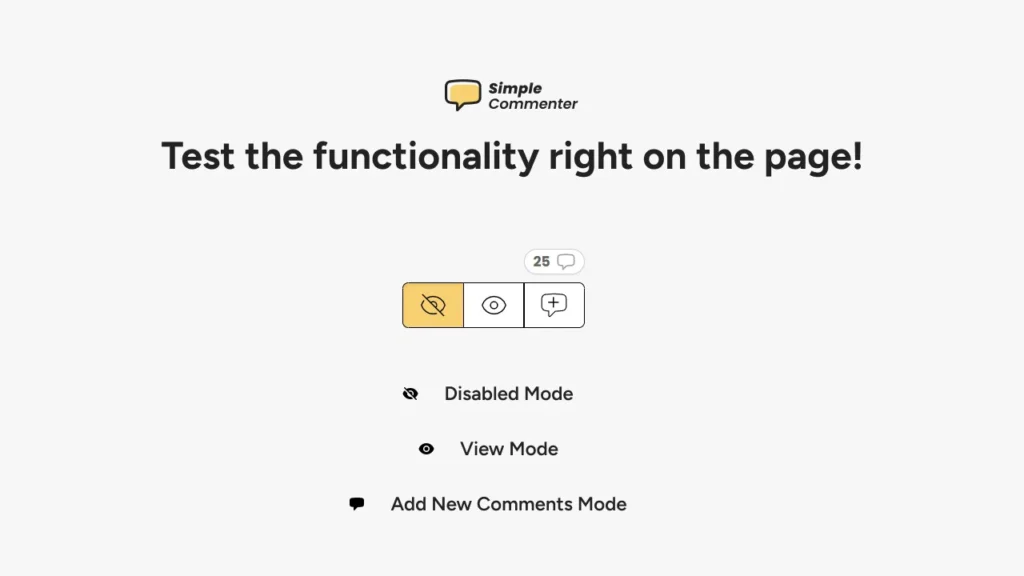
Key Features
Feedback Right on the Website
Clients can click on your page and leave notes. You see comments where changes are needed. It cuts out guesswork and saves hours of back-and-forth.
Easy, One-Line Install
Simple Commenter works with one piece of code. Just copy and paste it into your site. It’s fast and works with all kinds of websites.
Real-Time Comment Management
See, reply to, or archive notes without leaving the page. You control feedback in one spot. No need for extra tools or emails.
Dashboard or On-Page View
Use a dashboard if you like to see things in one list. Or manage comments right on your live site. Pick what fits your style.
Works on Any Site
Simple Commenter fits with WordPress, Shopify, Webflow, and more. You’re not locked into one system. It’s great for any team or project.
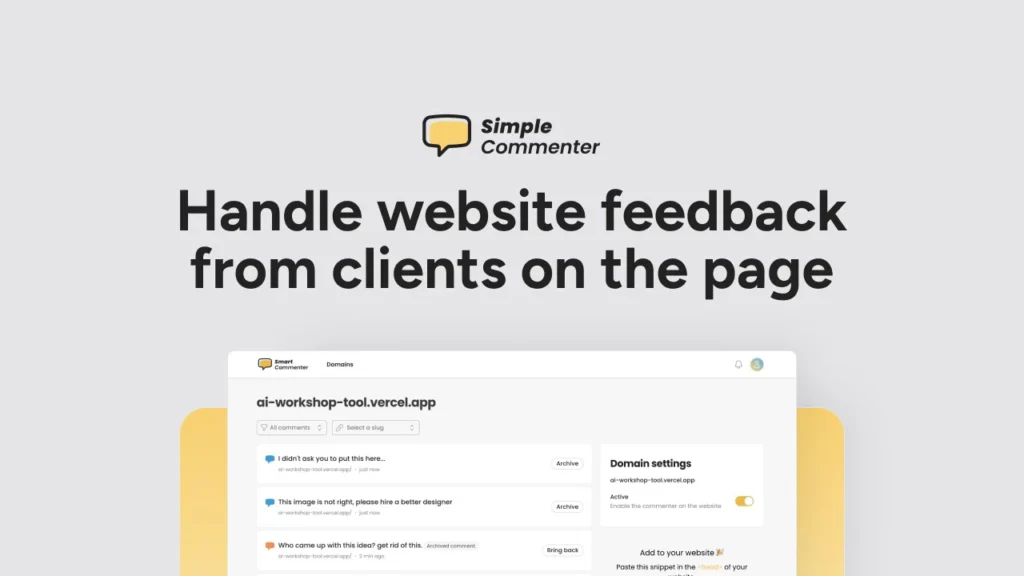
Use Cases
- Web Design Agencies
Agencies deal with lots of clients. Simple Commenter keeps feedback all in one place. No lost emails or missed changes.
- Freelancers
Freelancers handle many tasks at once. This tool helps them manage client feedback fast. It saves time and stress.
- Developers
Developers can spot needed edits right away. Comments show on the page, so there’s no confusion about what to change.
- Marketing Teams
Marketing teams test landing pages often. Simple Commenter helps them collect feedback fast. It’s perfect for small tweaks before going live.
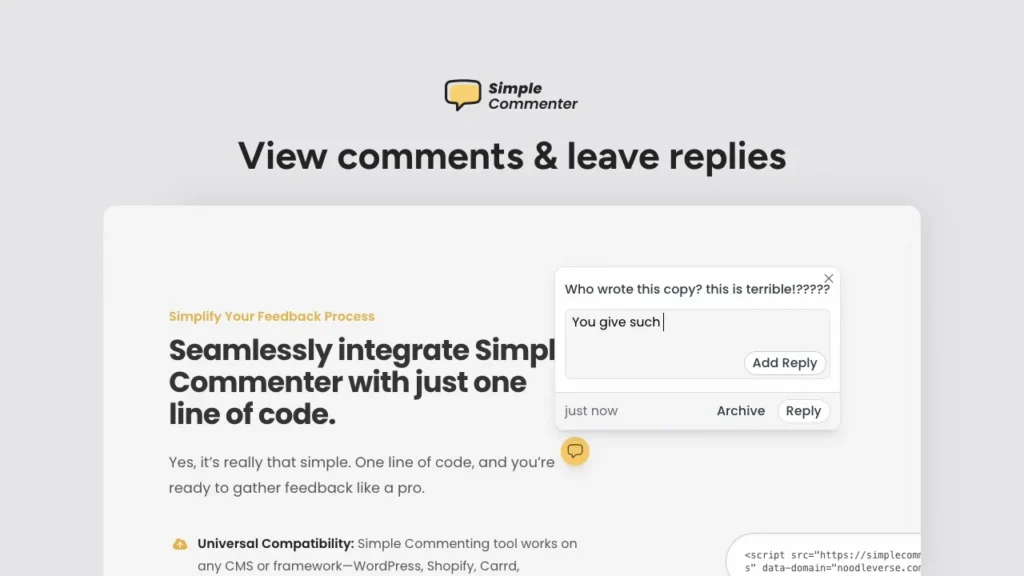
Pros and Cons
| Pros | Cons |
|---|---|
| Super easy to install | No WordPress plugin yet |
| Works with any website | New tool, small learning curve |
| Fast, in-context comments | |
| Great lifetime deal price |
Hands-On Experience / My Honest Opinion
I’ve worked in web design and online marketing for years. I tried Simple Commenter on a test site. Setup took less than five minutes. One line of code and it worked right away.
Clients left notes where they wanted changes. No more vague emails or messy screenshots. It was clear, fast, and easy.
The dashboard felt smooth. Switching between comment modes was simple. My client was happy they could leave feedback without logging into anything new.
If you work with clients on websites, this tool saves time and stress. It’s not perfect—I’d love a WordPress plugin. But for $49, it’s worth it.
Tip: Try it on a staging site first. It’s the best way to learn how it works and keep things clean.