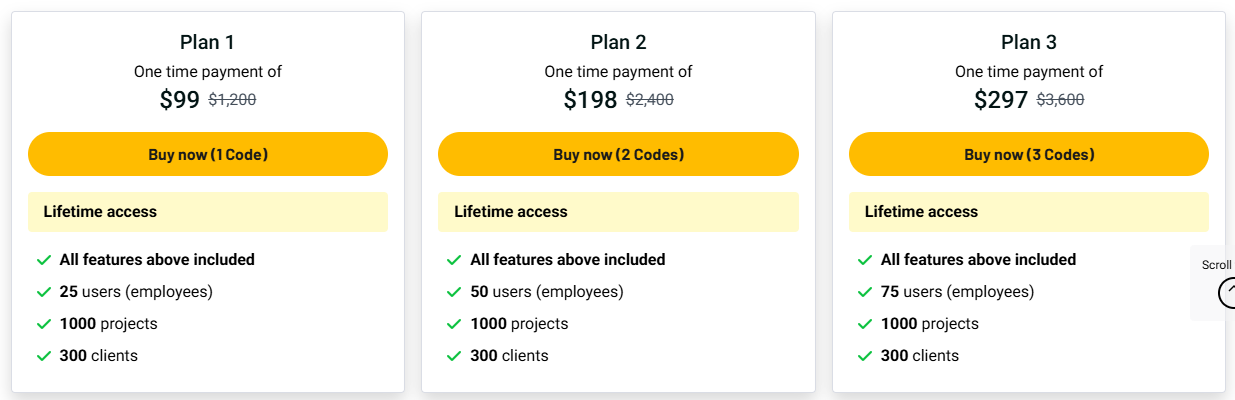Trackabi is a powerful tool that helps you track time, manage leave, and boost team productivity. It works on web, desktop (Windows, macOS, Linux), and mobile (iOS, Android). What makes it different? It turns boring tasks into fun ones with gamification. Whether you’re a freelancer or a team leader, Trackabi is built to make your workday smoother.
Key Features
🕐 One-Click Desktop Timer
Start tracking your time with a single click. The app logs your active time, tracks what you’re doing, and even takes screenshots. It also keeps a list of websites and apps you’ve used.
📍 Mobile App with GPS
Trackabi’s mobile app lets you log time while on the move. It uses GPS to check your location, which is great for fieldwork or remote teams.
🎯 Gamified Time Tracking
Time tracking feels like a game. You earn points, track progress, and even compare scores with your team. This makes daily tasks feel less boring.
📅 Custom Timesheets
You can create and edit timesheets your way. Lock them when needed to avoid changes. It’s simple and keeps records clean.
🌴 Leave Management
Track time off right inside the app. Approve or decline requests in just a few clicks. It’s all linked with your team’s working hours.
💵 Billing, Invoices & Reports
Set hourly rates and create invoices fast. Track payments and view detailed reports. You’ll always know where your time (and money) went.
🧩 Project Planning
Plan projects with tasks, budgets, and time goals. This helps you stay on track and deliver on time.
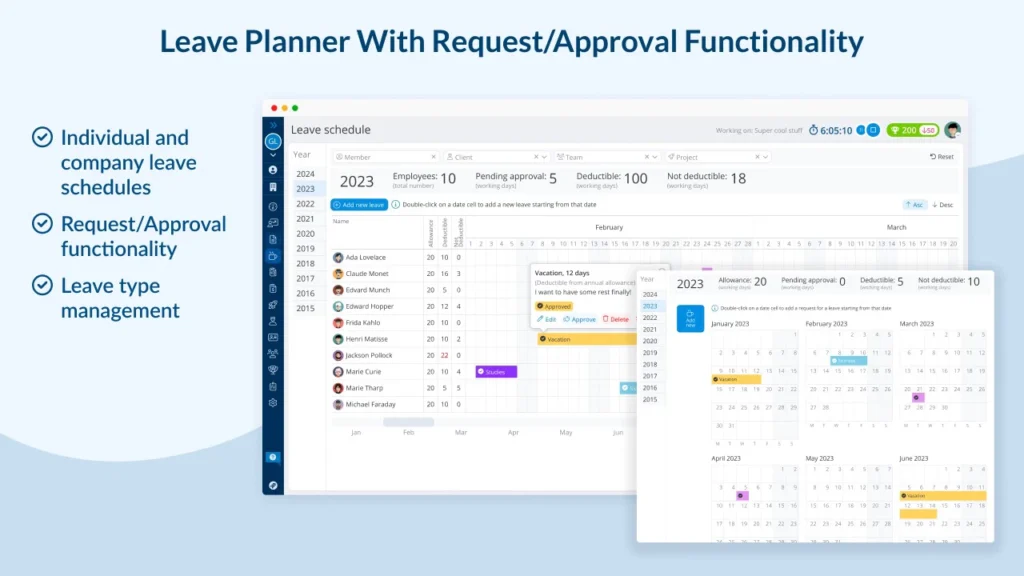
Use Cases
- Freelancers: Track hours, bill clients, and send clean invoices. It makes solo work simple and professional.
- Remote Teams: See what your team is working on. Boost focus without being intrusive.
- Agencies: Handle many clients and projects in one place. Keep billing and planning organized.
- Tech Teams: Link work to Git commits. Track progress on development tasks.
- Team Managers: Control access, track time off, and get real insights on productivity.
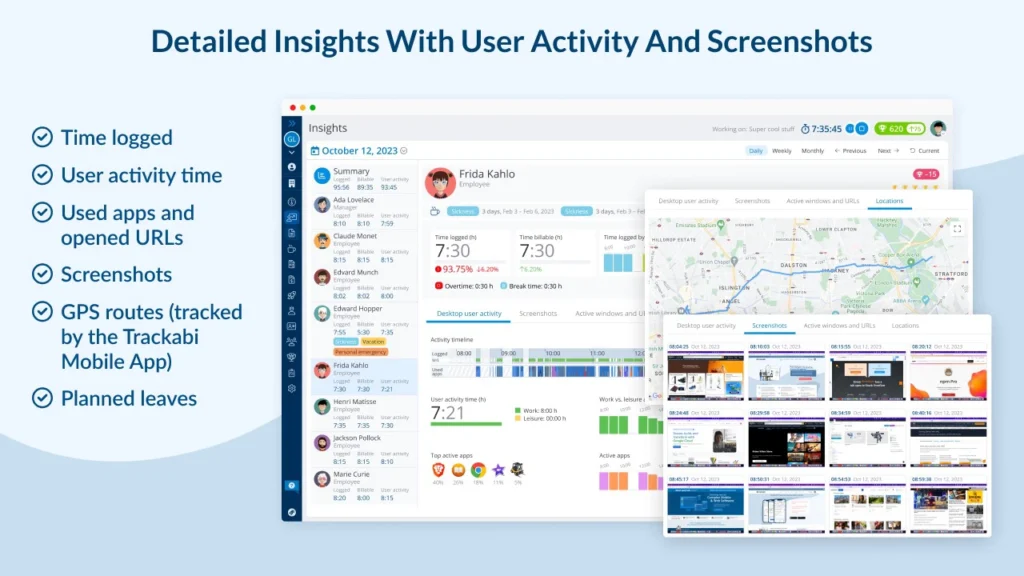
Pros and Cons
| Pros | Cons |
|---|---|
| Easy to use on all platforms | Not much visual customization |
| Gamified tracking keeps users engaged | Takes time to learn all features |
| Strong billing and invoice tools | |
| Great for remote and large teams |

Hands-on Experience / My Honest Opinion
I used Trackabi while managing a small remote team. The desktop timer worked well and didn’t slow down the system. My team liked the gamification — it turned a boring task into a fun challenge.
The invoicing feature saved me hours. Setting pay rates and tracking time made client billing stress-free. I also liked how leave management fit right into the workflow. The dashboard gives a clear view of team activity, without feeling too “big brother.”