If you want to post on social media but don’t know where to start, the Social Media Canva Template Bundle can help. It has over 500 ready-made designs for Instagram, Facebook, and more. This bundle saves time and helps you make great posts fast.
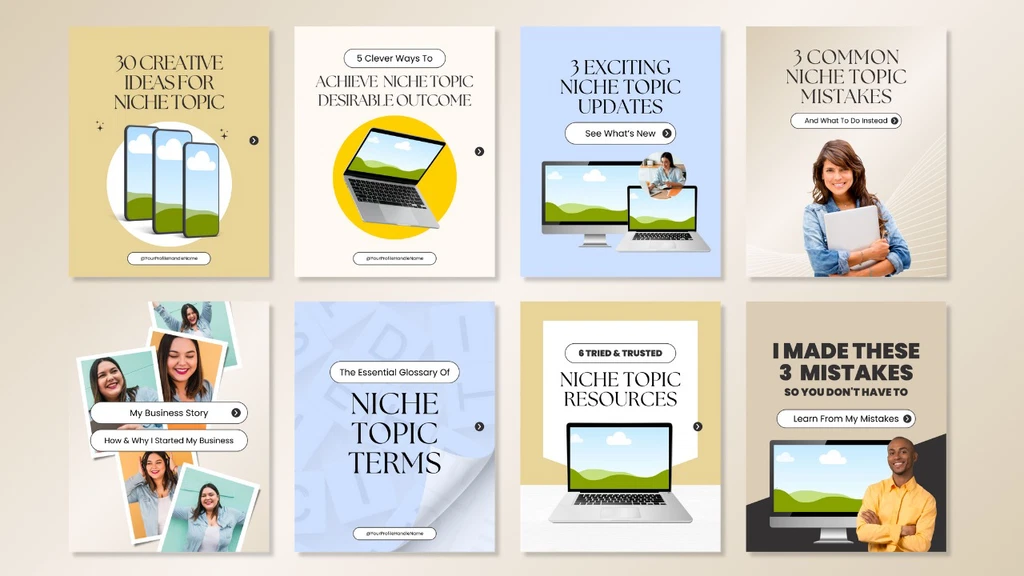
Key Features
Lots of Templates to Choose From
You get 16 packs with more than 500 templates. These cover many types of posts, like tips, quotes, FAQs, and ads. It helps you keep your posts fresh and varied.
Mix of Educational, Fun, and Promo Posts
The bundle includes posts for teaching, engaging, and selling. You can use checklists, games, quotes, and promos to connect with your audience. This mix keeps your feed interesting.
Works on Instagram and Facebook
Templates come in portrait size (best for Instagram) and square size (good for Facebook). You can pick the size that fits your platform.
Easy to Edit in Canva
You don’t need design skills. Change colors, fonts, photos, and text quickly using Canva. The free Canva plan works too, but some photos need Canva Pro.
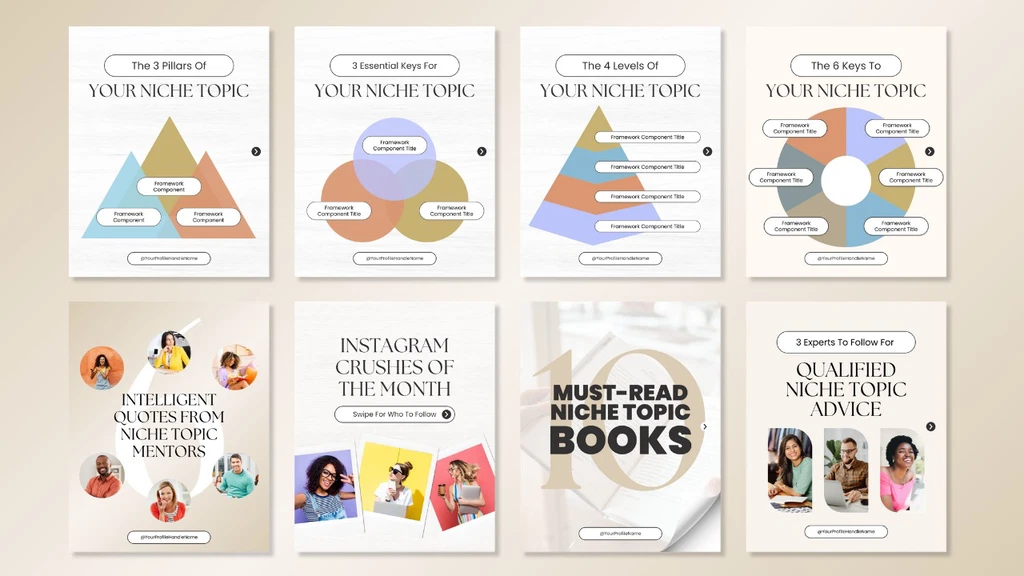
Use Cases
- For Course Creators
Turn your lessons into clear, easy-to-read posts. Use carousels to explain ideas step-by-step. - For Social Media Managers
Fill your content calendar fast. These templates help you post every day without stress. - For Coaches and Solopreneurs
Promote your services and share helpful tips with style. Build trust with your followers. - For Small Business Owners
Show off your products and share customer reviews. Make your posts look professional.
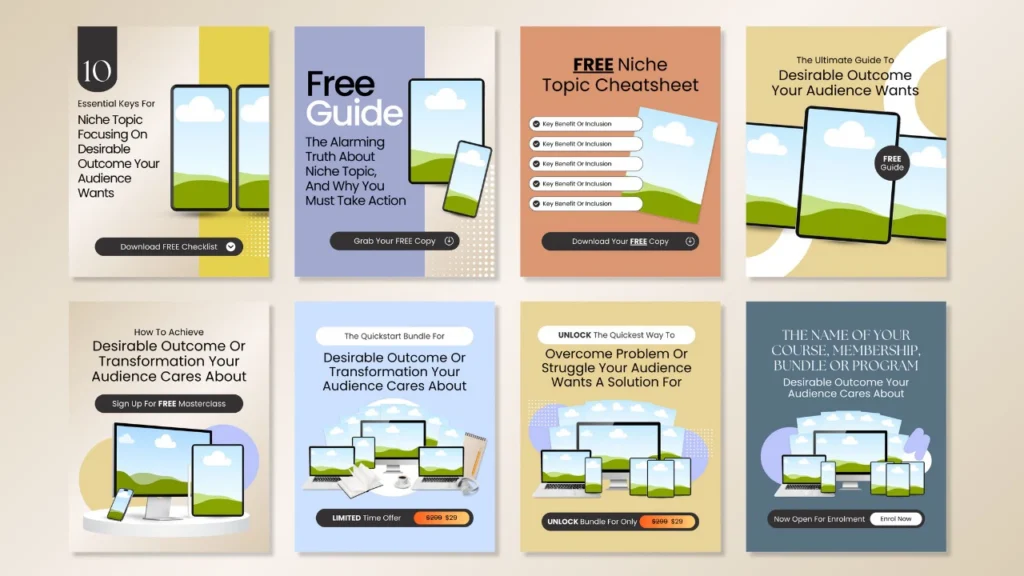
Pros and Cons Table
| Pros | Cons |
|---|---|
| Over 500 templates for many post types | Some photos need Canva Pro |
| Easy to edit even with free Canva | Deal is one-time, no stacking |
| Good mix of educational, fun, and promo | |
| Includes portrait and square sizes |
Hands-on Experience / My Honest Opinion
I used this bundle to make a month of posts in less than two hours. The designs are clean and easy to read. Changing colors and photos was simple. It helped me save lots of time.
This bundle is great for busy people who want to post often without fuss. Just remember, some photos need a Canva Pro account. But the templates work well on free Canva too.

