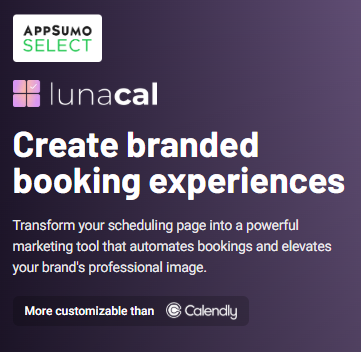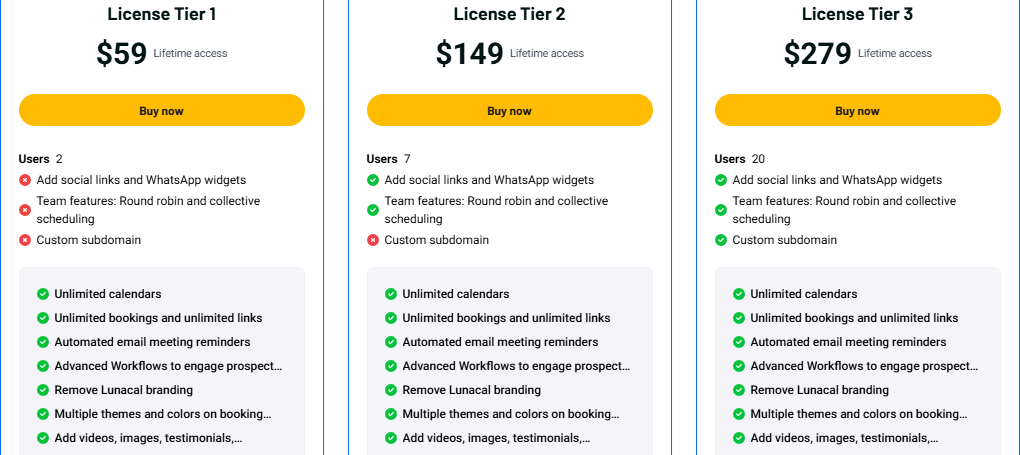Lunacal isn’t just a booking tool—it’s your brand’s first impression. Designed to help businesses of all sizes automate appointments, manage teams, and impress clients, Lunacal transforms a simple scheduling link into a powerful marketing and sales tool.
🔑 Key Features
Custom Branded Booking Pages
Your booking page should feel like an extension of your brand—not a generic form. Lunacal lets you add your logo, videos, images, testimonials, and custom colors so your clients feel your identity from the first click.
Automated Scheduling & Workflows
Lunacal does the heavy lifting for you. From sending reminders to following up after cancellations or completed meetings, their advanced workflows keep you organized and clients engaged—without manual work.
Robust Integrations
Connect seamlessly with Zoom, Google Meet, or Microsoft Teams. You can also sync across Google, Outlook, and Apple calendars—and even collect payments using PayPal during the booking process.
Powerful Team Scheduling
Whether you’re a team of 2 or 20, Lunacal has you covered. With round robin and collective scheduling, it ensures the right people get booked, evenly and efficiently.
Unlimited Everything
No limits on bookings, calendars, or links—regardless of your tier. Add a custom subdomain, remove Lunacal branding, and embed your live calendar on any site.
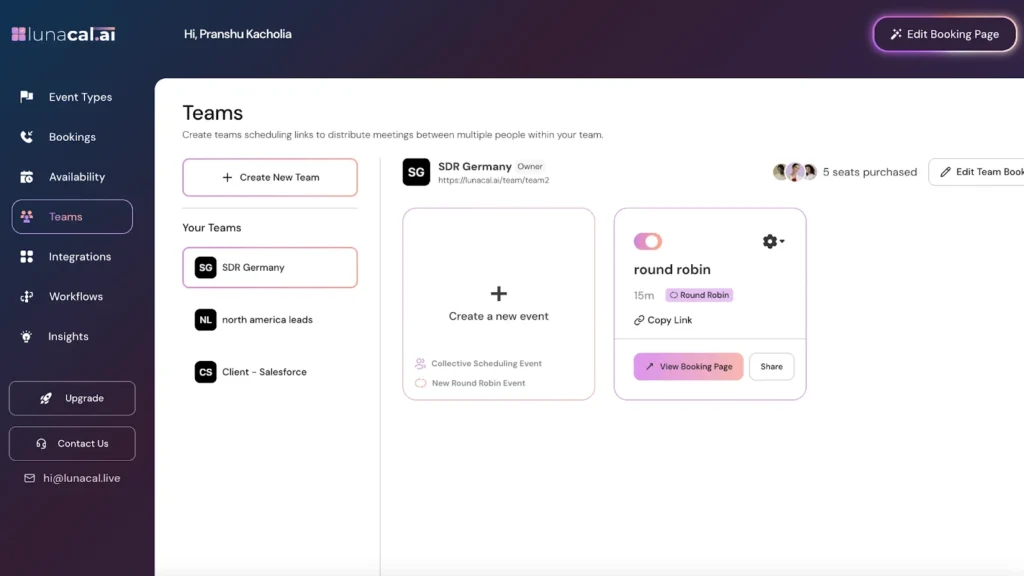
🧠 Use Cases
- Freelancers & Coaches
If you’re offering 1:1 sessions, Lunacal helps you create a beautiful booking experience that builds trust instantly. Add social links, videos, and take payments upfront. - Marketing & Sales Teams
Sales pros can automate post-meeting follow-ups, manage high-volume scheduling with round robin, and ensure clients never fall through the cracks. - Agencies & Remote Teams
Need to coordinate multiple team members across time zones? Lunacal simplifies team scheduling and ensures availability syncs across calendars.
✅ Pros and Cons
| Pros | Cons |
|---|---|
| Custom-branded, modern interface | No mobile app yet |
| Unlimited bookings and calendars | Might be too advanced for simple users |
| Team scheduling and workflows | |
| Calendar and video app integrations |
🧪 Hands-on Experience / My Honest Opinion
I’ve personally used Lunacal to manage both client and internal meetings, and honestly—it delivers. What impressed me the most is how polished the booking page looks. It didn’t feel like just another form; it felt like an extension of my business. Embedding the calendar on my website was easy, and syncing with Google and Zoom was a breeze.