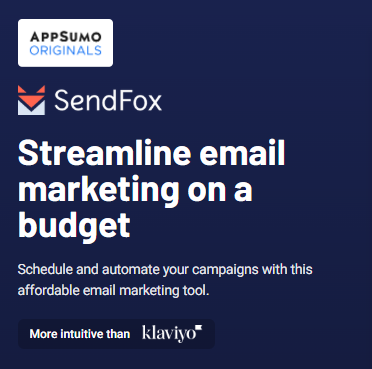SendFox is a simple and cheap email marketing tool. It helps creators like bloggers, YouTubers, and podcasters grow their audience. With SendFox, you can send emails, automate tasks, and track results—all without spending a lot.
Key Features
Simple Email Automation
SendFox lets you set emails to send automatically. You can trigger emails based on actions or set times. This saves you time and keeps your audience connected.
Organize Your Contacts
You can sort your email list with tags and groups. This helps you send the right emails to the right people. You can also watch key stats like open and click rates from the dashboard.
Custom Landing Pages and Forms
SendFox offers easy-to-make landing pages and signup forms. They help you get more subscribers. Plus, these forms follow data rules to keep info safe.
Clear Analytics
Track how your emails perform over time. Watch your list grow and see if your emails reach inboxes or spam. This helps you improve your campaigns.
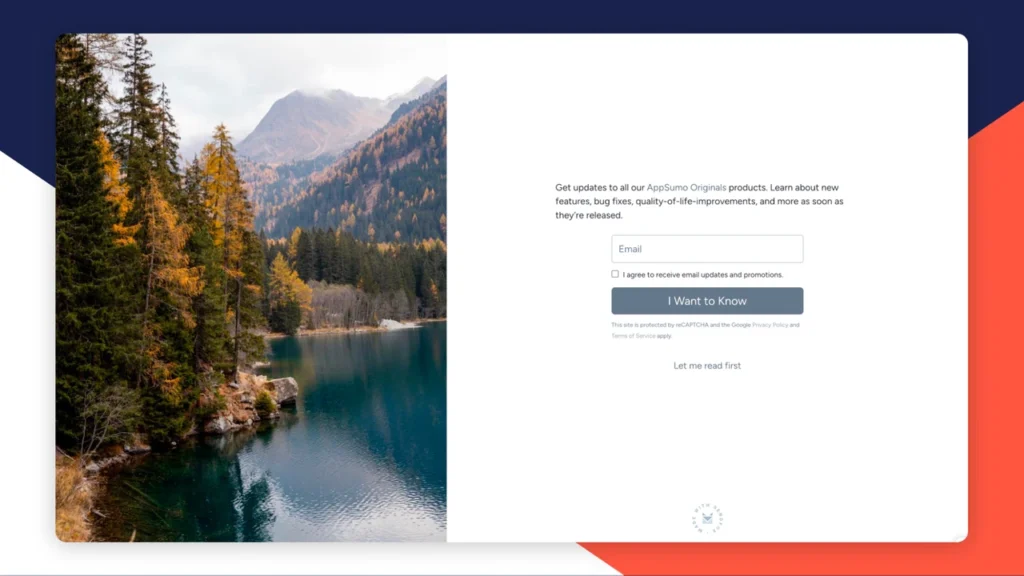
Use Cases
- New Creators on a Budget
SendFox is great if you’re new and don’t want to spend much. It’s easy to start and won’t confuse you. - Small Business Owners
If you run a small business, SendFox helps you stay in touch with customers. You can send promos and newsletters easily. - Busy Entrepreneurs
With automation, you can plan emails ahead. This frees up your time for other tasks. - People Managing Many Brands
SendFox lets you handle many brands in one place. It’s good for agencies or consultants.
Pros and Cons
| Pros | Cons |
|---|---|
| Low price for lifetime access | Some features cost extra |
| Easy to use | Removing branding has a fee |
| Strong automation tools | Video embeds can be tricky |
| Safe, GDPR-compliant forms |
Hands-on Experience / My Honest Opinion
I used SendFox for a few months. It is easy to set up and use. The automation saved me a lot of time. The dashboard shows clear stats without being confusing. Some features like branding removal cost extra. Also, video embeds aren’t perfect but support helped me fix it.